Gandalf_The_Grey
Level 76
Thread author
Verified
Honorary Member
Top Poster
Content Creator
Well-known
- Apr 24, 2016
- 6,606
Brave browser's built-in ad-blocker has been boosted by some additional options. The Chromium fork's Brave Shield now supports three popular privacy-friendly filter lists, namely uBlock Annoyances List, Fanboy Annoyances List and Fanboy Social List.
What are these filters anyway? Do I need them? As you may know, ad-blocking extensions and Brave Shield disable advertisements, banners, and other forms of ads. But most websites have additional elements on their website such as social sharing buttons such as Facebook, Twitter, or other elements that users may find annoying.
The new filter lists block the tracking functionality of these elements (they're visually removed too), and also removes pop-up stuff like subscribe or welcome banners.. Yes, those social share buttons actually track your visits, even if you never use them. If the buttons are available on the page, it acts as a tracker and sends the information to their parent site, that's how Facebook Pixel works.
Tired of those "we use these cookies" notices? Some sites employ anti-adblock features, these annoyance lists ensures that these get blocked as well.
Since Chromium-based browsers lack the power of Firefox containers, which in my opinion offers better privacy, these annoyance lists are welcome additions for Brave browser users who want to prevent social-networks from tracking you.
That's great, but these new options are not enabled in the Brave Shield by default. That's probably because not everyone may want to use them.
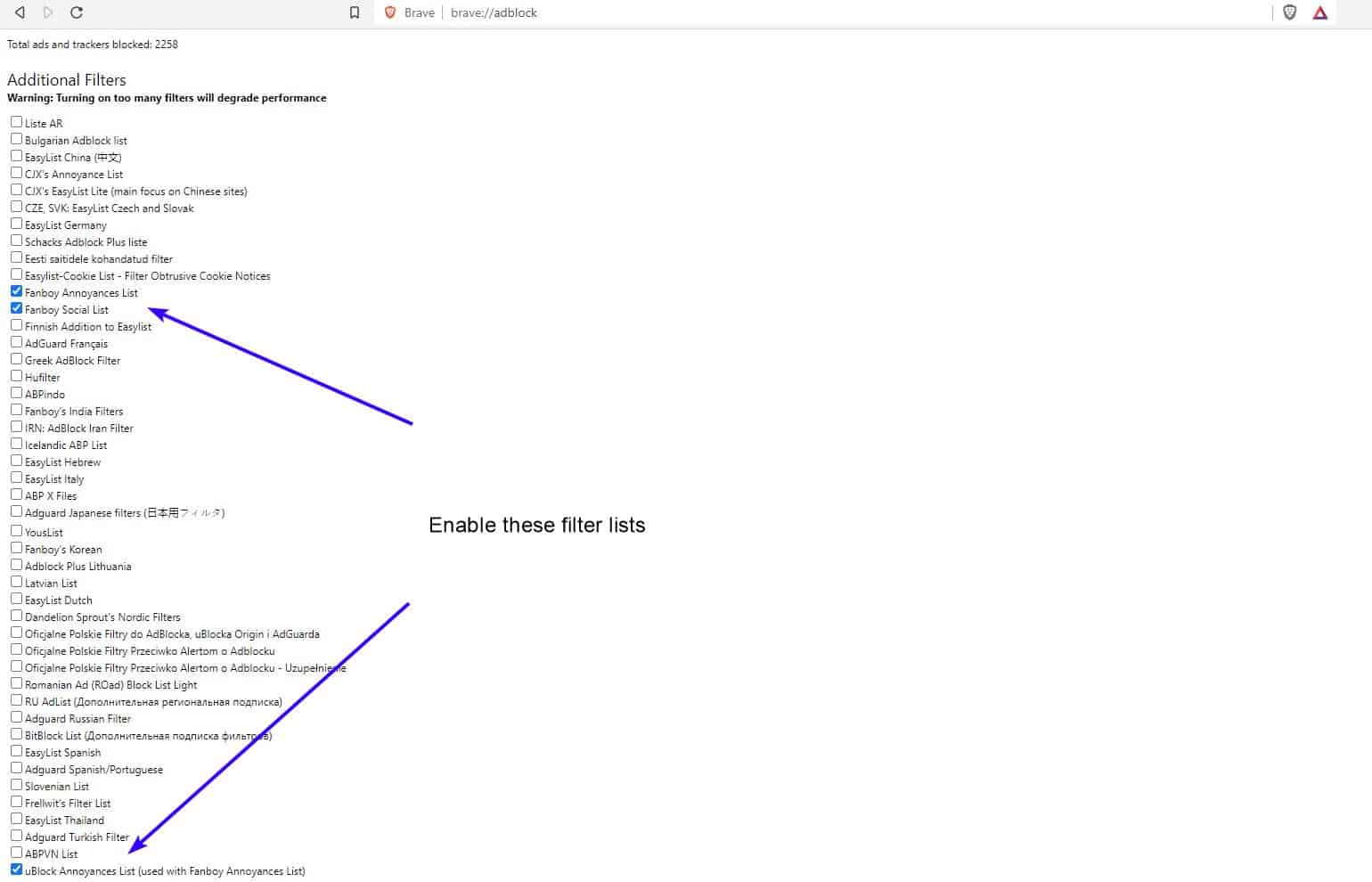
Brave browser adds native support for uBlock and Fanboy annoyances lists and social list - gHacks Tech News
Brave browser adds native support for uBlock and Fanboy annoyances lists and social list. Here's how to enable the new options.
www.ghacks.net

