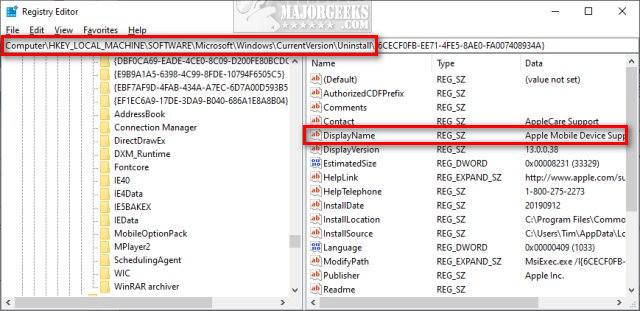This has happened recently, today in fact; I can still access google chrome, but the initial search keeps changing to bing or yahoo despite the default browser being set to Chrome. As long as I quickly open a new tab and re-enter my search, it directs me to google chrome.
Here is a list of what I have tried:
I am at a complete loss of what to do.
Here is a list of what I have tried:
- Removed all other search engines from the list in settings and ensuring the default is set to google.
- Changing and even straight up removing McAfee as it worked for others; has not solved the issue for me.
- Reset settings in the google chrome settings option.
- Ran two separate malware scans, nothing pops up and no changes either. Did this through computer settings;
- 1st: Virus and threat protection -> quick scan.
- 2nd: scan options -> Microsoft Defender Antivirus (offline scan).
- Removed all browser extensions, suspicious or not. Even had to delete a folder in hidden files for one as it did not have a remove option; it was called PongoPygmaeus. I can not find a single thing about it online. It just sends me to searches of the Bornean orangutan, regardless of if I include "brower extension" in the search bar. I have no idea if this browser extension has actually been removed, or if it even is malware; depsite the file being gone, it still shows as installed? I removed it via C:\Users\your username\Appdata\Local\Google\Chrome\User Data\Default\Extensions
I am at a complete loss of what to do.