- Aug 5, 2012
- 473
- 1,133
- 867
* Note thread will be modified frequently as all of my mini browser security tests will be posted under this thread. Comodo Dragon test has been recorded and will be released shortly.
Last edited by a moderator:
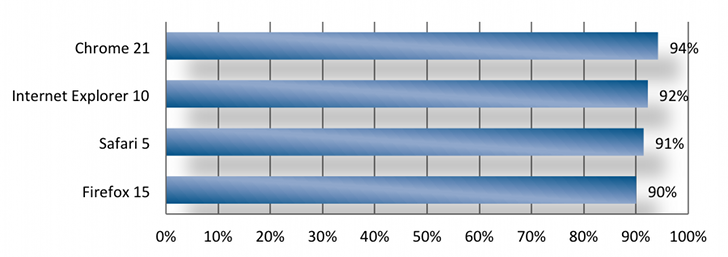
Biozfear said:Comodo Dragon is based on Chromium and also has the DNS twist (though still optional).
Cannot comment on Opera (not used since it went as free), but one suggestion, MD: add Avant Browser.
Littlebits said:Opera also has a very good fraud and malware protection, it uses several filters.
MalwareDoctor said:If I am not mistaken Dragon does not use Google's blacklist.
Earth said:Littlebits said:Opera also has a very good fraud and malware protection, it uses several filters.
Including AVG Technologies?
Though the Video doesn't indicate any uses of AVG. Unlike seen here.
Awaiting Mozilla Firefox browser test.
whizkidraj said:I voted for mozilla because I hate chrome.exe and googleupdate.exe process running in my task manager. If i stop googleupdate.exe it wont update. Mozilla is best in GUI looks, configurable, only 1 process for many tabs and u can uninstall or reinstall the latest flash dev or beta versions. And It blocks many harmful websites most of the times, which I personally haven't seen chrome or IE blocking.
whizkidraj said:I voted for mozilla because I hate chrome.exe and googleupdate.exe process running in my task manager. If i stop googleupdate.exe it wont update. Mozilla is best in GUI looks, configurable, only 1 process for many tabs and u can uninstall or reinstall the latest flash dev or beta versions. And It blocks many harmful websites most of the times, which I personally haven't seen chrome or IE blocking.