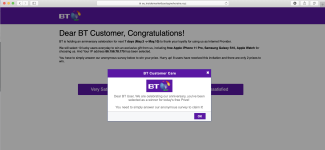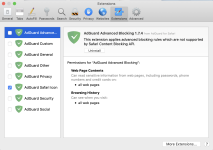So, my wife was using safari this morning, and got the BT Competition Pop-Up, after a google I found this site.
I can't see any profiles in the system preferences
I can't see any apps that I consider to be dodgy
I can't see files in the folders below that I consider to be dodgy
/Library/LaunchAgents
~/Library/LaunchAgents
/Library/Application Support
/Library/LaunchDaemons
I've ran Malwarebytes for Macand it's not coming up with anything.
I've looked for malicious extensions and redirects from Safari browser
Now what, hope you can help.
I can't see any profiles in the system preferences
I can't see any apps that I consider to be dodgy
I can't see files in the folders below that I consider to be dodgy
/Library/LaunchAgents
~/Library/LaunchAgents
/Library/Application Support
/Library/LaunchDaemons
I've ran Malwarebytes for Macand it's not coming up with anything.
I've looked for malicious extensions and redirects from Safari browser
Now what, hope you can help.