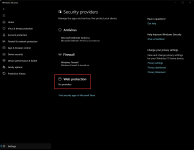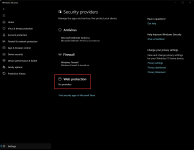I'd say the first line of defense is the web browser, so instead of wondering what antivirus software you'll use, think how to better protect your web browser. Because pretty much everything you do on your PC is done through it. There are relatively small chances of infection outside the web browser, and this is where antivirus software actually comes in.
I'm not sure how experienced you are with computers and security, but if you do know at least some basics, I'd recommend you following;
1. Use popular web browser
It doesn't matter which; Firefox, Brave, Opera, Chrome, or Edge. Why? These are the most popular ones, they are updated immediately without any delay if there's new vulnerability found. Other web browsers like Waterfox, Pale Moon, Ungoogled Chromium, Vivaldi and hundreds of others might not get security updates fast. Their security depends on how fast their developer updates it or will they even apply that update to their browser.
2. Turn on malware and phishing protection inside the web browser
Google Safe Browsing provides excellent protection not only from phishing, but malware as well. Chromium browsers and Firefox will block download if they see it as malicious. Though I would add another level of protection if you want your peace of mind.
Bitdefender TrafficLight is ideal solution and offers really good protection.
Emsisoft Browser Protection is an alternative.
3. Install an ad blocker
This is must-have these days. It can also help protect you from malvertising and exploit, and as a bonus blocks cookie notices.
 uBlock Origin
uBlock Origin and
AdGuard are the only ones I could recommend. uBlock Origin might require some knowledge to operate, but AdGuard is simple to use.
4. Set up DNS that blocks phishing and malware
The best kind of browsing protection is network-level protection. It blocks malicious sites even before they get to your browser.
Quad9 is the one I'd recommend in this area.
5. Antivirus software and firewall
Windows Defender & Windows Firewall. Period. You really don't need anything else. It's free and it's developed by the Microsoft meaning it will never cause you any issues. Just make sure to enable detection of PUP and that's pretty much it. As I said, the biggest chance of getting infected is through the web browser.
And now I have some advices;
1. Keep all your software and Windows up to date
I know disabling Windows Update might sound tempting for some, but it's not longer needed because Microsoft releases stable updates. Just make sure not to install preview updates; those aren't tested yet and can cause problems. If you let Windows handle things on their own, there won't be any issues.
And regarding software, it's really important to keep them updated. Antivirus and web browser are top priority here.
2. Be careful where you download stuff from
Try not to download various keygens, cracked software, and avoid torrents. If you're sailing the seas, there are some subreddits on Reddit for that with a constantly updated list of safe websites and guides for doing so. And obviously, I'd encourage you to use open source software whenever you can. Sometimes it's even better than the commercial couterpart.
3. Before signing into any website, check domain
Phishing websites are very good in imitating the original pages. That's why it's necessary to check the address bar every single time. That's simply the best protection from phishing attacks.
4. Don't click on links or opening attachments from mails coming from unknown senders
This is how you get ransomware, btw. Why are companies mostly affected by the ransomware attacks? Too many (uneducated) people working with e-mail. If someone really is sending you something over mail, they won't send it unannounced. They'll call you on the phone or contact you by any other means. So if you see any mail coming from unknown sender, just delete it. You saved yourself from troubles.
And that's all I'm gonna give you. With all of that, you have brain in your head which should alarm you when something looks fishy.
It's great that you found a model that works for you. We do have to keep in mind this is a public forum, anyone could see you guys changing antivirus software like an underwear and might think that's a good idea, and I bet the average PC user doesn't know what system image backup is. This is why I wrote an explanation why regularly changing antivirus software is a bad thing.
Beside, most of people want their PC to just work. Without having to mess with it too much. Myself included. The less software I have on my PC, the better shape it is in.