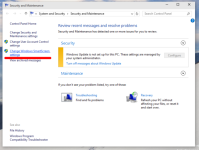OK, this is the system setup. The computer, an HP Pavillion all-in-one is only about 2 months old, and I'm trying to bolster the defenses so it will continue to last for another 10-15 years.
It's tempting to just buy every security product I can find, but that's probably overkill, and almost certainly there will be conflicts.
I almost always browse the internet in a Sandboxie browser. I've been looking at adding Shadow Defender to the lineup as well.
I don't do any gaming, but I'm guilty of downloading the occasional file via qbittorrent. It downloads to the sandbox, where I scan it with MBAM before recovering.
I have no idea where to start for mobile security on my Android phone and my Kindle Fire HD.
I've already had to reinstall Windows once due to a Windows update that made booting up impossible. Very annoying, and very time-consuming to restore everything, especially with a newborn in the house. I would really like to avoid that again so I'm looking hard for a good backup system.
I humbly submit all this to the glorious experts of this web forum. If I left out any info, or am not being clear about something, please ask. I'm a novice in the security world.
Thanks in advance.
It's tempting to just buy every security product I can find, but that's probably overkill, and almost certainly there will be conflicts.
I almost always browse the internet in a Sandboxie browser. I've been looking at adding Shadow Defender to the lineup as well.
I don't do any gaming, but I'm guilty of downloading the occasional file via qbittorrent. It downloads to the sandbox, where I scan it with MBAM before recovering.
I have no idea where to start for mobile security on my Android phone and my Kindle Fire HD.
I've already had to reinstall Windows once due to a Windows update that made booting up impossible. Very annoying, and very time-consuming to restore everything, especially with a newborn in the house. I would really like to avoid that again so I'm looking hard for a good backup system.
I humbly submit all this to the glorious experts of this web forum. If I left out any info, or am not being clear about something, please ask. I'm a novice in the security world.
Thanks in advance.