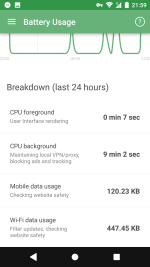I have been using CCleaner PRO on my S10 Plus for a year now. Works great for me.
Advice Request CCleaner (Android) as Spyware
- Thread starter EricaR
- Start date
You are using an out of date browser. It may not display this or other websites correctly.
You should upgrade or use an alternative browser.
You should upgrade or use an alternative browser.
Please provide comments and solutions that are helpful to the author of this topic.
Aren't these cleaner apps just clean caches ?I have been using CCleaner PRO on my S10 Plus for a year now. Works great for me.
F
ForgottenSeer 85179
On Android they're even less!Aren't these cleaner apps just clean caches ?
What a shitshow , most of these cleaners are actually adware / spyware and drain battery usage only decent cleaner even though I don't recommend using this kind of software on Android is sd maid(at least the paid version) only cleaner that I found not bundled with ads but I removed it since it was nearly useless since I can clear more stuff manually anyway.On Android they're even less!
Not on my XA2 Ultra. Battery life is exactly the same with and without AdGuard on my device.@CyberTech I hope you have a great battery if you want to use Adguard. It drains my J3.
Keep in mind, Android battery stats will show you AdGuard as the app that uses most battery and that's wrong. It happens because all traffic from the device is going through it's local VPN. You should check power consumption inside AdGuard; it will tell you how much battery did AdGuard really use.
The only "cleaning" app worth installing is FIles by Google. It doesn't have ads, it doesn't drain the battery, it's simple and easy to use.What a shitshow , most of these cleaners are actually adware / spyware and drain battery usage only decent cleaner even though I don't recommend using this kind of software on Android is sd maid(at least the paid version) only cleaner that I found not bundled with ads but I removed it since it was nearly useless since I can clear more stuff manually anyway.
I didn't know it had a built in cleaning feature still I probably won't use any cleaning app in my phone but for friends I would recommend that option.Not on my XA2 Ultra. Battery life is exactly the same with and without AdGuard on my device.
Keep in mind, Android battery stats will show you AdGuard as the app that uses most battery and that's wrong. It happens because all traffic from the device is going through it's local VPN. You should check power consumption inside AdGuard; it will tell you how much battery did AdGuard really use.
The only "cleaning" app worth installing is FIles by Google. It doesn't have ads, it doesn't drain the battery, it's simple and easy to use.
I'm not clearing app cache often, but it does have that option. It's a great app and I would recommend everyone to install it. Even if you don't want to clear cache, it's nice to have it because it has a lot of useful features.I didn't know it had a built in cleaning feature still I probably won't use any cleaning app in my phone but for friends I would recommend that option.
- Jan 16, 2017
- 1,470
- 13,500
- 2,379
I would just use phone's built in clean cache option these days. The cleaners I used only cleaned very little over what phone's built in cache cleaner did. The phone's performance with these cleaner apps wasn't improved in any way, atleast in ways I'd notice so I don't see any need of these apps nowadays. Some phones have built in cleaning function so I'd use that, if not I'd just stick with cleaning cache only.
For blocking ads, adguard dns or next dns for Android 9 and above are the best methods imo. You can also use adguard app, personal dnsfilter etc if you don't like to use these dns services.
For blocking ads, adguard dns or next dns for Android 9 and above are the best methods imo. You can also use adguard app, personal dnsfilter etc if you don't like to use these dns services.
Same. Even if you don't use cleaning feature, its a great file manager app with great offline sharing feature(shame none of people I know use it though, nearby sharing can't roll out fast enough to everyone).I'm not clearing app cache often, but it does have that option. It's a great app and I would recommend everyone to install it. Even if you don't want to clear cache, it's nice to have it because it has a lot of useful features.
As far as I can tell CCleaner, Avast Cleanup* and AVG Cleaner apps are all identical. *The Pro version only removes 3rd-party in-app Ads, but may promote their own.The CCleaner Android app is full of ads.
From previous uses, these cleaning apps may delete the caches for Google Photos, rendering all previews unavailable (grey picture).
No account required if you use Adguard DNS via the Private DNS of Android 9+. Works very well for Apps and Websites. It does not block malicious sites. See how it works.Is there a way to block the ads on any apps/games on Android?
To support the app developer, you may consider using your Google Opinion Rewards' credits (earn $ by answering surveys) to buy the Pro/Ad-Free versions. Over 5 years and 300+ surveys, it has amounted to £40 ($52) in free Play Store credits. The more locations you visit, the higher rate of surveys. Unused credits may have an expiration date. No purchase necessary.
L
Local Host
Adguard uses 1~5% of my battery during a full discharge, please keep in mind Android does not accurately show battery usage of Adguard (due to how Adguard works).@CyberTech I hope you have a great battery if you want to use Adguard. It drains my J3.
On an off topic reply: if your device is rooted, adaway works wonders to block adds, just make sure you enable the host settings in Magisk first and then use steven black's host files (thats all you need really)
If device not rooted: DNS66 or an older stable version of Blockada.
Adguard can sometimes randomly use a bit more battery (unless you have Greenify installed).
If device not rooted: DNS66 or an older stable version of Blockada.
Adguard can sometimes randomly use a bit more battery (unless you have Greenify installed).
F
ForgottenSeer 78429
My Adguard Licence has expired 2 days ago. But its Apps Management (firewall), ad blocking in all browsers and DNS Filtering is still working. You can also add new filters in DNS Filtering without premium required. I was planning to use NetGuard but I think I will stick to Adguard. Even free version is enough for me but I will buy new licence. I won my last licence in MalwareTips Giveaways  .
.
- Dec 4, 2014
- 3,504
- 1
- 19,047
- 4,479
- 52
I just tried it for the first time. While I like it, and certainly the option to move files to the SD Card is quite handy, there are better options for cleaning junk. It found 59MB of junk, whereas SD Maid - which is not the best at finding junk files, found 203MB. I had recently run my phone's included cleaning app. If not for that, there would have been more junk found. However, I went ahead and ran several third party junk cleaners and cleaned 1.4GB of junk. While sometimes cleaners clean less junk then they actually say they have, the 1.4GB is the actual amount of storage space gained, rather than how much cleaning apps claim to have cleaned. The used storage space on phone actually dropped from 28.2GB to 26.8GB.The only "cleaning" app worth installing is FIles by Google. It doesn't have ads, it doesn't drain the battery, it's simple and easy to use.
Usually I don't use any of these cleaning apps, as my phone never runs low on storage space. I do use my phone's included app, simply because it prompts me to run it from time to time.
I'm curious why most of you find no benefit in cleaning cache? I use 1 Tap Cleaner and within about 3-4 days, I have over 1 GB of cache on my phone. So, I use 1 Tap Cleaner to clean or get rid of the cache. Why is this not necessary or a bad thing to do?
F
ForgottenSeer 85179
Because it just doesn't make sense. Cleaning cache is only useful if app has misbehavior from a update.I'm curious why most of you find no benefit in cleaning cache? I use 1 Tap Cleaner and within about 3-4 days, I have over 1 GB of cache on my phone. So, I use 1 Tap Cleaner to clean or get rid of the cache. Why is this not necessary or a bad thing to do?
Cleaning it make the app start and mostly app performance a lot worse.
Cleaning some MB to few GB doesn't increase anything and get be used again
Also cleaning app cache is implemented native in Android. Just long press on app in app overview/ launcher and open settings. There you can clean cache and reset whole app (data).
Alright thank you guys for the comments, i only wanna know about that because my family use Android thats why i asked and i use iPhone i have Adguard and Lockdown i noticed Lockdown drain the battery sometimes i turn off then turn on again its good and Adguard doesnt drain the battery except when i use safari 
What benefits do you see from it?I'm curious why most of you find no benefit in cleaning cache? I use 1 Tap Cleaner and within about 3-4 days, I have over 1 GB of cache on my phone.
That's weird. Just launched the app to check if it found something to delete—and it did; 403 MB of junk files.I just tried it for the first time. While I like it, and certainly the option to move files to the SD Card is quite handy, there are better options for cleaning junk. It found 59MB of junk, whereas SD Maid - which is not the best at finding junk files, found 203MB. I had recently run my phone's included cleaning app. If not for that, there would have been more junk found. However, I went ahead and ran several third party junk cleaners and cleaned 1.4GB of junk. While sometimes cleaners clean less junk then they actually say they have, the 1.4GB is the actual amount of storage space gained, rather than how much cleaning apps claim to have cleaned. The used storage space on phone actually dropped from 28.2GB to 26.8GB.
Usually I don't use any of these cleaning apps, as my phone never runs low on storage space. I do use my phone's included app, simply because it prompts me to run it from time to time.
Maybe it takes some time for the app to scan the device, I'm not sure. Usually it finds around 500-600 MB junk files on my device.
Keep in mind, you can always clear manually using the app. It has everything categorized so it's easy to find what you need.
Last edited:
- Dec 4, 2014
- 3,504
- 1
- 19,047
- 4,479
- 52
In my case it didn't find a lot to clean (even though some other apps did), because it was only a few hours since I'd run my phone's included cleaning app. The apps I used to clean so much junk, are ones which find junk files that the vast majority of cleaners miss.That's weird. Just launched the app to check if it found something to delete—and it did; 403 MB of junk files.
You may also like...
-
AV-Comparatives EFF Teams Up With AV Comparatives to Test Android Stalkerware Detection by Major Antivirus Apps
- Started by Gandalf_The_Grey
- Replies: 4
-
-
Advice Request What AV for an Android Phone?
- Started by cartaphilus
- Replies: 44
-
Android malware found on Amazon Appstore disguised as health app
- Started by Gandalf_The_Grey
- Replies: 0
-
Advice Request WhatsApp Group phishing website
- Started by 1man3g0
- Replies: 6