- Nov 10, 2017
- 3,135
- 1
- 22,994
- 4,269
CCleaner update introduces Privacy options
The most recent version of CCleaner, a popular temporary file cleaning software for Windows, includes a new Privacy page that aims to give users of the application control over the program's data collection and integration of offers.
CCleaner build 5.43.6520 was released on May 23, 2018. The new version includes three changes according to the release notes; it removes font cache cleaning temporarily because of a compatibility issue with Windows 10 version 1803, added a new preference to select the level of detail on the results screen that is displayed after cleanup operations, and it adds a new privacy menu to the application.
CCleaner Privacy page
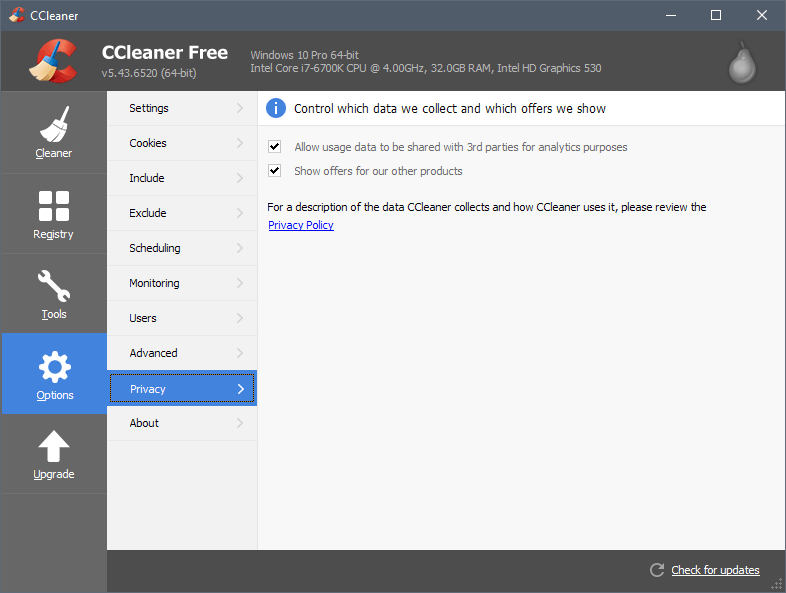
You can access the new privacy with a click on Options > Privacy in the CCleaner program interface. The menu lists the following two options right now:The most recent version of CCleaner, a popular temporary file cleaning software for Windows, includes a new Privacy page that aims to give users of the application control over the program's data collection and integration of offers.
CCleaner build 5.43.6520 was released on May 23, 2018. The new version includes three changes according to the release notes; it removes font cache cleaning temporarily because of a compatibility issue with Windows 10 version 1803, added a new preference to select the level of detail on the results screen that is displayed after cleanup operations, and it adds a new privacy menu to the application.
CCleaner Privacy page
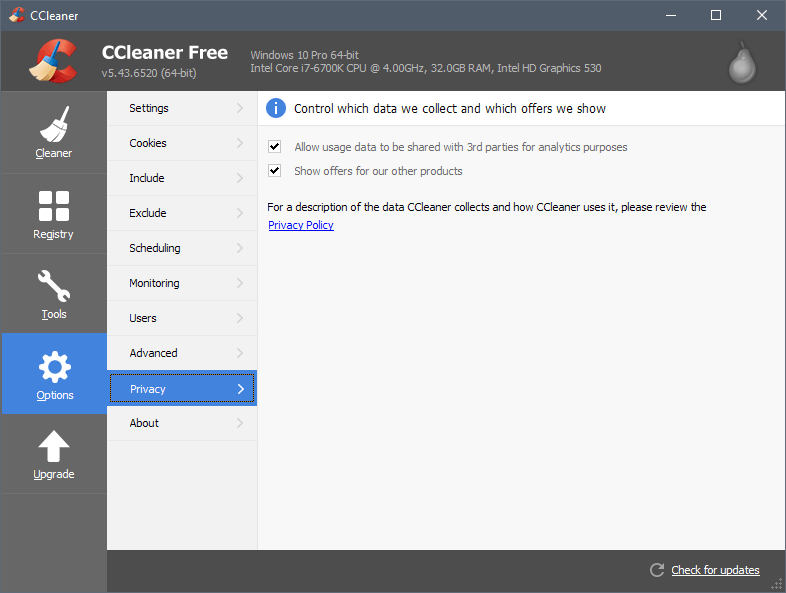
- Allow usage data to be shared with 3rd parties for analytics purposes.
- Show offers for our other products.
Both options are checked in the free version by default. While you find checkboxes next to each option, clicking on them does nothing right now.
Update: Piriform informed me that it does not collect any personal identifiable information from free users and that this is the reason why the privacy settings are unavailable to free users.
Update: Piriform informed me that it does not collect any personal identifiable information from free users and that this is the reason why the privacy settings are unavailable to free users.
Privacy settings are unavailable for Free users as we do not collect any personal identifiable information, so Free users are essentially anonymous.
Update End
It is unclear at this point in time whether that is a bug or on purpose. A quick check of CCleaner's privacy policy suggests that a bug is more likely as it states under "choice":
According to the privacy policy, users may disable the sharing of analytics data with third-parties. Piriform does not reveal why it added the new privacy page to the application; the date suggests that it has something to do with the GDPR, the General Data Protection Regulation, that comes into effect tomorrow.
I'm no expert on the GDPR and Piriform/Avast probably consulted lawyers about how to integrate the option into the program; still, from my understanding, opt-outs in regards to privacy should not really be allowed anymore when the GDPR takes effect, at least not for users who live in the European Union.
I contacted Piriform for clarification and will update the article when I receive an answer.
Closing Words
Did Piriform collect and share analytics data with third-parties collected in previous versions of CCleaner as well? I don't know the answer to that and will try to get clarification from the company on that, too.
Source: CCleaner update introduces Privacy options - gHacks Tech News
It is unclear at this point in time whether that is a bug or on purpose. A quick check of CCleaner's privacy policy suggests that a bug is more likely as it states under "choice":
Third party analytics – when we share your data with a third party for analytics, such as purchase optimization, crash reporting, and trend analytics. Note, all free users and paid customers can choose to turn of this feature.
According to the privacy policy, users may disable the sharing of analytics data with third-parties. Piriform does not reveal why it added the new privacy page to the application; the date suggests that it has something to do with the GDPR, the General Data Protection Regulation, that comes into effect tomorrow.
I'm no expert on the GDPR and Piriform/Avast probably consulted lawyers about how to integrate the option into the program; still, from my understanding, opt-outs in regards to privacy should not really be allowed anymore when the GDPR takes effect, at least not for users who live in the European Union.
I contacted Piriform for clarification and will update the article when I receive an answer.
Closing Words
Did Piriform collect and share analytics data with third-parties collected in previous versions of CCleaner as well? I don't know the answer to that and will try to get clarification from the company on that, too.
Source: CCleaner update introduces Privacy options - gHacks Tech News
Last edited: