shmu26
Level 85
Thread author
Verified
Honorary Member
Top Poster
Content Creator
Well-known
Forum Veteran
- Briefly explain your current issue(s)
- Like it says in title
- Steps taken to resolve, but have been unsuccessful
- Like it says in first post
It runs at every reboot but finishes after a few seconds, then Windows loads normally.
C drive is on SSD.
In command prompt I ran
C:\WINDOWS\system32>fsutil dirty query c:
And I got
Volume - c: is Dirty
I tried the following, substituting c: where it says g: but the issue was not resolved.
If your Check Disk or chkdsk tool in Windows runs on every boot, here are a few things you may want to try.
1. First of all, let it run once completely.
2. Now open the Registry Editor and navigate to the following registry key:

If this works for you great, else try this :
3. Open a command prompt windows, type the following and hit Enter:
fsutil dirty query g:
This command will query the drive, and more than likely it will tell you that it is dirty.
Next, type CHKNTFS /X G:. The X tells Windows to NOT check that particular drive (G) on the next reboot. At this time, manually reboot your computer, it should not run Chkdsk now, but take you directly to Windows.
Once Windows has fully loaded, bring up another command prompt and type and Chkdsk /f /r g:. This should take you through five stages of the scan and will un-set that dirty bit. Finally, type fsutil dirty query g: and hit Enter. Windows will confirm that the dirty bit is not set on that drive.
You can run the chkdsk /r command or the chkdsk /f command to check a hard disk for errors. But if The chkdsk /r command and the chkdsk /fcommand take a long time to run on a Windows computer see KB943974.
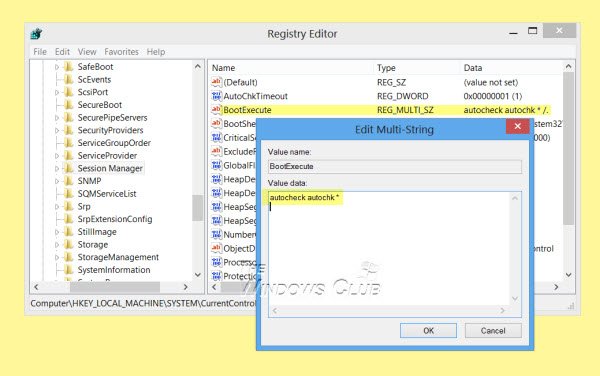
 www.thewindowsclub.com
www.thewindowsclub.com
C drive is on SSD.
In command prompt I ran
C:\WINDOWS\system32>fsutil dirty query c:
And I got
Volume - c: is Dirty
I tried the following, substituting c: where it says g: but the issue was not resolved.
If your Check Disk or chkdsk tool in Windows runs on every boot, here are a few things you may want to try.
1. First of all, let it run once completely.
2. Now open the Registry Editor and navigate to the following registry key:
In the right pane, you will see BootExecute. Change its value from autocheck autochk * /. to autocheck autochk *HKEY_LOCAL_MACHINE\SYSTEM\CurrentControlSet\Control\Session Manager

If this works for you great, else try this :
3. Open a command prompt windows, type the following and hit Enter:
fsutil dirty query g:
This command will query the drive, and more than likely it will tell you that it is dirty.
Next, type CHKNTFS /X G:. The X tells Windows to NOT check that particular drive (G) on the next reboot. At this time, manually reboot your computer, it should not run Chkdsk now, but take you directly to Windows.
Once Windows has fully loaded, bring up another command prompt and type and Chkdsk /f /r g:. This should take you through five stages of the scan and will un-set that dirty bit. Finally, type fsutil dirty query g: and hit Enter. Windows will confirm that the dirty bit is not set on that drive.
You can run the chkdsk /r command or the chkdsk /f command to check a hard disk for errors. But if The chkdsk /r command and the chkdsk /fcommand take a long time to run on a Windows computer see KB943974.
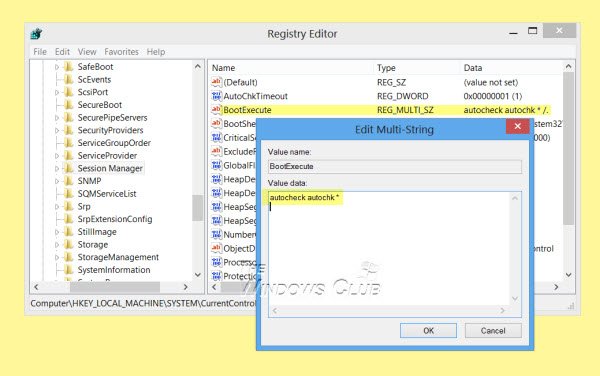
ChkDsk runs automatically at every startup in Windows 11
Does Check Disk run automatically every time Windows 11/10 starts? If ChkDsk is running at every boot, you can stop or prevent it from running at startup.