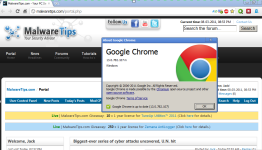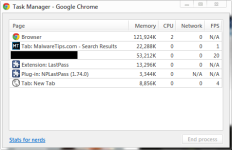- Jan 24, 2011
- 9,378
The Google Chrome team is pleased to announce the arrival of Chrome 13.0.782.107 to the Stable Channel for Windows, Mac, Linux, and Chrome Frame. Spanning 5200+ revisions, Chrome 13 contains some exciting new features like Instant Pages prerendering technology. To find out about other new features, check out the Official Chrome Blog.
Security fixes and rewards: - link
New added features :
Instant Pages is on by default in the latest stable version of Chrome. This means that sometimes when you click a Google search result in Chrome, the page will appear to load much faster than before. How much faster? In the video below, you can see a side by side comparison of Chrome with and without Instant Pages enabled.
Print preview is available for Windows and Linux users in the latest stable version of Chrome.
Many people have been asking for print preview in Chrome for a long time, and Google wanted to do it right, using their fast built-in PDF viewer and an easy “print to PDF” option.
Security fixes and rewards: - link
Code:
Please see the Chromium security page for more detail. Note that the referenced bugs may be kept private until a majority of our users are up to date with the fix.
[75821] Medium CVE-2011-2358: Always confirm an extension install via a browser dialog. Credit to Sergey Glazunov.
[$1000 each] [78841] High CVE-2011-2359: Stale pointer due to bad line box tracking in rendering. Credit to miaubiz and Martin Barbella.
[79266] Low CVE-2011-2360: Potential bypass of dangerous file prompt. Credit to kuzzcc.
[79426] Low CVE-2011-2361: Improve designation of strings in the basic auth dialog. Credit to kuzzcc.
[Linux only] [81307] Medium CVE-2011-2782: File permissions error with drag and drop. Credit to Evan Martin of the Chromium development community.
[83273] Medium CVE-2011-2783: Always confirm a developer mode NPAPI extension install via a browser dialog. Credit to Sergey Glazunov.
[83841] Low CVE-2011-2784: Local file path disclosure via GL program log. Credit to kuzzcc.
[84402] Low CVE-2011-2785: Sanitize the homepage URL in extensions. Credit to kuzzcc.
[84600] Low CVE-2011-2786: Make sure the speech input bubble is always on-screen. Credit to Olli Pettay of Mozilla.
[84805] Medium CVE-2011-2787: Browser crash due to GPU lock re-entrancy issue. Credit to kuzzcc.
[85559] Low CVE-2011-2788: Buffer overflow in inspector serialization. Credit to Mikołaj Małecki.
[$500 each] [85808] Medium CVE-2011-2789: Use after free in Pepper plug-in instantiation. Credit to Mario Gomes and kuzzcc.
[$1000] [86502] High CVE-2011-2790: Use-after-free with floating styles. Credit to miaubiz.
[$1000] [86900] High CVE-2011-2791: Out-of-bounds write in ICU. Credit to Yang Dingning from NCNIPC, Graduate University of Chinese Academy of Sciences.
[$1000] [87148] High CVE-2011-2792: Use-after-free with float removal. Credit to miaubiz.
[$1000] [87227] High CVE-2011-2793: Use-after-free in media selectors. Credit to miaubiz.
[$500] [87298] Medium CVE-2011-2794: Out-of-bounds read in text iteration. Credit to miaubiz.
[$500] [87339] Medium CVE-2011-2795: Cross-frame function leak. Credit to Shih Wei-Long.
[87548] High CVE-2011-2796: Use-after-free in Skia. Credit to Google Chrome Security Team (Inferno) and Kostya Serebryany of the Chromium development community.
[$1000] [87729] High CVE-2011-2797: Use-after-free in resource caching. Credit to miaubiz.
[87815] Low CVE-2011-2798: Prevent a couple of internal schemes from being web accessible. Credit to sirdarckcat of the Google Security Team.
[$1000] [87925] High CVE-2011-2799: Use-after-free in HTML range handling. Credit to miaubiz.
[$500] [88337] Medium CVE-2011-2800: Leak of client-side redirect target. Credit to Juho Nurminen.
[$1000] [88591] High CVE-2011-2802: v8 crash with const lookups. Credit to Christian Holler.
[88827] Medium CVE-2011-2803: Out-of-bounds read in Skia paths. Credit to Google Chrome Security Team (Inferno).
[$1000] [88846] High CVE-2011-2801: Use-after-free in frame loader. Credit to miaubiz.
[$1000] [88889] High CVE-2011-2818: Use-after-free in display box rendering. Credit to Martin Barbella.
[$500] [89142] High CVE-2011-2804: PDF crash with nested functions. Credit to Aki Helin of OUSPG.
[$1500] [89520] High CVE-2011-2805: Cross-origin script injection. Credit to Sergey Glazunov.
[$1500] [90222] High CVE-2011-2819: Cross-origin violation in base URI handling. Credit to Sergey Glazunov.
In addition, we would like to thank David Levin, Kostya Serebryany, John Abd-El-Malek and Darin Fisher of the Chromium development community, “daduck10” and Collin Payne for working with us in the development cycle and preventing bugs from ever reaching the stable channel. Various rewards were issued.
Thanks again to all the security researchers we work with. There are $17,000 of rewards in this patch, which is possibly the best haul yet.New added features :
Instant Pages is on by default in the latest stable version of Chrome. This means that sometimes when you click a Google search result in Chrome, the page will appear to load much faster than before. How much faster? In the video below, you can see a side by side comparison of Chrome with and without Instant Pages enabled.
Print preview is available for Windows and Linux users in the latest stable version of Chrome.
Many people have been asking for print preview in Chrome for a long time, and Google wanted to do it right, using their fast built-in PDF viewer and an easy “print to PDF” option.
Last edited: