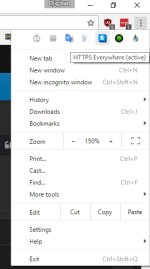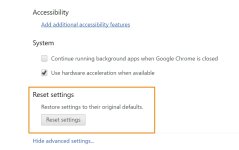If you are a Google Chrome user on the stable channel, you may have noticed that some of your extensions stopped working with the update to Chrome 53.
While any number of extensions may be affected by this, the issue has been confirmed for HTTPS Everywhere and Privacy Badger.
Here is what is happening:
The extensions install fine when you click on the install button on Google's official Chrome Web Store. You see the icon in the toolbar for a brief moment, but it is removed automatically after a second or so.
The extension is at that point no longer enabled, and you may verify that by opening the extensions manager in the browser. Load chrome://extensions/ in the browser's address bar to do so.
The same happens if the extension is already installed as it will show up as corrupted as well.
You read all the news here: (Chrome 53 breaks HTTPS Everywhere - gHacks Tech News)
While any number of extensions may be affected by this, the issue has been confirmed for HTTPS Everywhere and Privacy Badger.
Here is what is happening:
The extensions install fine when you click on the install button on Google's official Chrome Web Store. You see the icon in the toolbar for a brief moment, but it is removed automatically after a second or so.
The extension is at that point no longer enabled, and you may verify that by opening the extensions manager in the browser. Load chrome://extensions/ in the browser's address bar to do so.
The same happens if the extension is already installed as it will show up as corrupted as well.
You read all the news here: (Chrome 53 breaks HTTPS Everywhere - gHacks Tech News)