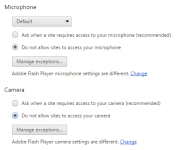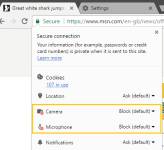A bug within Google Chrome allows websites to record audio and video without any indicators regarding this activity.
The discovery was made by an AOL web developer by the name of Ran Bar-Zik, Bleeping Computer reports. While the bug may seem of massive proportions, it actually isn't all that bad because the malicious website still needs to get the user's permission to access the audio and video components. Therefore, if the user doesn't grant the website the right to listen in, it won't do that.
However, the problem is there and there are ways to weaponize the vulnerability.
How it works
The discovery was reportedly made as the AOL developer was dealing with a website running WebRTC code, which is the protocol for streaming audio and video in real time.
If permission is granted for the website to access the audio and video components, most likely unknowingly as the user tries to dismiss the notification, the website can run JavaScript code that records audio or video content. The content can then be sent over the Internet to the other participants of the stream.
Read more: Chrome Bug Lets Sites Record Audio and Video Without Indicating
The discovery was made by an AOL web developer by the name of Ran Bar-Zik, Bleeping Computer reports. While the bug may seem of massive proportions, it actually isn't all that bad because the malicious website still needs to get the user's permission to access the audio and video components. Therefore, if the user doesn't grant the website the right to listen in, it won't do that.
However, the problem is there and there are ways to weaponize the vulnerability.
How it works
The discovery was reportedly made as the AOL developer was dealing with a website running WebRTC code, which is the protocol for streaming audio and video in real time.
If permission is granted for the website to access the audio and video components, most likely unknowingly as the user tries to dismiss the notification, the website can run JavaScript code that records audio or video content. The content can then be sent over the Internet to the other participants of the stream.
Read more: Chrome Bug Lets Sites Record Audio and Video Without Indicating