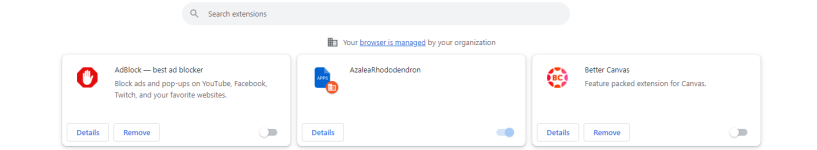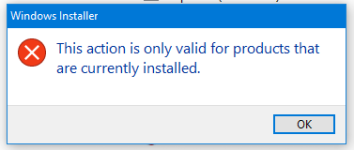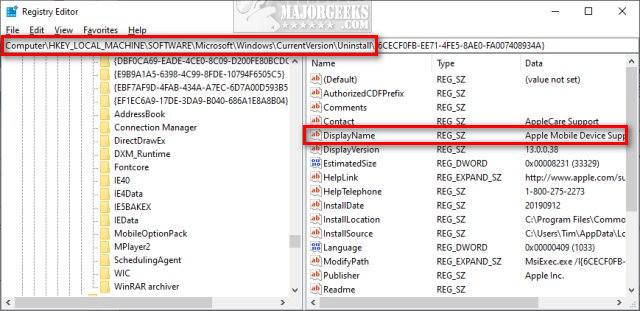- Sep 13, 2023
- 3
Hello! Recently in an attempt to download a textbook for school, I unfortunately was careless in downloading the PDF and ended up downloading a type of malware. The download was simply titled 'apps.exe', and despite immediately deleting it the moment I realized my mistake, it has already taken effect.
I believe it is a Bing redirecting virus. Whenever I open Chrome and search something, it will refresh to searchokay.com and multiple websites before redirecting to Bing. I ran multiple virus and malware tools such as MalwareBytes and AVG Internet Security. Each tool says there is no more detectable threat and the problem has been removed after the initial scan, but it is very much still around. I reset all my Google settings, and I have come to find a Google extension that I can neither turn off nor remove titled 'AzaleaRhododendron'. I think this might the source, but I am not very knowledgeable on these things..
I've seen some people have similar problems and find solutions, so I have attached some screenshots and the reports necessary! Thank you in advanced, even just for taking the time to read through this
I believe it is a Bing redirecting virus. Whenever I open Chrome and search something, it will refresh to searchokay.com and multiple websites before redirecting to Bing. I ran multiple virus and malware tools such as MalwareBytes and AVG Internet Security. Each tool says there is no more detectable threat and the problem has been removed after the initial scan, but it is very much still around. I reset all my Google settings, and I have come to find a Google extension that I can neither turn off nor remove titled 'AzaleaRhododendron'. I think this might the source, but I am not very knowledgeable on these things..
I've seen some people have similar problems and find solutions, so I have attached some screenshots and the reports necessary! Thank you in advanced, even just for taking the time to read through this