Troubleshoot chrome high ram usage
- Thread starter conred55
- Start date
You are using an out of date browser. It may not display this or other websites correctly.
You should upgrade or use an alternative browser.
You should upgrade or use an alternative browser.
What are you system hardware specifications (CPU, RAM)? Older hardware may find it harder to cope with a modern browser.
Open the Extensions manager to see what extensions you have installed/running.
chrome://extensions/
For more details, use chrome://memory-redirect/
@Malware Test - For Chrome's own Task Manager it's, (Shift+Esc)
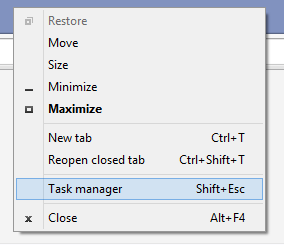
Open the Extensions manager to see what extensions you have installed/running.
chrome://extensions/
For more details, use chrome://memory-redirect/
@Malware Test - For Chrome's own Task Manager it's, (Shift+Esc)
Upvote
0
hi i recommend you this two extension One Tab and the great suspender works very good
https://chrome.google.com/webstore/detail/onetab/chphlpgkkbolifaimnlloiipkdnihall
https://chrome.google.com/webstore/detail/the-great-suspender/klbibkeccnjlkjkiokjodocebajanakg
https://chrome.google.com/webstore/detail/onetab/chphlpgkkbolifaimnlloiipkdnihall
https://chrome.google.com/webstore/detail/the-great-suspender/klbibkeccnjlkjkiokjodocebajanakg
Upvote
0
How much RAM do you have?? What operating System do you have. Did this problem just start?chrome is using my 250mb ram
A lot more information is needed. How old is your computer. Does IE browser slow your PC down??
Upvote
0
Well Google Chrome is using multi processes to share the resources equally as possible to avoid crashing problems. Having high RAM deals on the number of tabs you use and extensions you installed,since you mentioned about 2GB as capacity; therefore just minimize the workload you have. 
Upvote
0
You may also like...
-
-
Serious Discussion McAfee high memory usage of Neo Component Host
- Started by Jiminy
- Replies: 19
-
Help Needed: Suspicious Activity & Possible Malware on Windows 10 PC
- Started by Thomas Ellias
- Replies: 4
-
[Closed] nslookup.exe high cpu usage in the background
- Started by Yousef2812
- Replies: 1
-