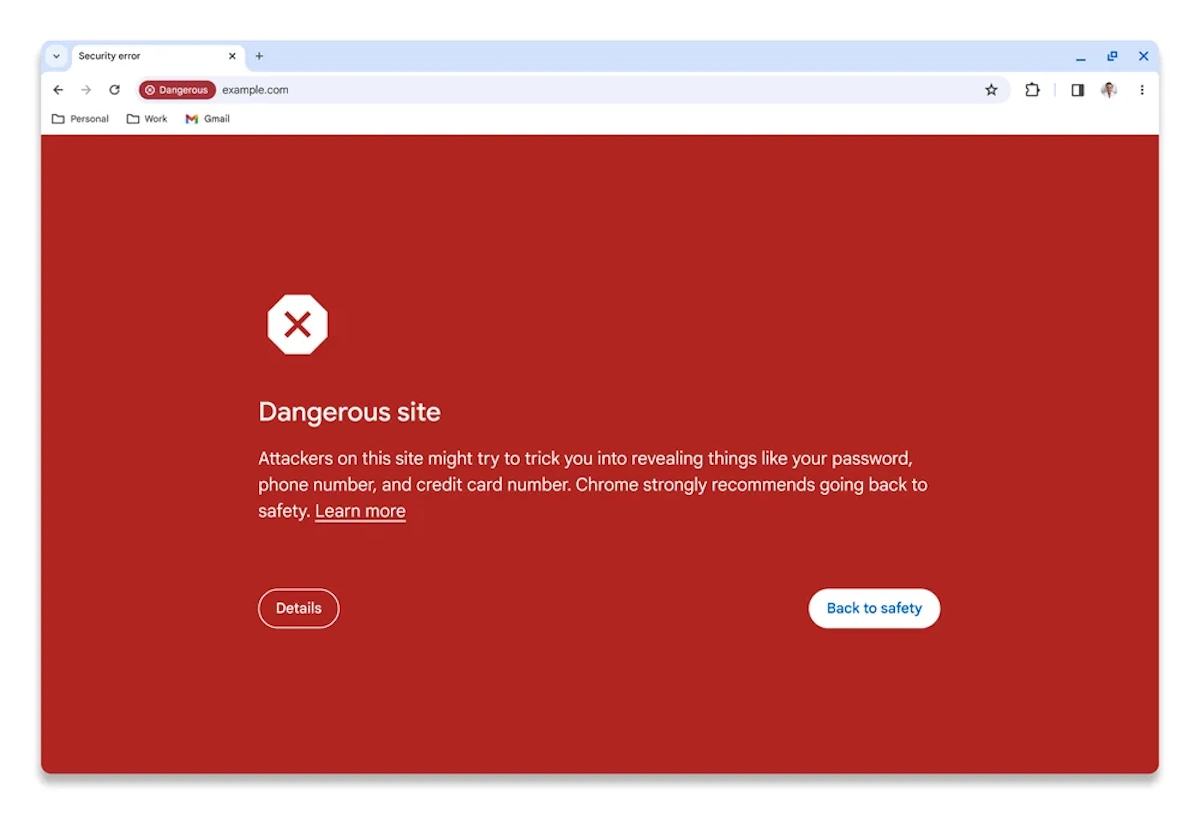Gandalf_The_Grey
Level 76
Thread author
Verified
Honorary Member
Top Poster
Content Creator
Well-known
- Apr 24, 2016
- 6,600
Chrome officially launched in beta form on September 2, 2008, for Windows XP. Since then, Google's web browser has become the most popular one to access by far. It currently commands well over 60 percent of all web browser users worldwide, according to StatCounter.
Today, Google is announcing some big changes coming soon to Chrome for desktop users to help celebrate its 15th anniversary. In a blog post, the company revealed a new design for Chrome that will roll out in the coming weeks.
Google stated:
Based on our Material You design language, we’ve refreshed Chrome’s icons with a focus on legibility and created new color palettes that better complement your tabs and toolbar. These new themes and distinct colors can help you distinguish between profiles, like your work and personal accounts, at a glance. We’ve also better integrated with operating systems so your Chrome preferences can easily adapt to OS-level settings, like dark and light modes.
The new design will also come with a new menu on the top right side of the browser, that Google says will offer fast access to things like its password manager, Google translate, and extensions.
Speaking of which, the Chrome store is also getting its own makeover so users can discover and download new extensions for the browser. The public preview is now live. Google has also expanded the use of its Safety Check features on Chrome to cover extensions as well.
Google is also making improvements to its Safe Web Browsing feature in Chrome so users can surf the net without having to worry about encountering malicious sites. It stated:
To block these dangerous sites the moment they launch, we’re upgrading Safe Browsing so it will now check sites against Google’s known-bad sites in real time. By shortening the time between identification and prevention of threats, we expect to see 25% improved protection from malware and phishing threats. This update will roll out to Chrome in the coming weeks.
Finally, new search features are being added to Chrome. That includes a new Google Search side-pane option where users can check out things like related searches and more.

Chrome is getting a new look on the desktop soon as part of its 15th anniversary
Google announced that the Chrome web browser is getting a Material You design makeover, with new icons, themes, and color choices. The Chrome extension store is getting a new look as well.