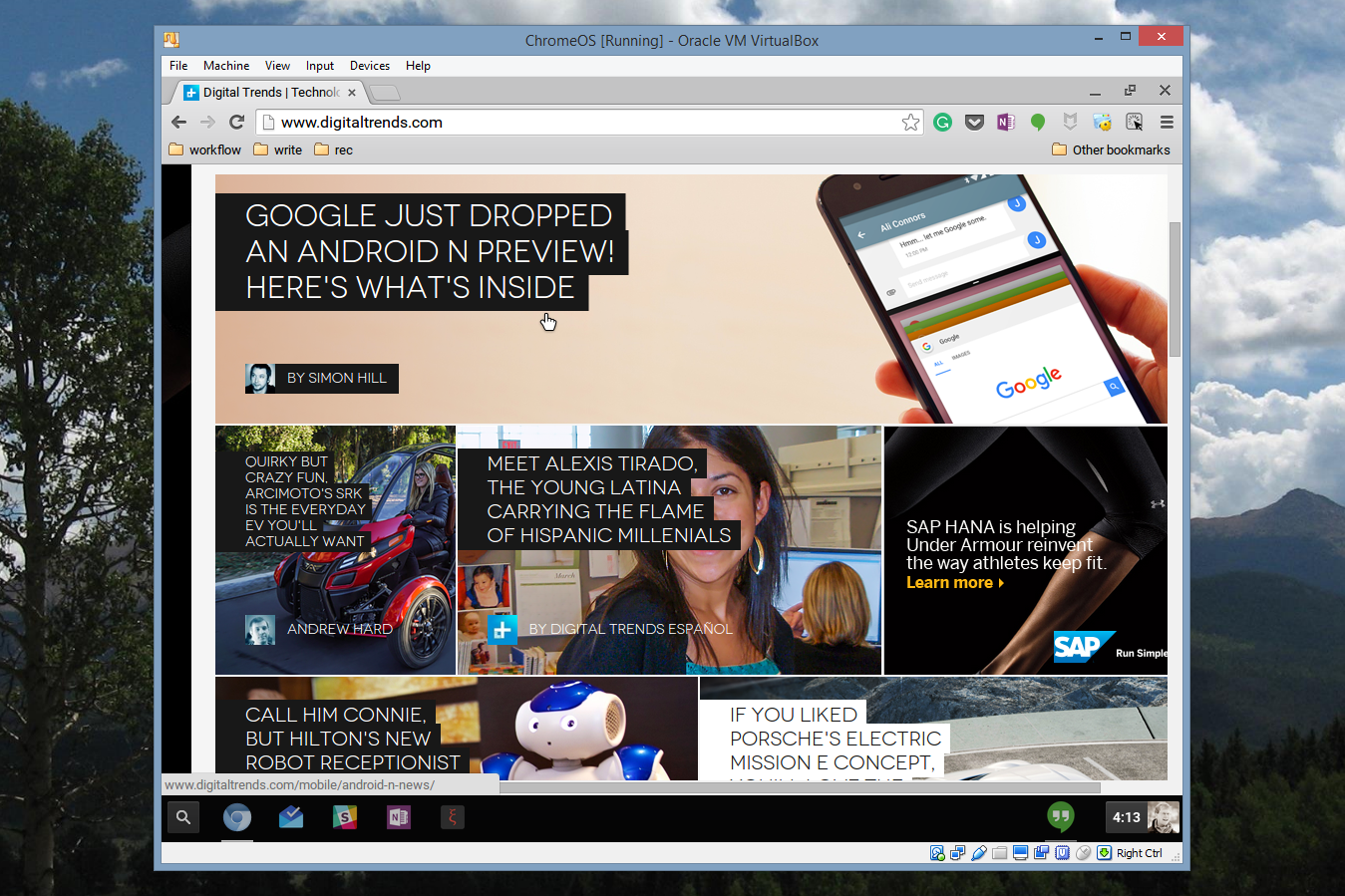I want to try Chrome OS with virtulbox so where can i download from iso?
Chrome OS iso
- Thread starter gokan90
- Start date
Please provide comments and solutions that are helpful to the author of this topic.
You may also like...
-
MS will not allow Win 11 Download to Linux machines, so do this
- Started by Victor M
- Replies: 20
-
-
-
EndeavourOS Ganymede Neo is out with core updates and upstream NVIDIA changes
- Started by lokamoka820
- Replies: 1
-