Gandalf_The_Grey
Level 83
Thread author
Verified
Honorary Member
Top Poster
Content Creator
Well-known
- Apr 24, 2016
- 7,262
Google is taking Chrome security to the next level on Windows by adding an extra layer of protection to the Network Service. This crucial background process, responsible for all your internet connections in Chrome, will be placed in a special sandbox environment.
This isolation aims to prevent harmful third-party code from tampering with the service, potentially enhancing your browsing security. Google is planning to introduce this security enhancement to the public with Chrome 122.
What is Network Service and what does it do?
The Network Service is an important background process that handles network connections and data in Chrome. It works tirelessly behind the scenes to:
- Download website content like text, images, and videos.
- Establish and maintain connections to websites you visit.
- Handle data transfers smoothly and efficiently.
- Perform various network-related tasks.
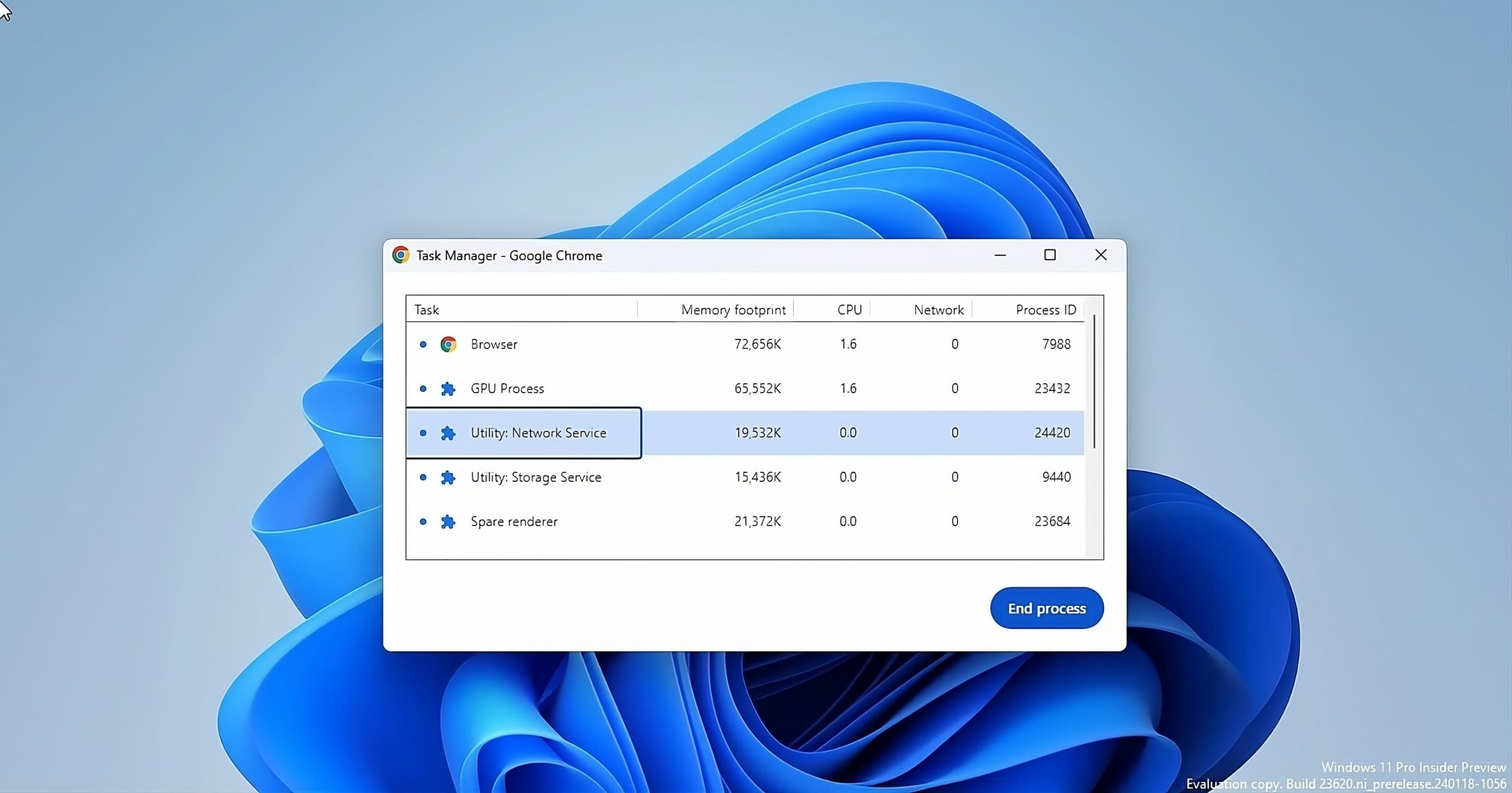
Chrome strengthens security on Windows: Network Service gets its own sandbox
Learn how Google is improving Chrome browser Security by enabling Windows Sandbox for its Network service.


