- Oct 9, 2016
- 6,142
Today, Google announced some tweaks coming to Chrome that are aimed at blocking surprise website redirects and irritating pop-ups. In a blog post, Google said that around one out of every five feedback reports regarding Chrome mentions users being directed toward unwanted content and so it's working to address those issues in upcoming Chrome releases.
In Chrome 64, Google will automatically prevent webpages from unexpectedly navigating to a new page, which Google says is often due to third-party content embedded in the original page and often not intended by the page's author. Chrome will now block those redirect attempts and will show that a redirect was attempted and prevented in an infobar, an example of which you can see in the image below.
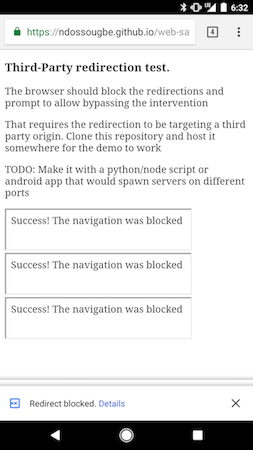
Another problem that Chrome users often complain about is when clicking a new link not only opens a new tab but also causes the original page to navigate to a different, unintended webpage. Google says this is a circumvention of Chrome's pop-up blocker and with Chrome 65, those unwanted redirections in the main tab will be blocked and an alert notifying users of such will show up in an infobar.
Finally, Google is also tackling more aggressive redirects, such as play buttons that actually send users to a new page and transparent overlays on websites that result in lots of pop-ups or new tabs when a user clicks anywhere on the page. Chrome's pop-up blocker will start to prevent those things from happening in early January.

Google is also working on a few other features that will make web browsing less irritating. For example, with Chrome 64, Google's browser will no longer autoplay videos that have sound. And future Chrome versions will also block ads that are overly annoying or intrusive. Chrome 64 is currently in pre-beta testing and is expected out early next year.
Chrome will soon prevent irritating, unwanted website redirects
In Chrome 64, Google will automatically prevent webpages from unexpectedly navigating to a new page, which Google says is often due to third-party content embedded in the original page and often not intended by the page's author. Chrome will now block those redirect attempts and will show that a redirect was attempted and prevented in an infobar, an example of which you can see in the image below.
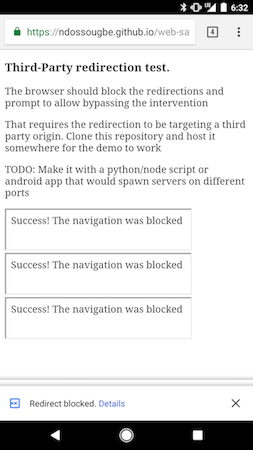
Another problem that Chrome users often complain about is when clicking a new link not only opens a new tab but also causes the original page to navigate to a different, unintended webpage. Google says this is a circumvention of Chrome's pop-up blocker and with Chrome 65, those unwanted redirections in the main tab will be blocked and an alert notifying users of such will show up in an infobar.
Finally, Google is also tackling more aggressive redirects, such as play buttons that actually send users to a new page and transparent overlays on websites that result in lots of pop-ups or new tabs when a user clicks anywhere on the page. Chrome's pop-up blocker will start to prevent those things from happening in early January.

Google is also working on a few other features that will make web browsing less irritating. For example, with Chrome 64, Google's browser will no longer autoplay videos that have sound. And future Chrome versions will also block ads that are overly annoying or intrusive. Chrome 64 is currently in pre-beta testing and is expected out early next year.
Chrome will soon prevent irritating, unwanted website redirects
