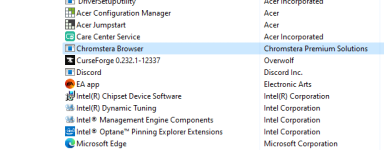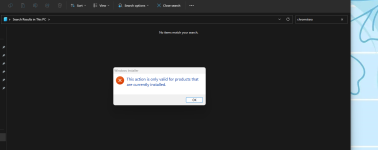hi! i'm not sure if i'm putting this into the right forum as I've never done this before but i hope someone can help. when browsing and installing cc for the i s i accidentally installed this (what im now aware of) malware. chromstera has been installed onto my pc. it created an extension in Microsoft edge that my dad has thankfully been able to remove but couldn't remove the chromstera file that is showing up in my program files. when i try to uninstall it using control panel (program files) i get the popup "this action is only valid for products that are currently installed" but chromstera still shows up as running in my program files and i'm scared it will reinstall the edge extention or something worse. if anyone can offer any help or lead me to a place where someome has already explained how too fix this issue i would greatly appreciate it. thank you and have a nice day.
chromstera
- Thread starter angclkjsces
- Start date
You may also like...
-
Google Chrome Extension Can't Be Removed
- Started by suthey1
- Replies: 6
-
Chromstera wont uninstall from programs and features
- Started by Sour356
- Replies: 3
-
Chromstera wont uninstall from programs and features
- Started by Sour356
- Replies: 10
-
-
Lonicera Caprifolium extension
- Started by KayJarray
- Replies: 4