Click&Clean is a software solution for erasing your browsing history and other tracks from your PC. The main difference from similars solutions is that Click&Clean uses browser's built-in ability to clear browsing history, erase download history, empty the cache, delete cookies, clear saved form data etc. without having to close your web browser and in addition allows you to perform more extensive cleaning using external tools like CCleaner or Wise Disk Cleaner.
The Click&Clean exists in several variations. You can choose the variant that suits you best. Brief descriptions of each variation are provided below and more detailed descriptions are given in the respective links below
Click&Clean for Desktop
Click&Clean Desktop Edition is a small and useful plug-in for a very popular tool called CCleaner. With just one click you can now simply clean your entire computer and remove all the unwanted and useless junk that will clutter your system if and when you surf the internet. It will free up more free space on your hard disk and your computer will run noticeably faster. We have created this tool to save you time and enhance your sense of security and privacy.
More about Click&Clean for Desktop
Click&Clean Add-on for Firefox browser
Clear your surfing history and protect your privacy in one click without the "magical dance with a tambourine". Advanced security features are available and all for free!
More about Click&Clean Add-on for Firefox browser
Screenshots :
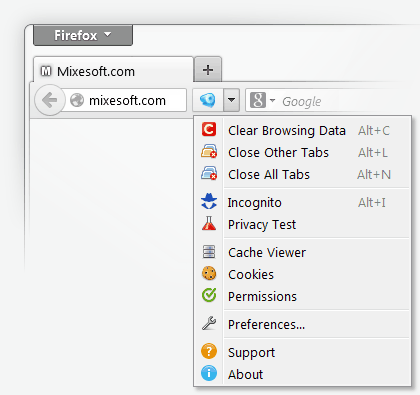
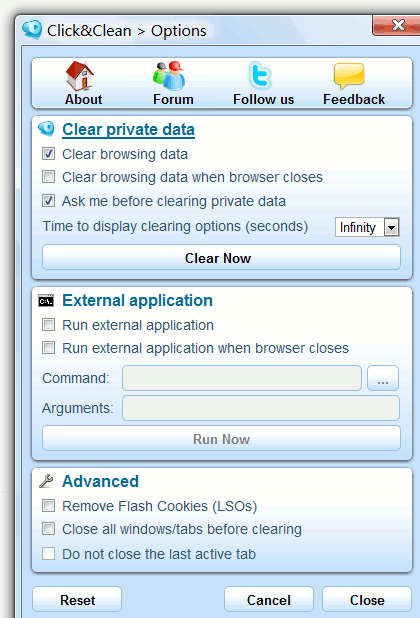
Click&Clean Extension for Chrome
Click&Clean Chrome Edition is an extension for a super fast Web browser developed by "a completely unknown" company called Google. Add the Click&Clean extension to Chrome and delete your internet browsing history, download history, cookies etc., without any prompts with just one click!
More about Click&Clean Extension for Chrome
Screenshots :

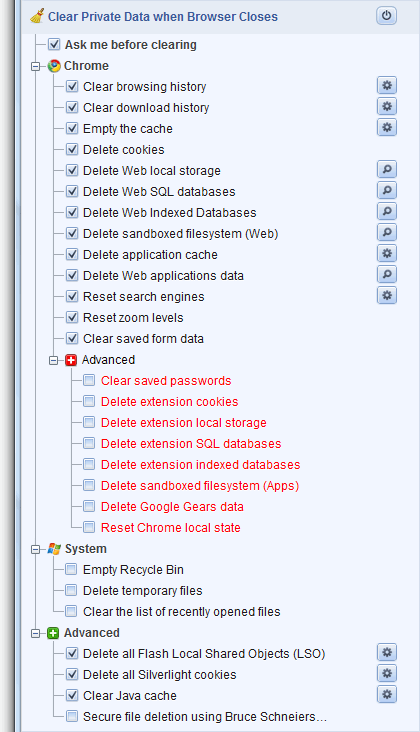
Homepage
Download
The Click&Clean exists in several variations. You can choose the variant that suits you best. Brief descriptions of each variation are provided below and more detailed descriptions are given in the respective links below
Click&Clean for Desktop
Click&Clean Desktop Edition is a small and useful plug-in for a very popular tool called CCleaner. With just one click you can now simply clean your entire computer and remove all the unwanted and useless junk that will clutter your system if and when you surf the internet. It will free up more free space on your hard disk and your computer will run noticeably faster. We have created this tool to save you time and enhance your sense of security and privacy.
More about Click&Clean for Desktop
Click&Clean Add-on for Firefox browser
Clear your surfing history and protect your privacy in one click without the "magical dance with a tambourine". Advanced security features are available and all for free!
More about Click&Clean Add-on for Firefox browser
Screenshots :
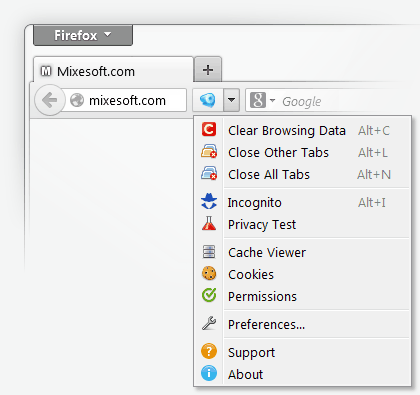
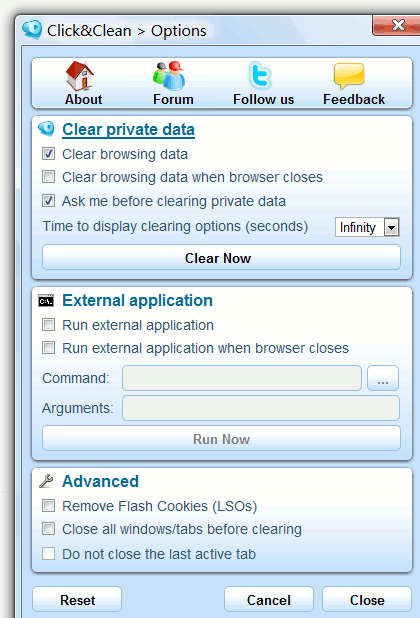
Click&Clean Extension for Chrome
Click&Clean Chrome Edition is an extension for a super fast Web browser developed by "a completely unknown" company called Google. Add the Click&Clean extension to Chrome and delete your internet browsing history, download history, cookies etc., without any prompts with just one click!
More about Click&Clean Extension for Chrome
Screenshots :

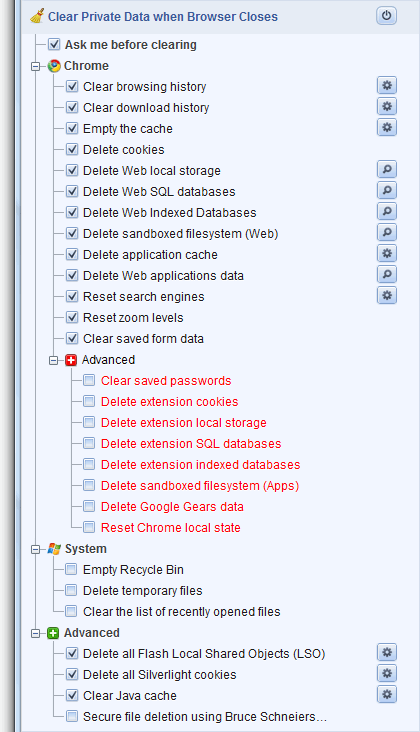
Homepage
Download

