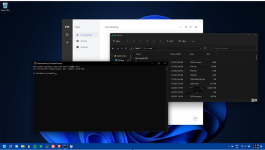Cmd poping up randomly during use
- Thread starter peter1111
- Start date
You are using an out of date browser. It may not display this or other websites correctly.
You should upgrade or use an alternative browser.
You should upgrade or use an alternative browser.
- Status
- Not open for further replies.
Hello..! 
>>>> Can you take a screenshot while watching the problem and post it in your next post ..!
Please follow the following instruction ..:
Download Farbar Recovery Scan Tool and save it to your desktop. --> IMPORTANT
If your antivirus software detects the tool as malicious, it’s safe to allow FRST to run. It is a false-positive detection.
If English is not your primary language, right click on FRST.exe/FRST64.exe and rename to FRSTEnglish.exe/FRST64English.exe
Note: You need to run the version compatible with your system. If you are not sure which version applies to your system download both of them and try to run them. Only one of them will run on your system, that will be the right version.
In your next reply, please include:
>>>> Can you take a screenshot while watching the problem and post it in your next post ..!
Please follow the following instruction ..:
Download Farbar Recovery Scan Tool and save it to your desktop. --> IMPORTANT
If your antivirus software detects the tool as malicious, it’s safe to allow FRST to run. It is a false-positive detection.
If English is not your primary language, right click on FRST.exe/FRST64.exe and rename to FRSTEnglish.exe/FRST64English.exe
Note: You need to run the version compatible with your system. If you are not sure which version applies to your system download both of them and try to run them. Only one of them will run on your system, that will be the right version.
- Double-click the FRST icon to run the tool. When the tool opens click Yes to disclaimer.
- Press Scan button and wait for a while.
- The scanner will produced two logs on your Desktop: FRST.txt and Addition.txt.
- Please attach the content of these two logs in your next reply.
In your next reply, please include:
- FRST.txt
- Addition.txt
Thanks..! I will review your diaries and come back to you soon ..! But don't expect me to succeed tonight ..! I just have commitments ..!
Have in mind that using pirated/cracked software is an easy way to infect your computer. Almost as easy as intentionally downloading malware. For the purpose I am going to request you completely uninstall all products for which you do not have a valid Product Key, including all "cracked" software and methods which bypass activation.
Questionable program: What is this? Do you know ...?
+
SecurityCheck by glax24
I would like you to run a tool named SecurityCheck to inquire about the current-security-update status of some applications.
Have in mind that using pirated/cracked software is an easy way to infect your computer. Almost as easy as intentionally downloading malware. For the purpose I am going to request you completely uninstall all products for which you do not have a valid Product Key, including all "cracked" software and methods which bypass activation.
Questionable program: What is this? Do you know ...?
核桃编程 2.1.22.0 (HKLM-x32\...\核桃编程) (Version: 2.1.22.0 - 北京聪明核桃教育科技有限公司)
+
SecurityCheck by glax24
I would like you to run a tool named SecurityCheck to inquire about the current-security-update status of some applications.
- Download SecurityCheck by glax24 from here
- and save the tool on the desktop.
- If Windows's SmartScreen block that with a message-window, then
- Click on the MORE INFO spot and over-ride that and allow it to proceed.
- This tool is safe. Smartscreen is overly sensitive.
- Right-click with your mouse on the Securitycheck.exe and select "Run as administrator" and reply YES to allow to run & go forward
- Wait for the scan to finish. It will open in a text file named SecurityType.txt. Close the file. Attach it with your next reply.
- You can find this file in a folder called SecurityCheck, C:\SecurityCheck\SecurityCheck.txt
Last edited:
Hi, I don't have any kind of cracked software, and the questionable program yes I know it and its safe.Thanks..! I will review your diaries and come back to you soon ..! But don't expect me to succeed tonight ..! I just have commitments ..!
Have in mind that using pirated/cracked software is an easy way to infect your computer. Almost as easy as intentionally downloading malware. For the purpose I am going to request you completely uninstall all products for which you do not have a valid Product Key, including all "cracked" software and methods which bypass activation.
Questionable program: What is this? Do you know ...?
+
SecurityCheck by glax24
I would like you to run a tool named SecurityCheck to inquire about the current-security-update status of some applications.
- Download SecurityCheck by glax24 from here https://tools.safezone.cc/glax24/SecurityCheck/SecurityCheck.exe
- and save the tool on the desktop.
- If Windows's SmartScreen block that with a message-window, then
- Click on the MORE INFO spot and over-ride that and allow it to proceed.
- This tool is safe. Smartscreen is overly sensitive.
- Right-click with your mouse on the Securitycheck.exe and select "Run as administrator" and reply YES to allow to run & go forward
- Wait for the scan to finish. It will open in a text file named SecurityType.txt. Close the file. Attach it with your next reply.
- You can find this file in a folder called SecurityCheck, C:\SecurityCheck\SecurityCheck.txt
There is the file
Attachments
Hello..! I apologize for the delay..!Think of those programs that are against Microsoft policy.
...also:
I don't think that's a good idea ..! You may read this article about Norton and perhaps consider to uninstall it.
Uninstall your Norton device security product on Windows
Malwarebytes Anti-Malware
Run AdwCleaner (Scan mode)
Download AdwCleaner and save it to your desktop.
Winaero Tweaker v.1.33.0.0 Warning! Suspected demo version of anti-spyware, driver updater or optimizer.Possible you became a victim of fraud or social engineering.
Smart Game Booster 5.2 v.5.2.1 Warning! Suspected demo version of anti-spyware, driver updater or optimizer. Possible you became a victim of fraud or social engineering.
Auslogics Disk Defrag Ultimate v.4.12.0.1 Warning! Suspected demo version of anti-spyware, driver updater or optimizer. Possible you became a victim of fraud or social engineering.
Kerish Doctor 2022 v.4.85 Warning! Suspected demo version of anti-spyware, driver updater or optimizer. Possible you became a victim of fraud or social engineering.
...also:
---------------------------- [ Antivirus_WMI ] ----------------------------
Windows Defender (disabled and up to date)
Kaspersky Total Security (enabled and up to date)
Norton 360 (enabled)
---------------------------- [ Firewall_WMI ] -----------------------------
Norton 360
Kaspersky Total Security (enabled)
I don't think that's a good idea ..! You may read this article about Norton and perhaps consider to uninstall it.
Uninstall your Norton device security product on Windows
Malwarebytes Anti-Malware
- If you already have Malwarebytes installed then open Malwarebytes and click on the Scan button. It will automatically check for updates and run a Threat Scan.
- If you don't have Malwarebytes installed yet please download it from here and install it.
- Once installed then open Malwarebytes and select Scan and let it run.
- Once the scan is completed make sure you have it quarantine any detections it finds.
- If no detections were found click on the Save results drop-down, then the Export to TXT button, and save the file as a Text file to your desktop or other location you can find and attach that log on your next reply.
- If there were detections then once the quarantine has completed click on the View report button, Then click the Export drop-down, then the Export to TXT button, and save the file as a Text file to your desktop or other location you can find and attach that log on your next reply.
- If the computer restarted to quarantine you can access the logs from the Detection History, then the History tab. Highlight the most recent scan and double-click to open it. Then click the Export drop-down, then the Export to TXT button, and save the file as a Text file to your desktop or other location you can find and attach that log on your next reply.
- If Malwarebytes won't run then please skip to the next step and let me know in your next reply that the scanner would not run.
Run AdwCleaner (Scan mode)
Download AdwCleaner and save it to your desktop.
- Double click AdwCleaner.exe to run it.
- Click Scan Now.
- When the scan has finished, a Scan Results window will open.
- Click Cancel (at this point do not attempt to Quarantine anything that is found)
- Now click the Log Filestab.
- Double click on the latest scan log (Scan logs have a [S0*] suffix, where * is replaced by a number. The latest scan will have the largest number)
- A Notepad file will open containing the results of the scan.
- Please post the contents of the file in your next reply.
- The AdwCleaner[S0*].txt
- The Malwarebytes report
Last edited:
Hi, I don't know what is happening with the scan but I have uninstalled Norton 360 ever since the crypto miner is released.
I don't think many people consider KD as a spyware? With it corrected configured it will not do anything to the registry, and just a overall tool.
Smart game booster? Why would I have iobit software on my system? I think this is the same thing as norton, I might installed it and uninstalled in a few minutes.
Auslogics Disk Defrag Ultimate works well for defragging( their so called special algorism) my SSD as I need more space on the disk to install a software and standers disk cleaning/ TRIM is useless.
here is the logs
I will install Malwarebyts later
I don't think many people consider KD as a spyware? With it corrected configured it will not do anything to the registry, and just a overall tool.
Smart game booster? Why would I have iobit software on my system? I think this is the same thing as norton, I might installed it and uninstalled in a few minutes.
Auslogics Disk Defrag Ultimate works well for defragging( their so called special algorism) my SSD as I need more space on the disk to install a software and standers disk cleaning/ TRIM is useless.
here is the logs
I will install Malwarebyts later
Attachments
- Status
- Not open for further replies.
You may also like...
-
Help Needed: Suspicious Activity & Possible Malware on Windows 10 PC
- Started by Thomas Ellias
- Replies: 4
-
Question I had to use a few second opinion scanners alongside Kaspersky premium. Any chance of Kaspersky corruption.
- Started by nonamebob567
- Replies: 18
-
App Review Kaspersky Premium vs McAfee Advanced
- Started by Shadowra
- Replies: 87
-
App Review DrWeb Security Space BETA
- Started by Shadowra
- Replies: 11