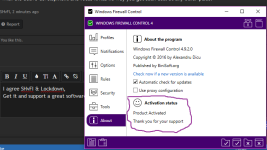Hi All,
We are happy to announce release of Comodo Cloud Antivirus v1.8.407941.426.
This release has major functional changes.
DOWNLOAD:
FIXES:
- Protection against Petya Ransomware as reported below:
Comodo Cloud Antivirus 1.8.407387.418 Hotfix Version is Released! - News / Announcements / Feedback - CCAV
NEW:
In order to bring efficiency and make CCAV and back-end cloud infrastructure responding to latest unknowns faster, we are rolling out solution in two phases:
1st Phase: This CCAV release.
2nd Phase: Within next two weeks Valkyrie infrastructure changes will be completed.
What does this release mean?
1 - Only applications, which end up running in Sandbox will be submitted to Valkyrie directly and will be classified into Trusted or Malicious on priority basis. Therefore, "Valkyrie Analysis Results" section will only show status of applications, which have run in Sandbox.
2 - You can always submit files to Valkyrie using right click option (i.e. "Comodo Cloud Antivirus --> Submit to Valkyrie") or via "Help --> Submit File" menu.
3 - Applications, which are encountered during scanning (custom or full) and are found absent in Comodo back-end, will be uploaded to Comodo for analysis, same way like we have in Comodo Internet Security.
4 - Now "Settings --> File Rating --> Reported False Positive" has been renamed as "Settings --> File Rating --> Submitted Applications", it will list all applications, which were reported as false-positive or were submitted during on-demand scan. All applications listed in this interface, won't be looked up into Cloud periodically, if you want to know latest status of file verdict, you should re-scan them. As explained earlier, in case applications are executed, cloud lookup is done and if they run in Sandbox, they become part of Valkyrie sub system and looked up periodically so can be classified into Trusted or Malicious quickly.
5 - Rating scan has been removed and instead we use Full scan as default scan upon new installation.
6 - When you update to this latest version, "Valkyrie Analysis Section", will start from zero and show analysis results of applications which going forward run in Sandbox.
After we are done with 2nd phase i.e. server side changes, we can expect following:
A - Cloud lookup problems as have been frequently reported, should disappear.
B - Applications part of "Being Analyzed" section should be cleared out faster rather staying there for long period.
We consider Comodo Cloud Antivirus as future of client side security due to it's light weight, direct Valkyrie integration and Default Deny architecture.
We are committed to make CCAV a better product with every release and need your constant feedback and support.
You should receive program updates.
Thanks
-umesh
We are happy to announce release of Comodo Cloud Antivirus v1.8.407941.426.
This release has major functional changes.
DOWNLOAD:
Path: http://download.comodo.com/ccav/installers/ccav_installer.exe
SHA-1: 611a97edfb23821ae71ed627b0571d15b4f00ef5
FIXES:
- Protection against Petya Ransomware as reported below:
Comodo Cloud Antivirus 1.8.407387.418 Hotfix Version is Released! - News / Announcements / Feedback - CCAV
NEW:
In order to bring efficiency and make CCAV and back-end cloud infrastructure responding to latest unknowns faster, we are rolling out solution in two phases:
1st Phase: This CCAV release.
2nd Phase: Within next two weeks Valkyrie infrastructure changes will be completed.
What does this release mean?
1 - Only applications, which end up running in Sandbox will be submitted to Valkyrie directly and will be classified into Trusted or Malicious on priority basis. Therefore, "Valkyrie Analysis Results" section will only show status of applications, which have run in Sandbox.
2 - You can always submit files to Valkyrie using right click option (i.e. "Comodo Cloud Antivirus --> Submit to Valkyrie") or via "Help --> Submit File" menu.
3 - Applications, which are encountered during scanning (custom or full) and are found absent in Comodo back-end, will be uploaded to Comodo for analysis, same way like we have in Comodo Internet Security.
4 - Now "Settings --> File Rating --> Reported False Positive" has been renamed as "Settings --> File Rating --> Submitted Applications", it will list all applications, which were reported as false-positive or were submitted during on-demand scan. All applications listed in this interface, won't be looked up into Cloud periodically, if you want to know latest status of file verdict, you should re-scan them. As explained earlier, in case applications are executed, cloud lookup is done and if they run in Sandbox, they become part of Valkyrie sub system and looked up periodically so can be classified into Trusted or Malicious quickly.
5 - Rating scan has been removed and instead we use Full scan as default scan upon new installation.
6 - When you update to this latest version, "Valkyrie Analysis Section", will start from zero and show analysis results of applications which going forward run in Sandbox.
After we are done with 2nd phase i.e. server side changes, we can expect following:
A - Cloud lookup problems as have been frequently reported, should disappear.
B - Applications part of "Being Analyzed" section should be cleared out faster rather staying there for long period.
We consider Comodo Cloud Antivirus as future of client side security due to it's light weight, direct Valkyrie integration and Default Deny architecture.
We are committed to make CCAV a better product with every release and need your constant feedback and support.
You should receive program updates.
Thanks
-umesh