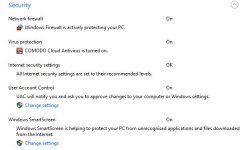COMODO's cloud is notoriously screwed-up... meaning that a significant number of files that are a legitimate part of XP, 7, 8\8.1 and 10 are NOT in the safe file database. Plus, a lot of OEM software - especially drivers - are NOT in the safe file database.
COMODO doesn't update the safe file database after each OS release or after each Windows update. It never has done this.
It makes no sense... because COMODO products will block some Microsoft Windows processes and\or OEM drivers. That means trouble - sometimes critical trouble.
COMODO's cloud is only meant to supplement COMODO's AV scan engine database. At least that is the way it was designed for CIS -- and I do not think that concept has changed.
Relying upon COMODO's cloud as a full, stand-alone AV detection system, is using it in a way that COMODO never intended from the start. The cloud's detection rate will only be marginally (a few %) better than the COMODO scan engine database. So somewhere in the mid-80 % or slightly better.
The real reason why COMODO includes any malicious file detection is from the standpoint of usability. Which means that the user doesn't have to contend with known malicious files being sandboxed every time they are executed. In other words, to reduce the number of alerts and needlessly sandboxing known malicious files. The scan engine is not there to protect your system from COMODO's (Melih's) point of view - it is there for convenience. The sandbox is what protects your system.
COMODO relies upon their sandboxing -- and that will never change.
As far as COMODO insiders are concerned, complaints about the COMODO AV detection fall on deaf ears -- because it isn't a part of COMODO's protection model.