- Sep 17, 2013
- 1,492
Users who are using comodo internet security 8 or Comodo firewall 8 must have seen these false positives while trying to install some applications. The *.tmp files is falsely detected as trojan


The installer file may or may not be digitally signed. But during installation the temporary ( *.tmp ) file is created by the installer application which is falsely detected as trojan because it is not digitally signed.

All comodo 8 users must untick "Do NOT show popup alerts" otherwise comodo will automatically terminate the installer which has been falsely detected as trojan
Whenever you get this Cloud scanner alert during installation of a software, user need to click "Ignore" in-order to allow the installation to continue



The installer file may or may not be digitally signed. But during installation the temporary ( *.tmp ) file is created by the installer application which is falsely detected as trojan because it is not digitally signed.

All comodo 8 users must untick "Do NOT show popup alerts" otherwise comodo will automatically terminate the installer which has been falsely detected as trojan
Whenever you get this Cloud scanner alert during installation of a software, user need to click "Ignore" in-order to allow the installation to continue

Last edited:

