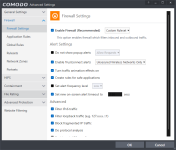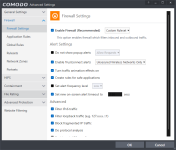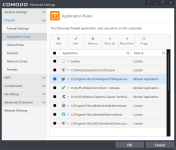After having stepped away from Comodo firewall some time ago, I decided to install it again after I remembered how much I liked it. I'm not sure why, but this time I was havijng a very odd issue with it that I've never had before. The firewall component, not the HIPS, containment or VirusScope, seems to be bypassed in some way and I cannot figure out why. It's turned on, and popups are not disabled, yet I'm not getting any alerts. Even if I create a block rule that blocks a specific exe that program call still connect out without any issues or notifications. I know it's something stupid, and that I'm forgetting something dumb and obvious, but does anyone have any ideas why the firewall module might be being bypassed?