Quick kind of related question with regards to firewall rules. I get a prompt to allow svchost In from my router to port 443 which I allow that creates a allow IP in rule in CF. I also get a ton of Port 443 & Port 1900 alerts from Edge and not sure whether I should just ignore these or create a rule?
I thought that might be because Proactive config FW preset is Alert Incoming rather than block incoming as default. Hide PC Ports Using Stealth Ports Wizard | Internet Security Help I experimented with stealthing ports to block incoming which seemed to work initially but not the case in the end.
Question is, do I just ignore these or create rules for Edge?
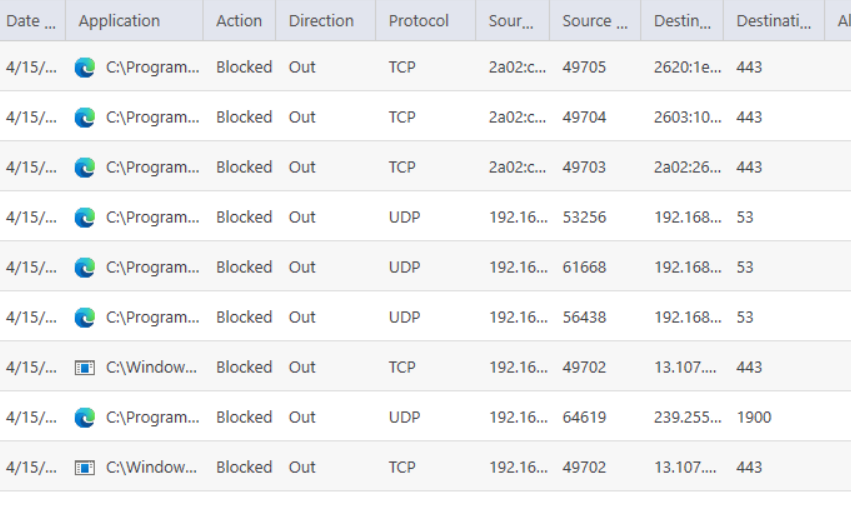
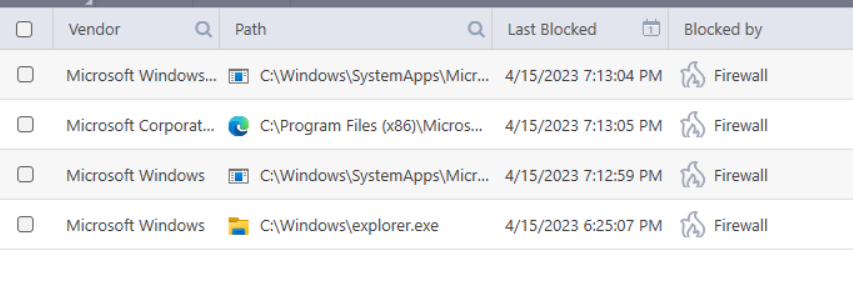
I thought that might be because Proactive config FW preset is Alert Incoming rather than block incoming as default. Hide PC Ports Using Stealth Ports Wizard | Internet Security Help I experimented with stealthing ports to block incoming which seemed to work initially but not the case in the end.
Question is, do I just ignore these or create rules for Edge?