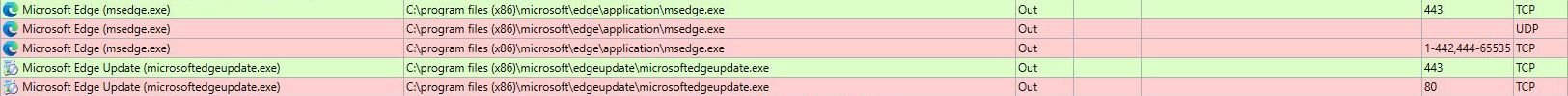Hello,
i want to enable only webtraffic with comodo firewall.
So i made a deny all rule (blocking all incoming and outgoing traffic).
Now i created another rule for enabling https traffic:
Start ip: adress of computer
Destination ip: any
Source port: 443
Destination port: 443
But it doesn't seem to work this way, do you have any idea?
Thank you in advance.
i want to enable only webtraffic with comodo firewall.
So i made a deny all rule (blocking all incoming and outgoing traffic).
Now i created another rule for enabling https traffic:
Start ip: adress of computer
Destination ip: any
Source port: 443
Destination port: 443
But it doesn't seem to work this way, do you have any idea?
Thank you in advance.
Last edited: