cruelsister
Level 43
Thread author
Verified
Honorary Member
Top Poster
Content Creator
Well-known
Forum Veteran
- Content source
- https://youtu.be/UXP9eKYyok4
I don't know what distribution you use, but all the ones I could test blocking port 80 brought me problems with updates. Just the necessary rules according to what you use, and use the firewall to deny inbound and outbound. I also think that on Linux there is not much to do to keep the computer secure, other than good browsing habits, updates, and a couple of other settings.You indirectly gave me an idea: delete the outbound rule from UFW (Linux fw) for port 80. I should only need https (port 443).
I don't know what distribution you use, but all the ones I could test blocking port 80 brought me problems with updates. Just the necessary rules according to what you use, and use the firewall to deny inbound and outbound. I also think that on Linux there is not much to do to keep the computer secure, other than good browsing habits, updates, and a couple of other settings.
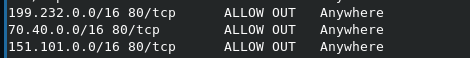
Try here:1. Which one is the latest version number of Comodo Firewall?
2. Where can be downloaded the latest free version?
Thks

 malwaretips.com
malwaretips.com
Try here:

Advice Request - Is Comodo "For Home" EOL?
On their official website Comodo the "For Home" option has vanished. Is it a bug on their website or is "For Home" gone with the wind?malwaretips.com
Thks, but that's the link I downloaded (cmd_fw_installer_138430009_eb.exe 5,578kb, file version/product version 12.2.2.8012).
But I'm not sure if this is the latest, because I remember, time ago, a newest version was found in a link at the old forum. And the old forum was deleted.
Please, I just would like to reconfirm the latest version number and link.
Thks again
Comodo is a lightweight product, when I used it I never had problems with high ram consumption and disk consumption, it only loses out to webroot and panda free for ram consumption, other than that it is the lightest AV I have used.A few months ago I installed commodo Internet Security but after some time my ram usage started getting too high due to which I had to uninstall commodo. I fail to realize that this is an old issue but the company has yet to fix it. Have any of you experienced this high ram usage issue?
Although there was another build of CF released through their forum, it was never pushed out as an automatic update. Personally on my production system I never ever install a build that isn't directly pushed out by Comodo through the automatic update function. That being said, i use the same build as you do.Please, I have cmd_fw_installer_138430009_eb.exe (5,578kb), file version/product version 12.2.2.8012:
1. Which one is the latest version number of Comodo Firewall?
2. Where can be downloaded the latest free version?
Thks
The major difference between CIS and CF is that CIS has the included on-demand scanner. Personally I don't suggest using CIS; CF already has an on access CloudAV, and as the detection rate with the AV isn't top shelf by any means why burden the system with it? The strength of Comodo is Containment + Firewall and is a strong defense.A few months ago I installed commodo Internet Security but after some time my ram usage started getting too high due to which I had to uninstall commodo. I fail to realize that this is an old issue but the company has yet to fix it. Have any of you experienced this high ram usage issue?