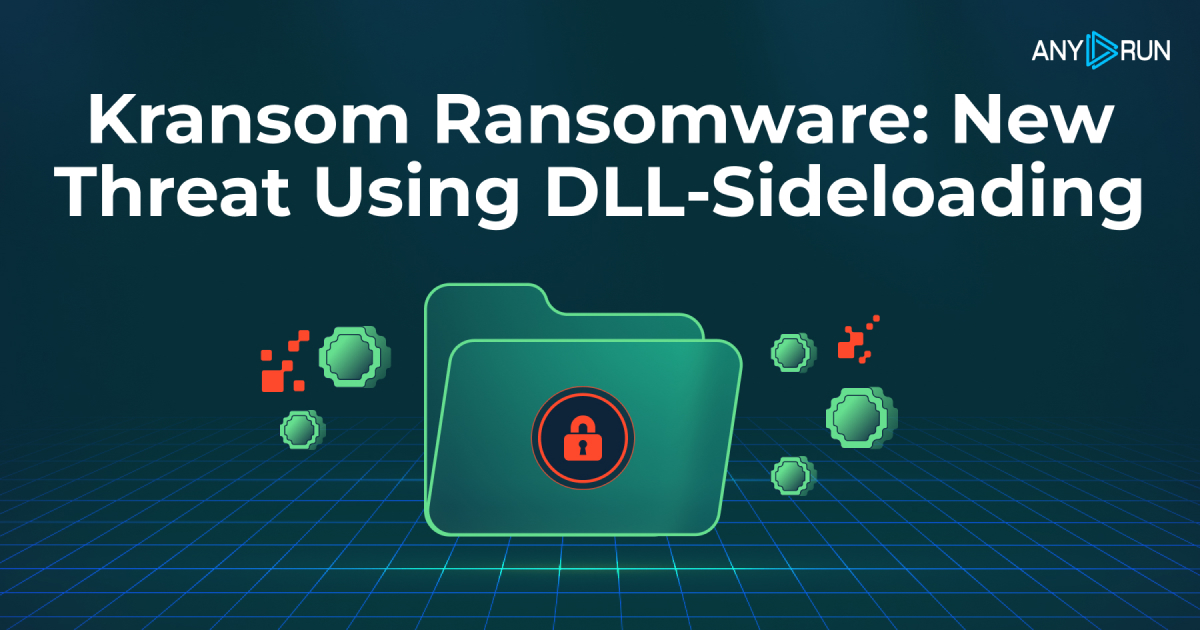I finished the third version of the POC and now it does not require any additional files
detection shellcode injection is enabled, untrusted restricted mode, and embedded code detection on
If I correctly understood you bypassed the sandbox protection related to dropping files outside the sandbox. However, it does not follow from your post that those files can be executed outside the sandbox by the POC, or that the POC can modify files outside the sandbox. Can the POC do such actions? I have in mind the first phase of attack, before downloading tdsskiller.
Edit.
The POC should be blocked in the @cruelsister's settings because the contained executable could not call home.
Last edited: