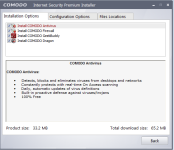What's New in Version 5.9?
-------------------------------------------
NEW! Seamless Trustconnect integration: CIS now detects unsecured wireless connections and lets you use your trust connect account seamlessly
NEW! Smart Scan: We have introduced one of the smartest quick scans in the world based on COMODO Autorun Analyzer Technology.
IMPROVED!Malware deletion: Some files were not able to be deleted by CIS even after reboot
IMPROVED!We have moved some of the settings in from More->Preferences to their releveant sections in Firewall Settings etc.
IMPROVED!Dragon is included with CIS setup(Optional like GB)
FIXED!CAV causes some applications e.g. Nero to load too late
Download Locations:
COMODO Internet Security Premium - FULL Installer
http://download.comodo.com/cis/download/installs/1000/standalone/cispremium_installer.exe
Size: 82 MB
COMODO Internet Security Premium - Online Installer
http://download.comodo.com/cis/download/installs/1000/installer_data/cispremium_installer.exe
Size: 2.4 MB
Automatic Updates:
You can update your exsiting copies using automatic updater or running More->Check For Updates command and following the instructions on the screen.
Read More