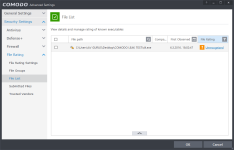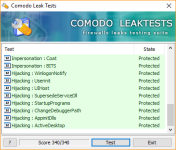I have set up comodo firewall with help from cruelsisters review (parts 1 & 2) And decided to run comodo's leak test and comodo failed its own leak test!
Has anyone else had this problem or have i set it up wrong?
Has anyone else had this problem or have i set it up wrong?