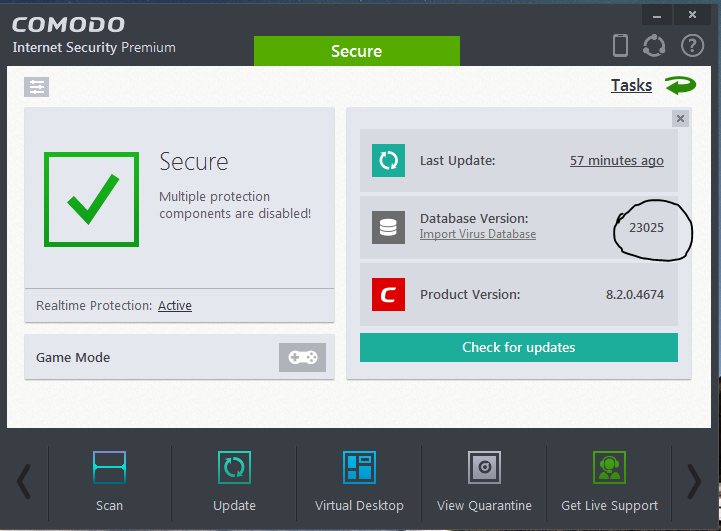@Andrew999 - this one can be difficult to determine what is causing it. Broken updates is common problem with most softs, including Windows. In your case it can be anything from corruption somewhere on system\CIS to bad CIS rule(s).
Try
Run cleanmgr and see if that fixes it. To be honest, I doubt it.
Check firewall rules and make sure Comodo Internet Security is set to "Outgoing Only" or "Allowed Application."
I always try to disable and then reenable the security configuration. For example, deactivate Proactive Security, activate Comodo Internet Security, then reactivate Proactive Security.
Disable firewall and see if that fixes issue. Also try other modules, AV, HIPS, Sandbox...
In any case, I suggest some easy things to be done first - instead of the whole Comodo uninstall\reinstall rigmarole.