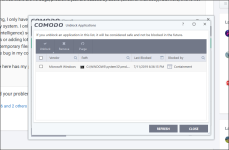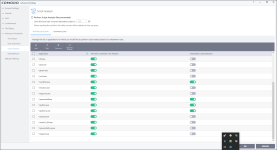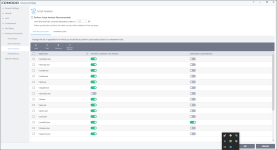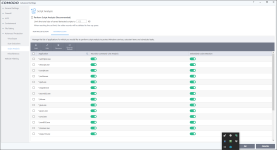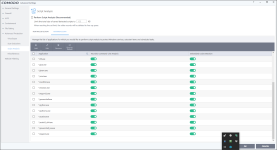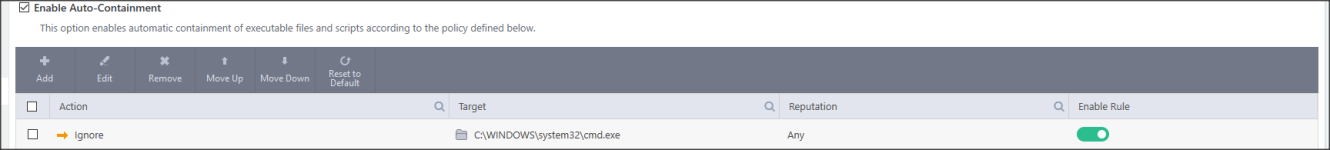I did not toggle off the individual green script settings just unchecked the box at top "Perform Script Analysis". Thought this turns off everything related to scripts.( See screenshots below.)
In the meantime, I unblocked CMD.exe for all Security modules. Has not been blocked again but I do not know if this is the proper way, or I need to toggle all the green script protection toggles off?
I will turn Windows Firewall back on per your suggestion but I was thinking, wouldn't this defeat CFW ability to detect an intrusion or hacking attempt properly if WFW is the initial "filter"? In other words, if WF allows the probe to pass or filters it in such a way that it determines it is "good", could that influence how CFW would react? I know, I am reading into it because I am accustomed to the rule of never running two of the same security software together because that was how I was indoctrinated when I first started using Windows 98

. To put it another way, is your suggestion one in which one firewall handles inbound, and the other firewall, handles outbound connections? If so, which one is doing what? Thanks for your patience here.