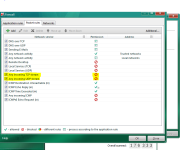There are many kis lovers and fanboys. I am also currently using kaspersky 2011. When you are using kasperskys default settings you try to do any stealth test like Grc ShieldsUP! you will fail as all your ports wont be stealthed, although some will be and some will remain closed. The stealth ports will also vary each time you run the test. This is due to the adaptive behaviour of kasperskys firewall. . So to make all your ports stealth follow the guide and config KIS for max security follow this guide.[ Guide applies for 2011 and 2012 version of KIS. Can also be used on Kaspersky Pure]
1- Open Kis
2-Go to settings-- select firewall
3-Under network rules select settings
4-Go to packet rules tab
5-Look for the entries any "Any incoming TCP streams" and "Any incoming UDP streams".
[attachment=868]
6- Now right click on the permissions column and select "blocked" for both of them.
7- This would stealth all your ports.
For more security
1- Go to proactive defense tab
2-Select settings
3-Tick on all the check-boxes.
THnx this is my first thread at this forum.
1- Open Kis
2-Go to settings-- select firewall
3-Under network rules select settings
4-Go to packet rules tab
5-Look for the entries any "Any incoming TCP streams" and "Any incoming UDP streams".
[attachment=868]
6- Now right click on the permissions column and select "blocked" for both of them.
7- This would stealth all your ports.
For more security
1- Go to proactive defense tab
2-Select settings
3-Tick on all the check-boxes.
THnx this is my first thread at this forum.