No, I'm using v1903.30So you are using the early Insider version which will be finally pushed in the next year. We have to wait until it will be more mature, and then we will see if it is a bug or M$ decided to block more configuration changes (also with PowerShell) when Tamper Protection is active.
ConfigureDefender utility for Windows 10/11
- Thread starter Andy Ful
- Start date
You are using an out of date browser. It may not display this or other websites correctly.
You should upgrade or use an alternative browser.
You should upgrade or use an alternative browser.
I tested ConfigureDefender in Windows 10 Insider Build 18841. I expected that it should be 19H2 but in fact, it is 20H1. So, I tested the build which is planned to be pushed in the next year. On this build, either H_C and ConfigureDefender works well, but two options in Configuredefender, mentioned by me, are protected by WD Tamper Protection.No, I'm using v1903.30
@Freki123 - I enabled ConfigureDefender "Default" profile and cloud protection is enabled and displays in Windows Security. This is included in the MS default setting, which leaves only Controlled Folder Access disabled. CD's "Default", "High" and "Child Protection" are pre-configured options. Users may choose a custom configuration by enabling or changing individual features after selecting any of the three ConfigureDefender protection levels.
We will update the "Help" section and include your suggestion to provide more clarity for users, especially average users.

We will update the "Help" section and include your suggestion to provide more clarity for users, especially average users.
"In Microsoft Defender ATP, the secure score is the path to achieving this. Through the top recommendations, we suggest a prioritized list for securing your devices, with a relative ranking of the overall impact to your security posture. We are also exploring ways to provide useful comparisons using this framework."
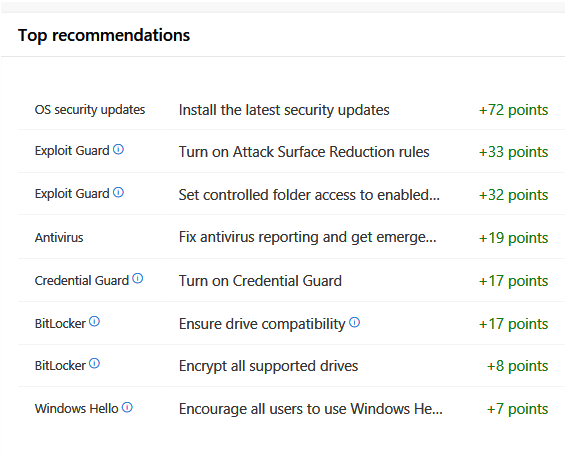
Introducing the security configuration framework: A prioritized guide to hardening Windows 10 - Microsoft Security
The top four recommendations can be applied on Windows 10 Home via ConfigureDefender (or PowerShell cmdlets) and Windows Updates.
Introducing the security configuration framework: A prioritized guide to hardening Windows 10 - Microsoft Security
The top four recommendations can be applied on Windows 10 Home via ConfigureDefender (or PowerShell cmdlets) and Windows Updates.
Haha..."In Microsoft Defender ATP, the secure score is the path to achieving this. Through the top recommendations, we suggest a prioritized list for securing your devices, with a relative ranking of the overall impact to your security posture. We are also exploring ways to provide useful comparisons using this framework."
View attachment 212386
Introducing the security configuration framework: A prioritized guide to hardening Windows 10 - Microsoft Security
The top four recommendations can be applied on Windows 10 Home via ConfigureDefender (or PowerShell cmdlets) and Windows Updates.
Faulty OS updates and putting the SoA in an unbootable will invalidate all scores.
Does configuredefender needs updating? I'm at version 2.0.0.0 and product version 33.0.xx.xx
Windows Updates are equally revelant for all security solutions with any AV. Yet, by using WD the user has greater chances to avoid update problems.Haha...
Faulty OS updates and putting the SoA in an unbootable will invalidate all scores.
Does configuredefender needs updating? I'm at version 2.0.0.0 and product version 33.0.xx.xx
For now, Microsoft did not introduce the new features, so the update will be the cosmetic one.
Im on windows 10 64 bit 1809 both on laptop (home) and main pc.No fast ring of any kind active. My main pc is ryzen 2600 with a ssd and when i change for exampe from wd "default settings" to wd "high security settings" in configure defender it still needs about 2-3++ seconds before i can leave via the "close" button.CofigureDefender doesn't respond and UI appears stuck! When you hover the tray icon you'll see Script Paused message.
Test: Change settings form "default settings" to wd "high security settings" or the other way around and instantly hammer the close button. You still have to wait for (whatever is going on in the background with powershell or whatever to finish).
On my slower laptop it takes more time for sure.
Maybe a progress bar or a reminder that changes are done in the background that take time (for the impatient users would be nice).
Or just give the "done" button a timer before it can be pressed. So you know you have to wait before you can leave since stuff is done under the hood.
Never thought about it till i read Vasudev. I just wondered why after changing stuff i coudn't get out when i pressed "close".
I remember seeing the "script paused" message on my lapop also atleast once.
Last edited:
...
Test: Change settings form "default settings" to wd "high security settings" or the other way around and instantly hammer the close button. You still have to wait for (whatever is going on in the background with powershell or whatever to finish).
On my slower laptop it takes more time for sure.
Maybe a progress bar or a reminder that changes are done in the background that take time (for the impatient users would be nice).
...
Added the splash alert when applying time-consuming changes.
Hey, yours look way different than Configure defender I use? Maybe I'm lagging without any updates?
You need to disable Tamper protection to apply on 19h1 and above.Im on windows 10 64 bit 1809 both on laptop (home) and main pc.No fast ring of any kind active. My main pc is ryzen 2600 with a ssd and when i change for exampe from wd "default settings" to wd "high security settings" in configure defender it still needs about 2-3++ seconds before i can leave via the "close" button.
Test: Change settings form "default settings" to wd "high security settings" or the other way around and instantly hammer the close button. You still have to wait for (whatever is going on in the background with powershell or whatever to finish).
On my slower laptop it takes more time for sure.
Maybe a progress bar or a reminder that changes are done in the background that take time (for the impatient users would be nice).
Or just give the "done" button a timer before it can be pressed. So you know you have to wait before you can leave since stuff is done under the hood.
Never thought about it till i read Vasudev. I just wondered why after changing stuff i coudn't get out when i pressed "close".
I remember seeing the "script paused" message on my lapop also atleast once.
I have the same issue like yours.
Try updating to latest v1903 MP engine for x64: http://download.windowsupdate.com/d..._3a5ced97c9ece5b58b50eae4481302c0815f03eb.exe
For other arch x86 and ARM64
The newest version is 2.0.0.0:Hey, yours look way different than Configure defender I use? Maybe I'm lagging without any updates?
Download ConfigureDefender 2.0.0.0
The fresh version 2.0.0.1 will be pushed with the new version of Hard_Configurator, probably in May 2019.
@Andy Ful Perfect. Now all people will know changes are performed and patience is needed 
@Vasudev For me it was about the unresponsive ui that you mentioned and since i had the same experience i wanted to chim in on that part.
Thanks for the links but i will take the windows "feature" updates as slow as i can and try to only get security updates. I Just wanted to give andy as much information as i could (since i never knew what would be relevant for a dev). I will stay with 1809 till windows forces a newer version on me (Or they develop a killer feature i coudn't life without).
(Or they develop a killer feature i coudn't life without).
@Vasudev For me it was about the unresponsive ui that you mentioned and since i had the same experience i wanted to chim in on that part.
Thanks for the links but i will take the windows "feature" updates as slow as i can and try to only get security updates. I Just wanted to give andy as much information as i could (since i never knew what would be relevant for a dev). I will stay with 1809 till windows forces a newer version on me
The linked are posted for updated WD with all features included for all W10 editions except Tamper protect and other newer tech. Usually its forced fed via WU. It'll upgrade your engine and protection updates to latest upstream WD build w/ updated 0 day detection and BAFS features.@Andy Ful Perfect. Now all people will know changes are performed and patience is needed
@Vasudev For me it was about the unresponsive ui that you mentioned and since i had the same experience i wanted to chim in on that part.
Thanks for the links but i will take the windows "feature" updates as slow as i can and try to only get security updates. I Just wanted to give andy as much information as i could (since i never knew what would be relevant for a dev). I will stay with 1809 till windows forces a newer version on me(Or they develop a killer feature i coudn't life without).
@Andy Ful what is your opinion of these security priorities, as far as home users are concerned? I mean, if you would publish an ad hoc version of the same for home users, what would the outline look like? The first two entries -- update the OS and enable ASR -- sound good to my ears. But after that, I dunno."In Microsoft Defender ATP, the secure score is the path to achieving this. Through the top recommendations, we suggest a prioritized list for securing your devices, with a relative ranking of the overall impact to your security posture. We are also exploring ways to provide useful comparisons using this framework."
View attachment 212386
Introducing the security configuration framework: A prioritized guide to hardening Windows 10 - Microsoft Security
The top four recommendations can be applied on Windows 10 Home via ConfigureDefender (or PowerShell cmdlets) and Windows Updates.
They also failed to detail which ASR rules are the more critical ones, and then they mentioned credential guard as a separate entry, and that is confusing.
Only top four entries are available for home users. Controlled Folder Access is important (if one does not use default-deny setup) to protect Desktop and data folders.@Andy Ful what is your opinion of these security priorities, as far as home users are concerned? I mean, if you would publish an ad hoc version of the same for home users, what would the outline look like? The first two entries -- update the OS and enable ASR -- sound good to my ears. But after that, I dunno.
They also failed to detail which ASR rules are the more critical ones, and then they mentioned credential guard as a separate entry, and that is confusing.
"Fix antivirus reporting..." is related to inform the user that WD is set improperly and can help to apply WD default settings + PUA protection + update WD security intelligence.
I didn't see where they even mentioned thisPUA protection
Configure the security controls in Secure scoreI didn't see where they even mentioned this
Controlled Folder Access is important (if one does not use default-deny setup) to protect Desktop and data folders.
This is crucial for WD users to know, whether or not they are using default-deny. MS would be wise make this info available to WD users.
And the splash alert is a nice addition.
I have Network protection enabled, and it sporadically blocks a Windows store app called Microsoft To-Do.
Fortunately, the block does not seem to interfere with the functionality of the app. All it does is give me a good laugh. I assume that is the expected behavior of the user. Lol.
Your IT administrator has caused Windows Defender Exploit Guard to block a potentially dangerous network connection.
Detection time: 2019-04-15T10:10:14.744Z
User: S-1-5-21-3454378019-2768118530-1397810189-1001
Destination: http://185.151.204.12
Process Name: C:\Program Files\WindowsApps\Microsoft.Todos_1.54.2992.0_x64__8wekyb3d8bbwe\Todo.exe
Fortunately, the block does not seem to interfere with the functionality of the app. All it does is give me a good laugh. I assume that is the expected behavior of the user. Lol.
Your IT administrator has caused Windows Defender Exploit Guard to block a potentially dangerous network connection.
Detection time: 2019-04-15T10:10:14.744Z
User: S-1-5-21-3454378019-2768118530-1397810189-1001
Destination: http://185.151.204.12
Process Name: C:\Program Files\WindowsApps\Microsoft.Todos_1.54.2992.0_x64__8wekyb3d8bbwe\Todo.exe
Looks like Exploit guard is correct. Haha... Just use Google Todo app, feels much better and syncs properly w/o worrying about App being EOL or made open source when MSFT lose interest.I have Network protection enabled, and it sporadically blocks a Windows store app called Microsoft To-Do.
Fortunately, the block does not seem to interfere with the functionality of the app. All it does is give me a good laugh. I assume that is the expected behavior of the user. Lol.
Your IT administrator has caused Windows Defender Exploit Guard to block a potentially dangerous network connection.
Detection time: 2019-04-15T10:10:14.744Z
User: S-1-5-21-3454378019-2768118530-1397810189-1001
Destination: http://185.151.204.12
Process Name: C:\Program Files\WindowsApps\Microsoft.Todos_1.54.2992.0_x64__8wekyb3d8bbwe\Todo.exe
Indeed, also Google blocks this url. Pretty strange that a Microsoft-made app is accessing such an url.Looks like Exploit guard is correct. Haha... Just use Google Todo app, feels much better and syncs properly w/o worrying about App being EOL or made open source when MSFT lose interest.
You may also like...
-
Windows 11 Defender Tuning: Safer Settings That Don’t Hurt Performance
- Started by Bot
- Replies: 1
-
Hot Take Microsoft finally admits almost all major Windows 11 core features are broken
- Started by Brahman
- Replies: 18
-
-
New Update Windows 11 Patch Tuesday January 2026 (KB5074109, KB5073455)
- Started by silversurfer
- Replies: 18
-
AExtending Bluetooth® LE Audio on Windows 11 with shared audio (preview)
- Started by Amanda Langowski
- Replies: 0