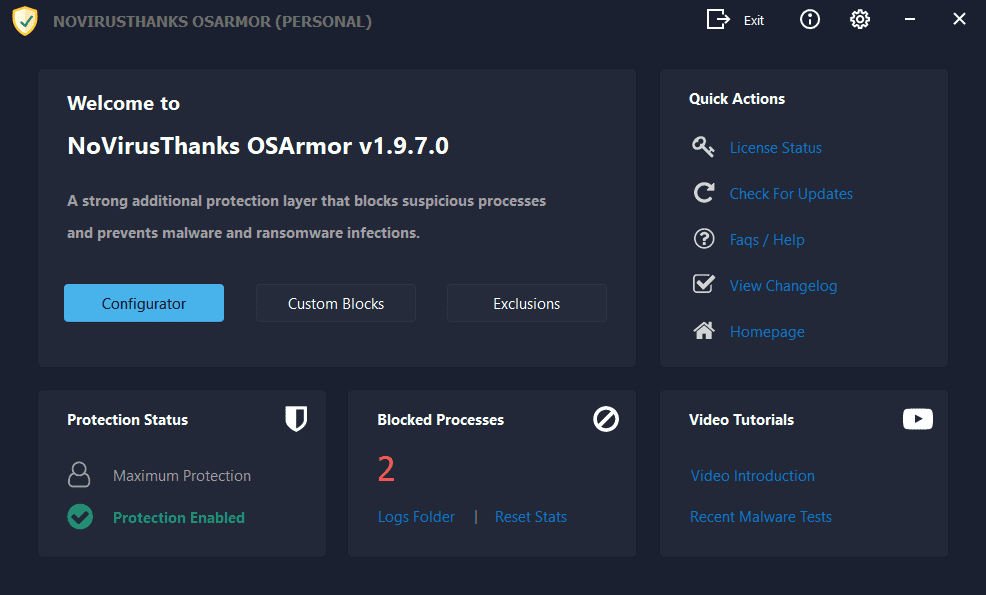Mr. Ful to update to new version just delete the old version, download new, set protection level, good to go?
Just download, copy and replace the old one wherever you keep it normally. Set protection level to your liking and good to go.
Also. does running this in High setting make OSA redundant?
I'd say
Edit: And be aware you can customize your settings in WD with ConfigureDefender. The three profiles are there but can be modified any way you like via individual features, e.g. modified Max with a couple of changes.
@Digmor Crusher I see you use MBAM paid. If you like it then just pair it with WD. No muss, no fuss.
Last edited: