silversurfer
Super Moderator
Thread author
Verified
Top Poster
Staff Member
Malware Hunter
Forum Veteran
- Aug 17, 2014
- 12,746
- 123,926
- 8,399
Container Tab Groups is a browser extension for the Mozilla Firefox web browser. It extends Firefox's partitioning feature Containers with a tab grouping feature.
Firefox's Container feature is a unique feature of the browser that allows users to separate sites into containers. It is ideal for limiting tracking and may also be used to group sites into categories.
Extensions may improve the core Container functionality. Container Tab Group does so by adding better grouping and management options to the feature, including for the browser's private browsing mode.
The open source extension displays all available tabs and containers in Firefox's sidebar upon installation and as a single menu icon in the main Firefox toolbar. Both elements can be closed to hide them on the screen to display them only when required. The sidebar listing may be displayed or hidden using the shortcut Ctrl-Alt-S.
Sites may be loaded in any existing container, and they are displayed in the main Firefox tab bar then. Individual groups may be hidden with a click on elements in the sidebar or the main menu, which hides them entirely from the tab bar of the browser.
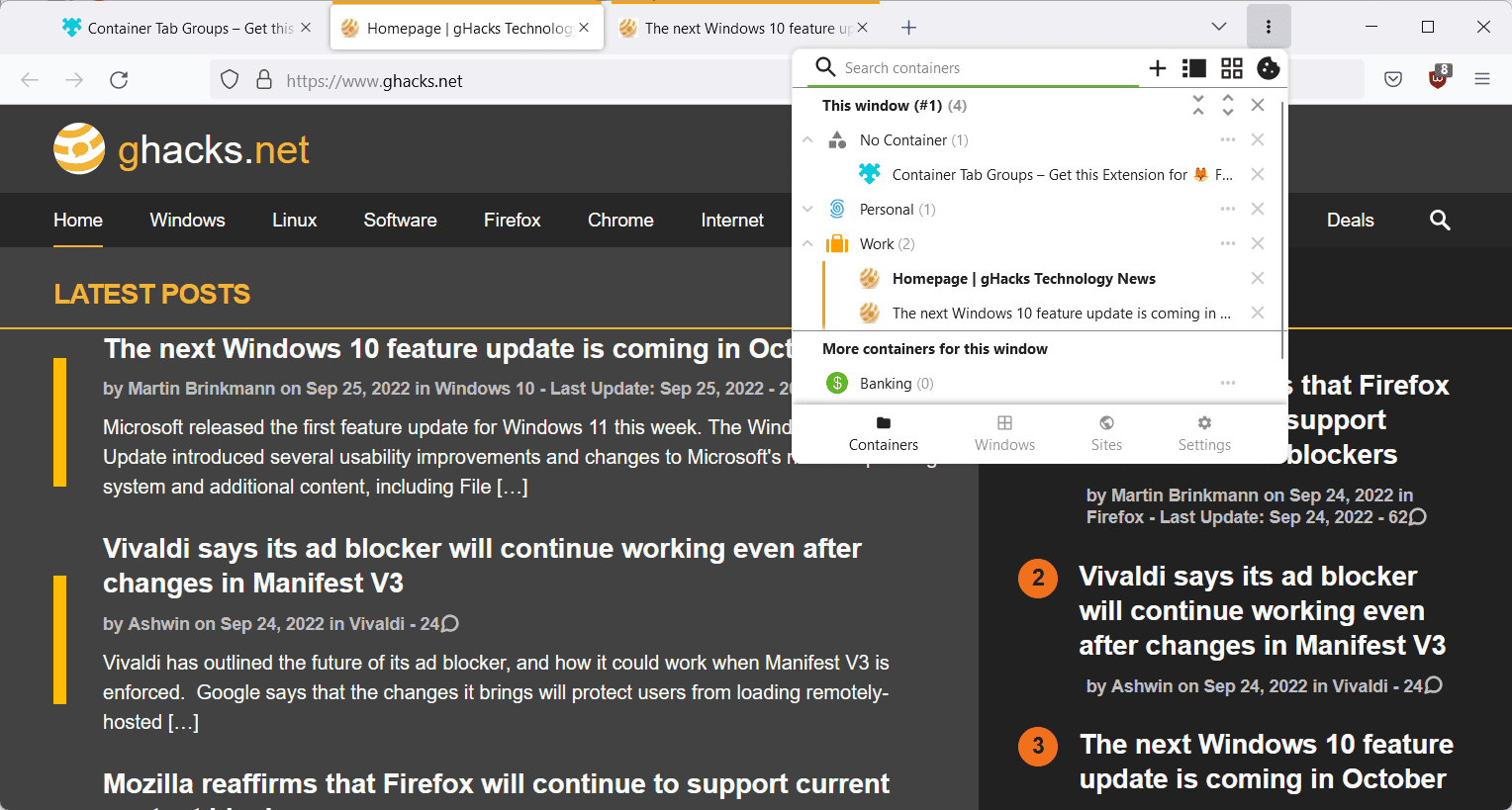
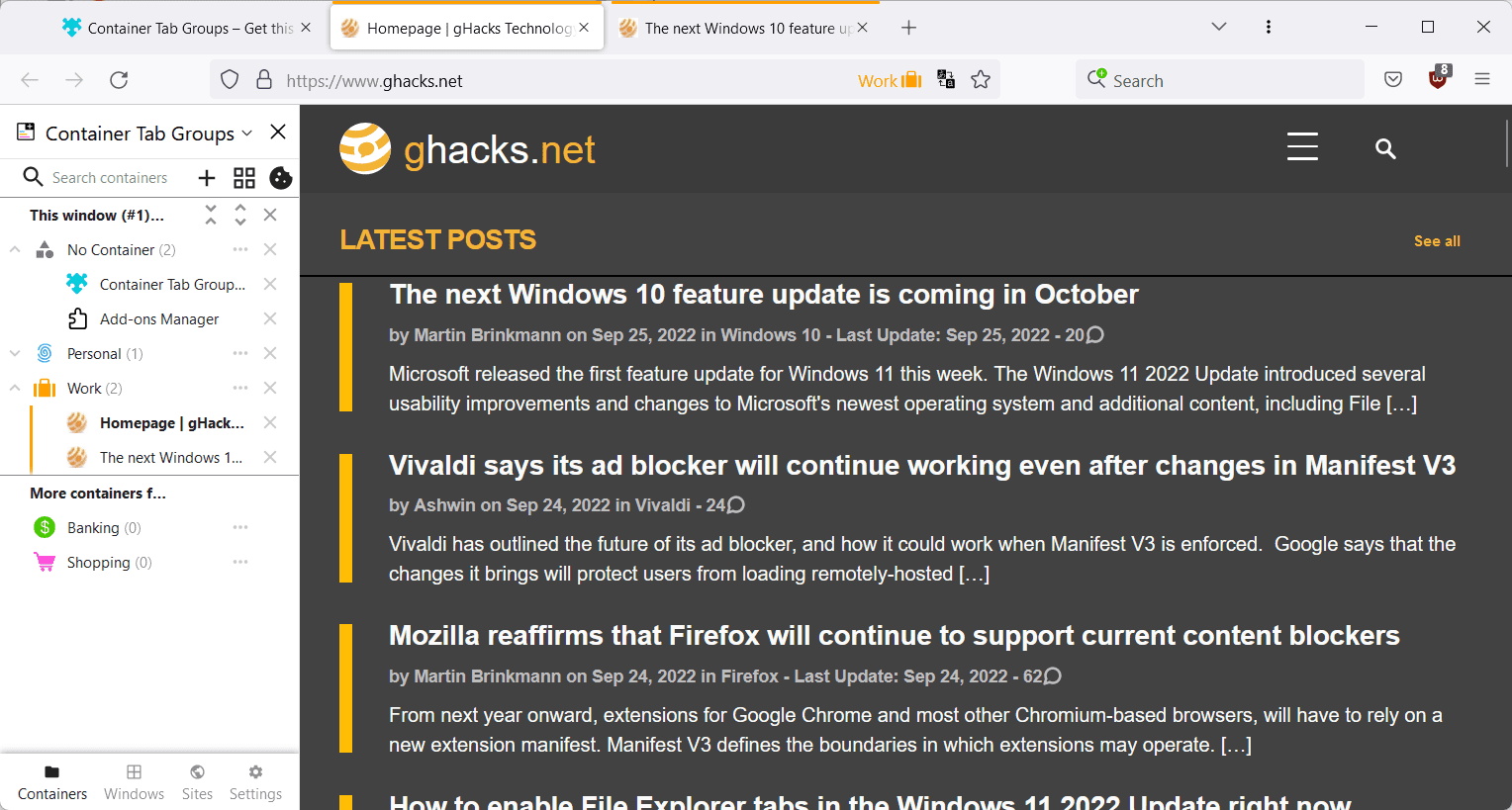
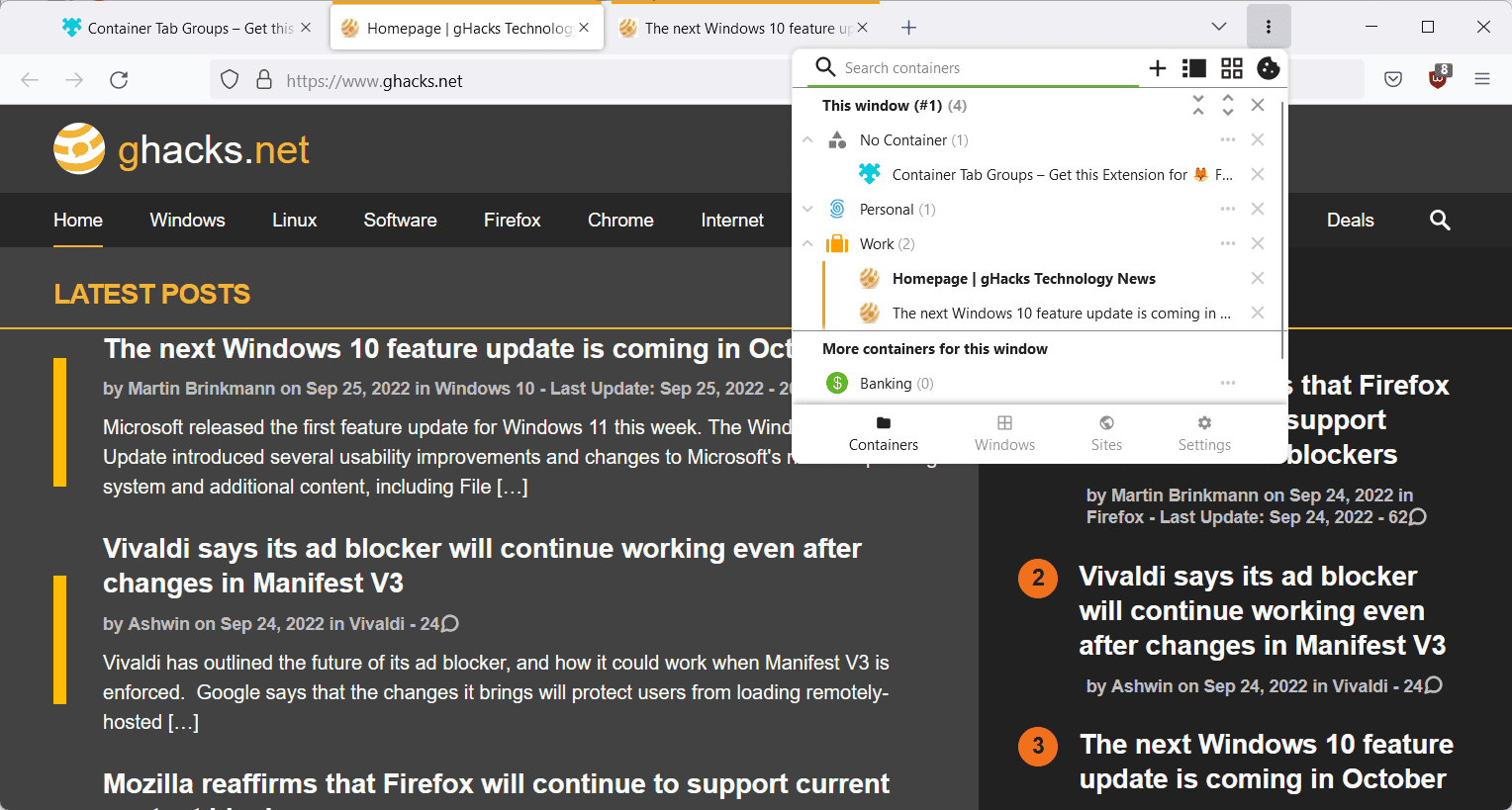
Container Tab Groups: group sites securely in Firefox - gHacks Tech News
Container Tab Groups is a browser extension for the Mozilla Firefox web browser that brings secure tab groups to Firefox.