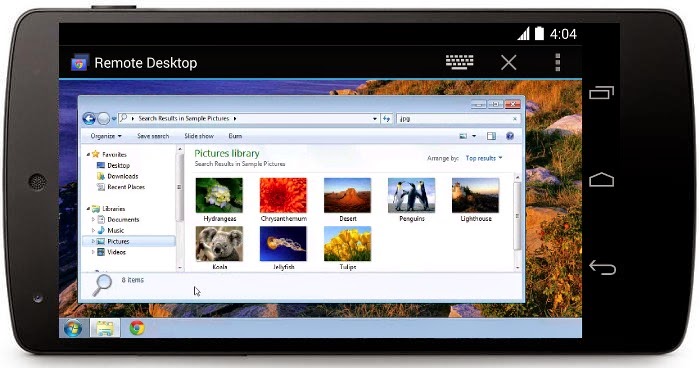
Have you ever been somewhere and urgently you need a file stored in your home computer ? This is very common situation that most of us deal with, but now rather returning home and get it, Google has offered a better solution for this problem.
Google – one of the most innovative tech companies on the planet, famous for providing new technologies to make every job easy for its users, has released Google's Chrome Remote Desktop service today for your Android Smartphones to remotely control your PC anytime, from anywhere.
Google’s Chrome Remote Desktop app for Android provides an easier and secure interaction of your computer with your Android Smartphones. So, using this app you can control your desktop system or PC remotely from anywhere using your Android Smartphone, provided your Mac, Windows or Linux system has Chrome Remote Desktop app installed and running.
Google first introduced this service in 2011, which allowed users of Chrome OS or Chrome browser to remotely access their personal computers back home in a free, easy and secure way and now they have released this feature for Android devices to make the same thing possible for Android users.
More