- Mar 9, 2017
- 692
Thank you..!  But this redirect problem is getting worse and there is no solution at this stage..! There are several threads in the section with the same problem.. I'm doing my best..! Before moving to a radical method, I suggest you do a Clean Boot.
But this redirect problem is getting worse and there is no solution at this stage..! There are several threads in the section with the same problem.. I'm doing my best..! Before moving to a radical method, I suggest you do a Clean Boot.
 support.microsoft.com
support.microsoft.com
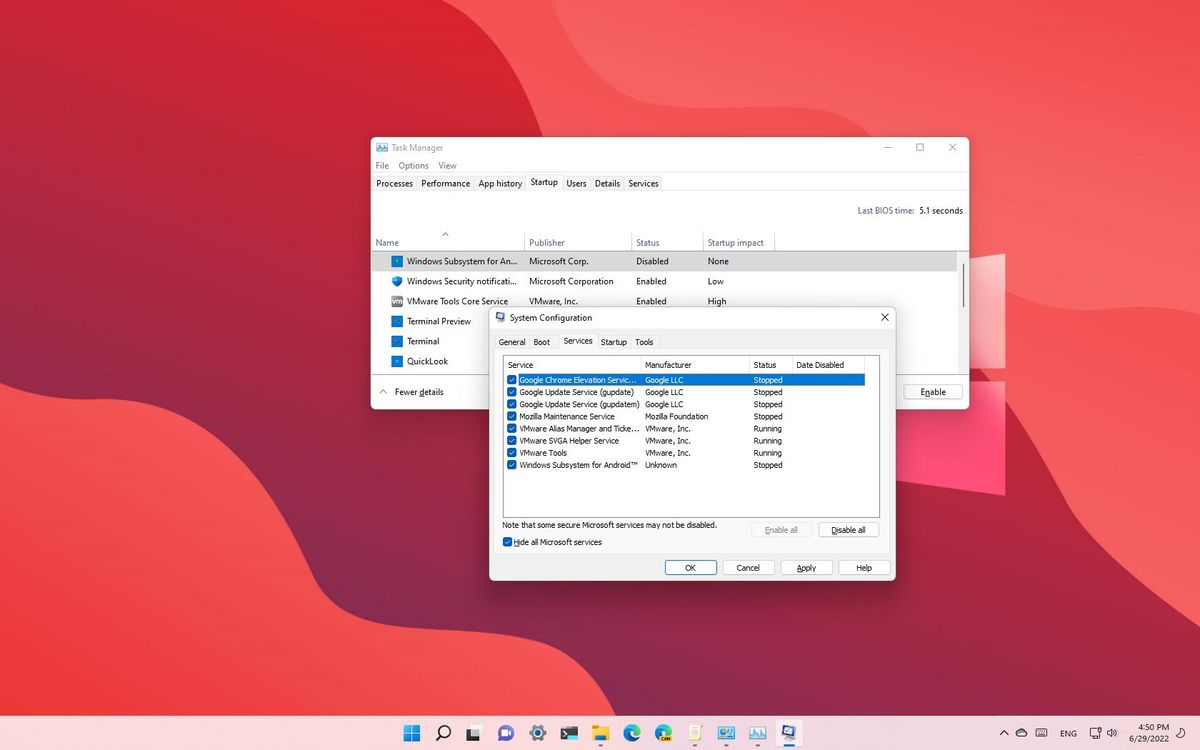
 www.windowscentral.com
www.windowscentral.com
Clean Boot
How to perform a clean boot in Windows - Microsoft Support
Describes how to use the clean boot process to troubleshoot a problem in Windows
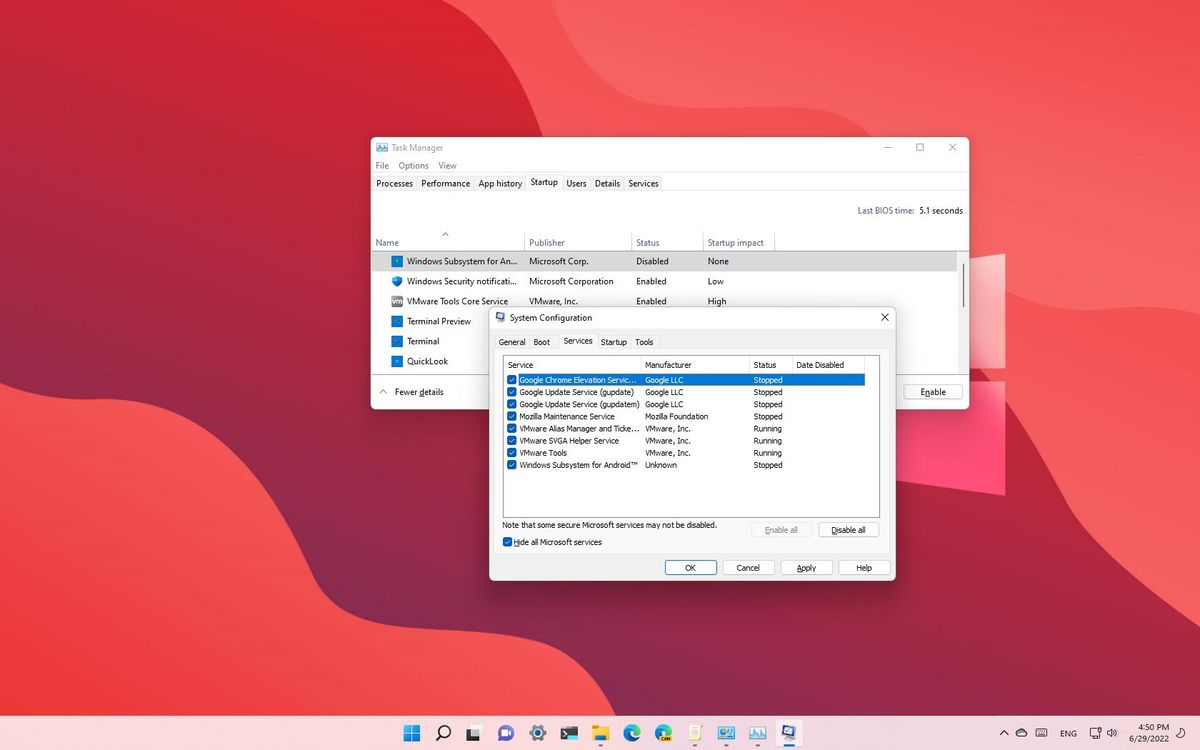
How to perform a clean boot of Windows 11
A clean boot starts Windows 11 with only essential drivers and apps to troubleshoot problems, and in this guide, we'll teach you how to use it.
 www.windowscentral.com
www.windowscentral.com
Clean Boot
- Press the Windows Key + R at the same time.
- Type msconfig and press Enter
- If you are prompted for an administrator password or for a confirmation, type the password, or provide confirmation
- If Safe Boot is checked under the Boot tab, uncheck it
- Click the Services tab
- Click to select the Hide All Microsoft Services check box
- Click Enable All, and then click Apply
- Click on the Startup tab
- Click Open Task Manager
- Using the list you previously created, for each entry now listed as Disable right click on the entry and select Enable
- Close the Task Manager window
- Click OK on the System Configuration window then confirm Restart to boot into Normal Boot
Last edited:


