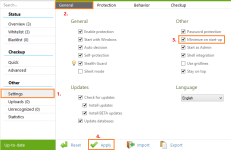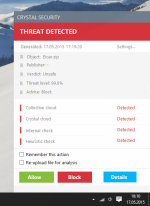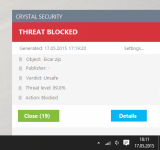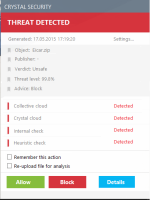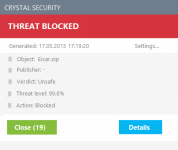Kardo Kristal
From Crystal Security
Thread author
Verified
Top Poster
Developer
Well-known
Forum Veteran
- Jul 12, 2014
- 1,143
- 7,365
- 2,079
- 33
Hello Kardo,
I found a bug with the lastest version of Crystal Security :
when I close task manager, Windows (7, x64) said that it don't close properly.
I can upload you captures but they're in french.
@TheSuperGeek It is a known issue and it is caused by Self-protection. I have one idea how to fix/improve Self-protection. In the next version it should be solved. When you disable Self-protection then the issue is gone. Thanks.
Regards,
Kardo