L
LabZero
Thread author
All programs that connect to Internet from your computer are allowed to do so or inbetween there is some malware ?
Many applications in our computer need to connect to the Internet to check for updates, to download email or to allow us to communicate and chat with other people.
In the midst of this regular traffic could hide unauthorized executables, maybe a virus to send spam from your computer or send passwords and data from some site navigation in distant countries.
Let's see some programs that allow us to control the traffic and get a wealth of information on all programs connected to it.
Currports: http://nirsoft.net/utils/cports.html
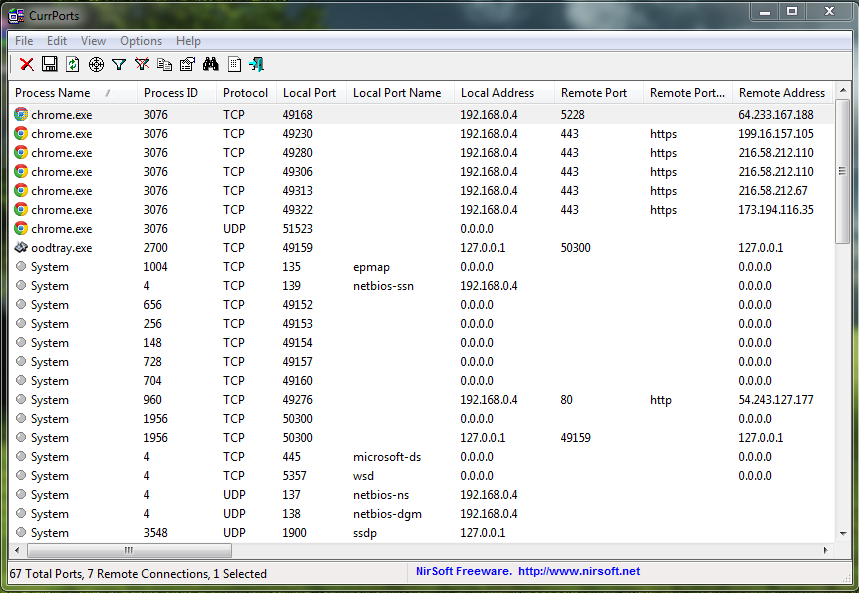
Currports is one of the many small Nirsoft's portable utilities, just download the 32-Bit version or the 64-Bit, depending on your operating system, unzip everything in any folder and launch the program.
Currports displays the active traffic at that time, if you open a new program that you don't show, you have to update the page with F5 or by clicking on the icon beside the floppy disk (refresh).
By clicking with the right mouse button on an active program menu appears from which you can terminate the connection or save a detailed report.
Regards.
Many applications in our computer need to connect to the Internet to check for updates, to download email or to allow us to communicate and chat with other people.
In the midst of this regular traffic could hide unauthorized executables, maybe a virus to send spam from your computer or send passwords and data from some site navigation in distant countries.
Let's see some programs that allow us to control the traffic and get a wealth of information on all programs connected to it.
Currports: http://nirsoft.net/utils/cports.html
Currports is one of the many small Nirsoft's portable utilities, just download the 32-Bit version or the 64-Bit, depending on your operating system, unzip everything in any folder and launch the program.
Currports displays the active traffic at that time, if you open a new program that you don't show, you have to update the page with F5 or by clicking on the icon beside the floppy disk (refresh).
By clicking with the right mouse button on an active program menu appears from which you can terminate the connection or save a detailed report.
Regards.
