Today I wanted to check what sort of defence Microsoft Edge has against viruses and malware. As I don't deal with real malware, I'll opt for the safer virus test file (not malware). Screenshots are taken from Windows 10 20H2 Build 19042 with MS Defender as the primary Antivirus, and Microsoft Edge v89 as the default browser.
1. Downloaded the first file.
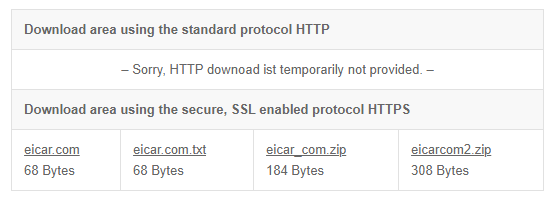
2. The first browser warning: "This type of file might harm your computer" [Keep] [Delete]
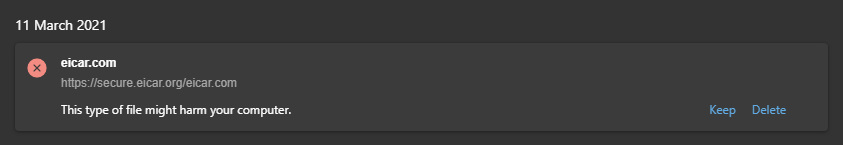
3. If I select Keep, this message appears.
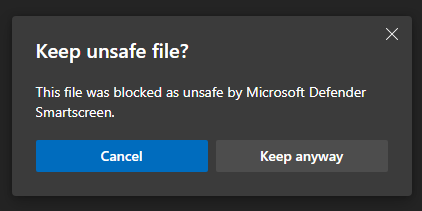
4. Proceeding with Keep Anyway
5. The second browser warning: "This file was blocked as unsafe by MSDSS(...)" [Keep] [Delete]
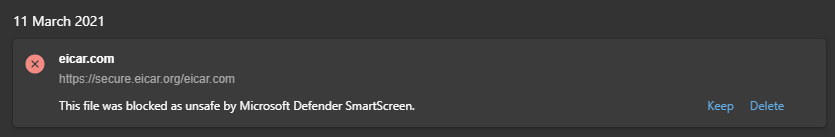
6. Again I select Keep, and another warning:
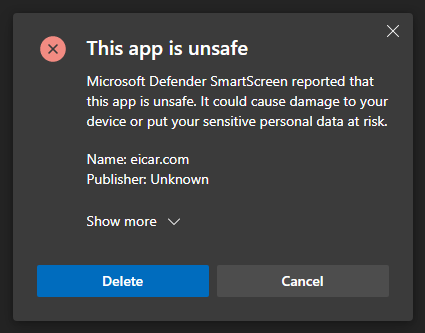
7. Proceed with Keep anyway under Show more.
8. The browser download status changes to "Couldn't download - Virus detected".
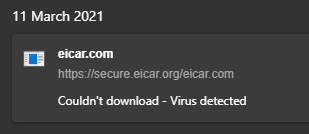
9. The file is removed by the resident Microsoft Defender Antivirus.
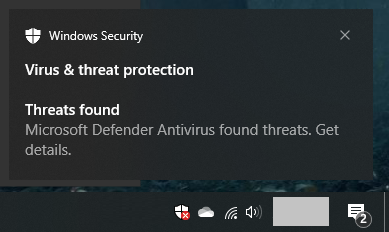
1. Downloaded the first file.
2. The first browser warning: "This type of file might harm your computer" [Keep] [Delete]
3. If I select Keep, this message appears.
4. Proceeding with Keep Anyway
5. The second browser warning: "This file was blocked as unsafe by MSDSS(...)" [Keep] [Delete]
6. Again I select Keep, and another warning:
7. Proceed with Keep anyway under Show more.
8. The browser download status changes to "Couldn't download - Virus detected".
9. The file is removed by the resident Microsoft Defender Antivirus.


