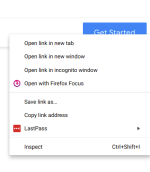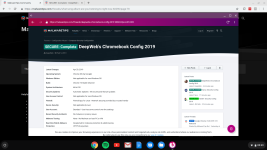As some of you might know I bought a Chromebook because I wanted to structure my entire security around the hardware. Chrome OS was the way to go because:
-It's very cheap (bought this Chromebook for INR 6,440! Sheesh!)
-Every process is sandboxed
-Verified boot checks all the signed code
-Automated backup and sync
-ARM chip makes me incompatible with almost all malware written for x86 CPUs
-This particular CPU is immune to Spectre/Meltdown as well
-LTE gives me Internet wherever I am
-TPM chip and full disk encryption
-Google Project Zero is providing security updates, one of the best security teams in the world.
Cons:
-Not fast enough for true gaming, video editing, heavy unoptimized websites
-No backlit keyboard unlike my laptop and I miss it especially when you're not in a well lit area.
-I found out that the LTE modem is made by Huawei........ Anyway... :notworthy: make sure you check the hardware parts. At least it's not Intel.