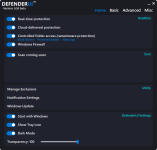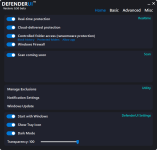- May 31, 2017
- 1,662
DefenderUI
When Windows 11 was leaked, I was hoping we would see a usable Defender UI, but unfortunately it had not changed a bit. Defender is great under the hood but it is incredibly frustrating to use. It is also certainly not bulletproof and Redmond’s idea of zero trust is much different from mine, but at least it is something to work from.
So I decided to build a fully functional Defender UI. Here are some preliminary screenshots, a beta version will be really in a week or two.