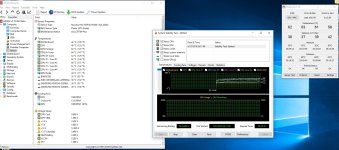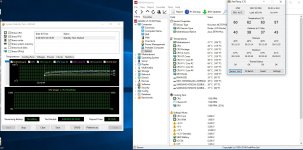- Briefly explain your current issue(s)
- High temperature
- Steps taken to resolve, but have been unsuccessful
- I reapplied the thermal paste (Arctic MX-4) several times but the temperature did not change by more than 1 degree.
Hello, I know what I'm going to ask is maybe a question I can find on Google but I think I'm better asking here because there are certainly people with a lot of experience in such things.
I have the following configuration: Cryogent system (small uATX case) and I'm not sure the processor temperatures are the right ones.
At an ambient temperature of 26C after a 15-minute stress session with AIDA64, the total CPU temperature is 48C (67/67/67/61 per core).
The thermal paste I used is the Arctic MX-4 but it has a strange, very fluid consistency as a honey of poor quality.
I reapplied the thermal paste several times but the temperature did not change by more than 1 degree.
I have the following configuration: Cryogent system (small uATX case) and I'm not sure the processor temperatures are the right ones.
At an ambient temperature of 26C after a 15-minute stress session with AIDA64, the total CPU temperature is 48C (67/67/67/61 per core).
The thermal paste I used is the Arctic MX-4 but it has a strange, very fluid consistency as a honey of poor quality.
I reapplied the thermal paste several times but the temperature did not change by more than 1 degree.
Attachments
Last edited: