Some users complain about noticeable slowdowns when using Windows 10. I experienced this issue with Windows 8, and the source of it was Windows Defender. The problem disappeared after the fresh Windows 10 install. Yet, I know cases when it did not help. It is really strange, that this issue can have the user with i5 processor and SSD, and another user with Atom processor and the slow, old hard disk is free of it.
Did you experience slowdown issues in Windows 10?
- Thread starter Andy Ful
- Start date
You are using an out of date browser. It may not display this or other websites correctly.
You should upgrade or use an alternative browser.
You should upgrade or use an alternative browser.
- Status
- Not open for further replies.
I have never experienced these issues however slowdowns can be attributed to a multitude of things besides the Operating System.
Yes, the problem can be unclear, especially when users install some 3rd party security programs.
I checked: Windows Defender, Windows Updates, and Scheduled Maintenance. 
I already talked about WD in the other thread.
About WU, the one that brings my laptop to a noticeable slowdown for a few minutes is the malware removal update.
About SM, sometimes I notice some CPU spikes happening with MS processes even when I'm actively using the laptop (though very light usage).
I already talked about WD in the other thread.
About WU, the one that brings my laptop to a noticeable slowdown for a few minutes is the malware removal update.
About SM, sometimes I notice some CPU spikes happening with MS processes even when I'm actively using the laptop (though very light usage).
- Apr 18, 2016
- 3,676
- 28,872
- 4,599
Windows Defender: noticeable slowdown with high CPU and i/o activity
Windows Updates: every update brings my laptop C: space lower with a slower speed. After several clean up and tweaks. I can never get the same free space and speed
Recently, I performed an update after 2 months. I lost 3Gb of C: space. I did some cleanups (even system restore points were cleared) but no help. The laptop became more sluggish
It can be noticed if we use a low-end/mid-end laptop with an HDD everyday
Windows Updates: every update brings my laptop C: space lower with a slower speed. After several clean up and tweaks. I can never get the same free space and speed
Recently, I performed an update after 2 months. I lost 3Gb of C: space. I did some cleanups (even system restore points were cleared) but no help. The laptop became more sluggish
It can be noticed if we use a low-end/mid-end laptop with an HDD everyday
Not from Windows, no. Slowdowns usually from third-party applications including previous Avast Antivirus and Zemana AntiLogger versions, apps that load on start-up after log-in and running in power saving mode.
Intel Core i7-4700HQ @ 2.4GHz
8GB DDR3 RAM
128GB SSD
8GB DDR3 RAM
128GB SSD
5
509322
i7-4720HQ
12GB DDR3 RAM
256 GB SSD
AppGuard + Windows Defender + Windows Firewall + Windows Firewall Control
On the above system, I noticed WD was rough with earlier versions\builds of W10. However, since the last update - 1607 14393.693 - it is noticeably improved. Hardly notice WD now. Some 3rd-party internet security suites will noticeably slow-down system restart - most notably Bitdefender. Others not so much. Actually performance impact is fairly acceptable for most, except for the battery drain - but that's a different story.
AMD A8-6410
6GB DDR3 RAM
256GB SSD
W10 killed the above system... literally. It made it to 1511 and then croaked.
12GB DDR3 RAM
256 GB SSD
AppGuard + Windows Defender + Windows Firewall + Windows Firewall Control
On the above system, I noticed WD was rough with earlier versions\builds of W10. However, since the last update - 1607 14393.693 - it is noticeably improved. Hardly notice WD now. Some 3rd-party internet security suites will noticeably slow-down system restart - most notably Bitdefender. Others not so much. Actually performance impact is fairly acceptable for most, except for the battery drain - but that's a different story.
AMD A8-6410
6GB DDR3 RAM
256GB SSD
W10 killed the above system... literally. It made it to 1511 and then croaked.
Last edited by a moderator:
Hi I seen some time ago by some updates that Windows 10 takes more time to boot,this is my case.
I7 4790K 4,4
16 GB de RAM 2133 DDR3
SSD samsung evo 850 250 gb
I7 4790K 4,4
16 GB de RAM 2133 DDR3
SSD samsung evo 850 250 gb
Last edited:
5
509322
Posters - please list your system drive type: HDD or SSD.
Mine is a laptop:I checked: Windows Defender, Windows Updates, and Scheduled Maintenance.
I already talked about WD in the other thread.
About WU, the one that brings my laptop to a noticeable slowdown for a few minutes is the malware removal update.
About SM, sometimes I notice some CPU spikes happening with MS processes even when I'm actively using the laptop (though very light usage).
Intel Core i5-5200U 2.20GHz (Turbo: 2.70GHz)
8GB DDR3 RAM
500GB HDD
I think the HDD part is crucial about the topic at hand. I wish I had an SSD. Maybe, I will have, in the future.
Windows Defender sometimes causes slowdowns on my PC, with the MsMpEng.exe process being responsible for 40% CPU usage or more when performing realtime scanning.
To mitigate this problem, I have created scanning exclusions for specific folders and processes on my system that appear to give WD problems:
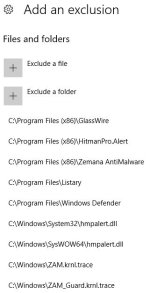
To mitigate this problem, I have created scanning exclusions for specific folders and processes on my system that appear to give WD problems:
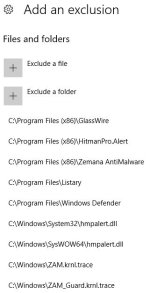
No slowdown when opening/sorting folder with many EXE, MSI, ZIP (186 files, over 4GB ). I tested this folder on all 4 configurations, and even on the weakest computer with Atom, the difference was minimal (also when the folder was on pendrive). When opening big folders, I can see Antimalware Service Executable (MsMpEng.exe) active for some seconds with max 40% CPU usage.
On my personal computer (AMD A10-5700) the slowdowns appear very rarely, so I cannot say what is their source. My family members did not notice any slowdowns.
I cannot be sure if some other slowdowns are not present on Atom computer, because is a test computer.
AMD A10-5700
8GB RAM
128GB SSD + 80GB old HDD
Intel Pentium G3420T
4GB RAM
256 SSD
Intel Atom D525
2GB RAM
256 GB old HDD
Intel i3-6100
8GB RAM
256 GB SSD + 500GB HDD
On my personal computer (AMD A10-5700) the slowdowns appear very rarely, so I cannot say what is their source. My family members did not notice any slowdowns.
I cannot be sure if some other slowdowns are not present on Atom computer, because is a test computer.
AMD A10-5700
8GB RAM
128GB SSD + 80GB old HDD
Intel Pentium G3420T
4GB RAM
256 SSD
Intel Atom D525
2GB RAM
256 GB old HDD
Intel i3-6100
8GB RAM
256 GB SSD + 500GB HDD
W
Wave
Intel i3 single-core 1.8ghz
6GB DDR3 RAM
500GB HDD
Nvidia Geforce 710M 1GB (dedicated) + (integrated) Intel HD Graphics 4000
- No issues with WD, UAC and SmartScreen all enabled. Neither any problems when using Avast Premier/EAM as an WD replacement.
Bear in mind that if you have programs running using lots of CPU/Disk usage then your system will function more slower overall compared to when you have less things going on in the BG.
6GB DDR3 RAM
500GB HDD
Nvidia Geforce 710M 1GB (dedicated) + (integrated) Intel HD Graphics 4000
- No issues with WD, UAC and SmartScreen all enabled. Neither any problems when using Avast Premier/EAM as an WD replacement.
Bear in mind that if you have programs running using lots of CPU/Disk usage then your system will function more slower overall compared to when you have less things going on in the BG.
I have a low end laptop which experienced slow-downs whenever Windows 10 was looking for or installing updates, probably due to a high CPU usage . That even made me use gpedit to defer upgrades. But besides that, it seems to me that Windows 10 takes much more disk space than Windows 7. I remember once the C:\Windows folder was taking 200 GB of disk space. Windows 10 also seemed more aggressive when it comes to I/O operations. Now I made a fresh install of Windows 7 and I am much more satisfied.
WD slowdowns can be also related to 3rd party security installed or deinstalled (leftovers). It would be good if the user who is experiencing such slowdowns, could test fresh Windows 10 virtual machine.
My Windows folder has 16GB ??? Did you use cleanmgr to delete temporary and unused system files?
...
But besides that, it seems to me that Windows 10 takes much more disk space than Windows 7. I remember once the C:\Windows folder was taking 200 GB of disk space.
...
My Windows folder has 16GB ??? Did you use cleanmgr to delete temporary and unused system files?
Last edited by a moderator:
5
509322
Neither any problems when using Avast Premier/EAM as an WD replacement.
Here is perfect example of different systems having issues with same softs: Avast! no slowdown, EAM\EIS noticeable impact - enough for me not to keep it on the system.
I always seem to have best performance with Windows Defender, Avast!, or Avira. Others, like Kaspersky specifically, performance impact is good, but it's a battery power hog.
My Windows folder has 16GB ??? Did you use cleanmgr to delete temporary and unused system files?
200 GB C:\WIndows ? !! How's that ?
Last edited by a moderator:
D
Deleted member 178
i5 3230M + 6Gb RAM + 1TB HDD
Windows is heavily tweaked (WinFW fully customized, disabled components/services/features.
My C: drive is around 28-30gb with Rollback RX.
With Chrome isolated in ReHIPS and Words opened while HMPA and AG is locking the system:
- CPU is rarely above15%
- RAM is around 48%
- SWAP usage is around 50-55%
only slowdown i get is the icons "slow" display after the folder is open for the first time after the boot, once done, no more issues.
Basically i dominate my system , not the contrary ^^
Windows is heavily tweaked (WinFW fully customized, disabled components/services/features.
My C: drive is around 28-30gb with Rollback RX.
With Chrome isolated in ReHIPS and Words opened while HMPA and AG is locking the system:
- CPU is rarely above15%
- RAM is around 48%
- SWAP usage is around 50-55%
only slowdown i get is the icons "slow" display after the folder is open for the first time after the boot, once done, no more issues.
Basically i dominate my system , not the contrary ^^
Last edited by a moderator:
W
Wave
It'll be slower on a Virtual Machine compared to a Host.could test fresh Windows 10 virtual machine
Win10 has been smooth for me, on any platform made in the last 12 years. The only exception is the upgrade-in-place nonsense; it always has been and still is a recipe for problems.
Windows Defender would background scan when idle but would immediately stop on moving the mouse.
Installing Panda Free made it very noticeably sluggish: it failed to disable WD; after disabling WD in Group Policy, it's been fine.
Kinda.
Running DNS Benchmark killed it (Panda's URL filter brought it and my router down). Hence, I'm with those flagging third-party software being the source of slowdowns, not the OS.
Windows Defender would background scan when idle but would immediately stop on moving the mouse.
Installing Panda Free made it very noticeably sluggish: it failed to disable WD; after disabling WD in Group Policy, it's been fine.
Kinda.
Running DNS Benchmark killed it (Panda's URL filter brought it and my router down). Hence, I'm with those flagging third-party software being the source of slowdowns, not the OS.
- Status
- Not open for further replies.
You may also like...
-
Privacy News Microsoft: Recent Windows updates break VPN access for WSL users
- Started by Brownie2019
- Replies: 1
-
Privacy News Windows 11 24H2/25H2 Flaw Keeps Task Manager Running After You Close It
- Started by Brownie2019
- Replies: 5
-
Hot Take Microsoft makes potential CPU, RAM, disk hogging feature default on Windows 11 25H2, 24H2
- Started by Parkinsond
- Replies: 9
-
BReleasing Windows 10 Build 19045.6276 to the Release Preview Channel
- Started by Brandon LeBlanc
- Replies: 0
-
Browser Auto-Launch Issue (Healthcare Platform Access)
- Started by salandro
- Replies: 3