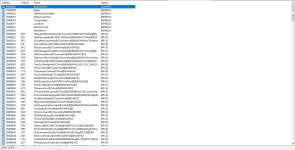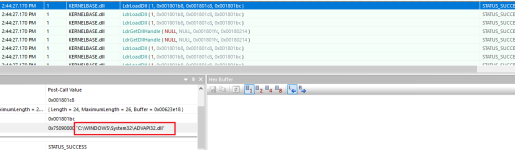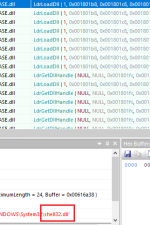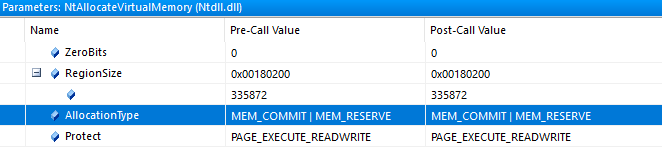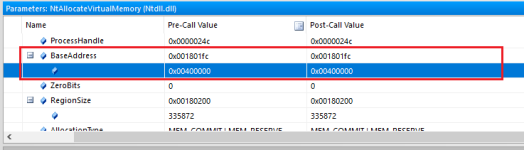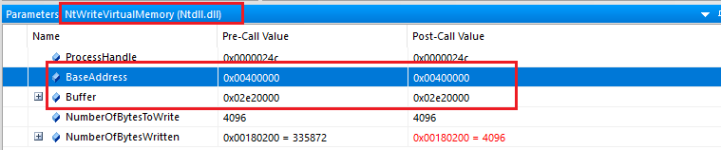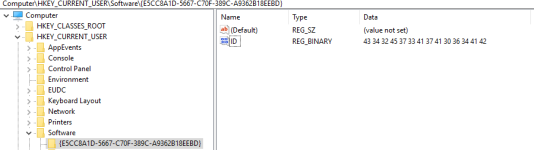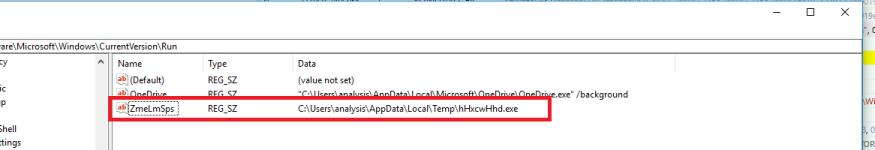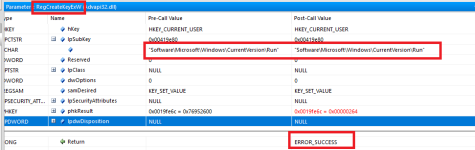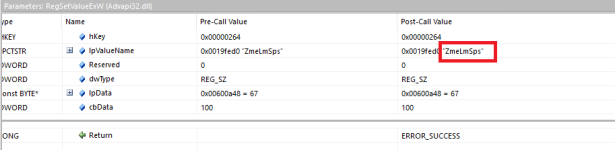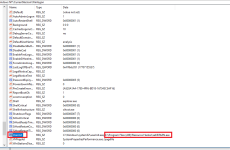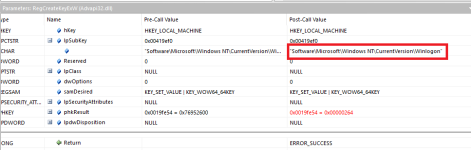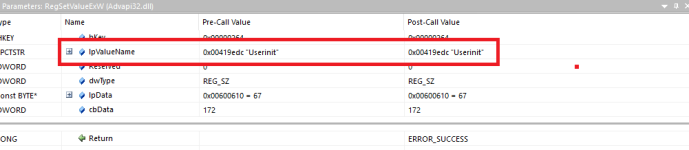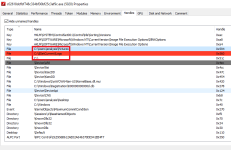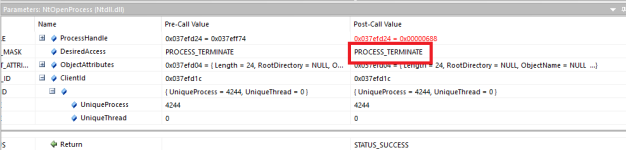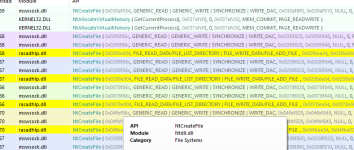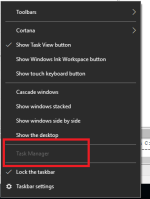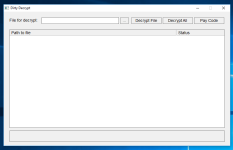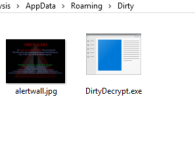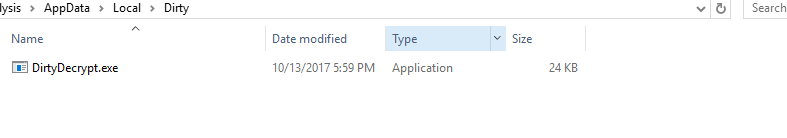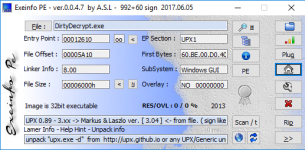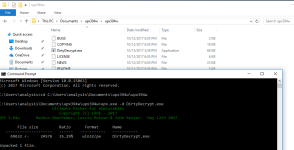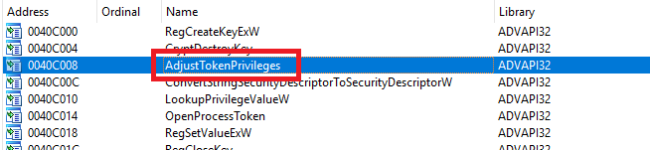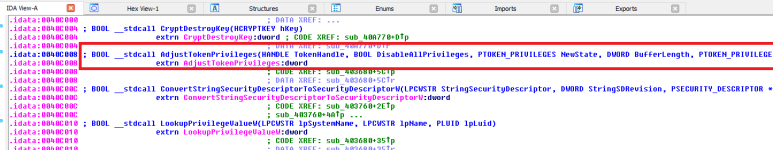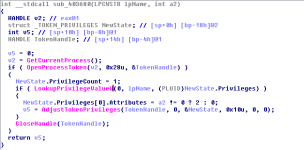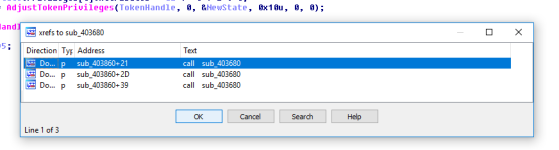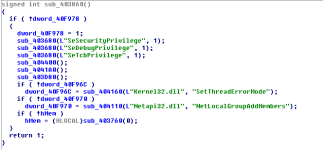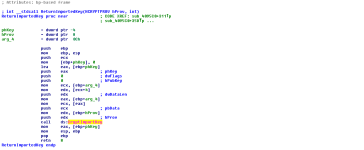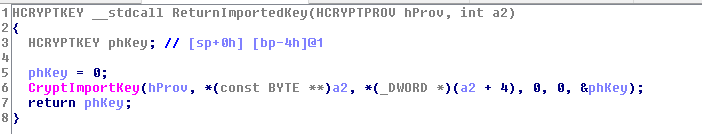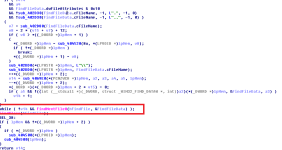I found more time to look at the sample more, I will share some further findings with you.
1.
The sample doesn't actually encrypt the files (apparently). It only appends data to them... When you open up an affected file it is intervened due to the data the sample injected into the victim files. This is why the wallpaper image is dropped to disk but never gets set for the actual Desktop wallpaper. This explains why I found it opening handles to files on the disk and reading the data/writing to them but the files not becoming encrypted (
API call logging -> NtCreateFile, NtReadFile and NtWriteFile). I haven't even been able to get this functionality proven in my environment, this is based off old research I read while checking up about this threat last night.
2.
The initial launcher is responsible for the file operations and getting other files dropped to disk. It is a fan of elevation therefore it will use cmd.exe to elevate it if it isn't ran with administrator rights initially. The idea behind this is the user might allow a Windows program (trusted) to run with administrator rights even if it is out of the blue compared to an untrusted unknown program.
The sample will attempt to enable privileges such as debugging rights,
I will show some examples via disassembly/decompilation (in ASM/C) later on within this post.
3.
DirtyDecrypt.exe takes arguments and depending on the argument it will show its GUI or not. It also registers a hotkey which will cause the GUI to be displayed if used.
The initial launcher was annoying me because I was trying to perform disassembly but wasn't getting anywhere at first and I couldn't understand why (the sample didn't appear to be packed with anything, just an MFC C++ compiled PE). In the end I moved to dynamic analysis for the time-being. Therefore I started monitoring various API calls I managed to log data which was a starting point for the analysis...
Originally I wanted to see the static imports but all I got was the following:
There are 312 static function imports there but I wasn't finding what I needed, nor everything which was going on. After multiple tests with the sample I knew it was using functions from other modules, so I stopped bothering with static at this point temporarily.
When the initial launcher starts up (
c02618dcfbf748c334bf30bf25c3ef9c.exe) the DLLs it uses will be loaded into its address space. LdrLoadDll ends up being called of course for the DLL loading.
In the end here is the list of modules:
Code:
C:\Windows\SysWOW64\advapi32.dll
C:\Windows\SysWOW64\apphelp.dll
C:\Windows\SysWOW64\bcryptprimitives.dll
C:\Windows\SysWOW64\cfgmgr32.dll
C:\Windows\SysWOW64\combase.dll
C:\Windows\SysWOW64\cryptbase.dll
C:\Windows\SysWOW64\gdi32.dll
C:\Windows\SysWOW64\gdi32full.dll
C:\Windows\SysWOW64\imm32.dll
C:\Windows\SysWOW64\kernel.appcore.dll
C:\Windows\SysWOW64\kernel32.dll
C:\Windows\SysWOW64\KernelBase.dll
C:\Windows\System32\locale.nls
C:\Windows\SysWOW64\mfc42.dll
C:\Windows\SysWOW64\en-US\MFC42.dll.mui
C:\Windows\SysWOW64\msvcp_win.dll
C:\Windows\SysWOW64\msvcrt.dll
C:\Windows\SysWOW64\ntdll.dll
C:\Windows\System32\ntdll.dll
C:\Windows\SysWOW64\ole32.dll
C:\Windows\SysWOW64\oleaut32.dll
C:\Windows\SysWOW64\powrprof.dll
C:\Windows\SysWOW64\profapi.dll
C:\Windows\SysWOW64\rpcrt4.dll
C:\Windows\SysWOW64\sechost.dll
C:\Windows\SysWOW64\SHCore.dll
C:\Windows\SysWOW64\shell32.dll
C:\Windows\SysWOW64\shlwapi.dll
C:\Windows\SysWOW64\sspicli.dll
C:\Windows\SysWOW64\ucrtbase.dll
C:\Windows\SysWOW64\user32.dll
C:\Windows\SysWOW64\uxtheme.dll
C:\Windows\SysWOW64\win32u.dll
C:\Windows\SysWOW64\windows.storage.dll
C:\Windows\System32\wow64.dll
C:\Windows\System32\wow64cpu.dll
C:\Windows\System32\wow64win.dll
After these standard initialisation operations, the sample will attempt to spawn a duplicate of itself in memory. The
CreateProcess Win32 API function is called however there is more going on for this operation behind closed doors. To be precise, a manual detour on CreateProcessInternalW (undocumented Win32 API function, exported by kernel32.dll on earlier versions of Windows and kernelbase.dll on newer versions of Windows) was hit which made me aware of an process start-up attempt, and my break-point on NtResumeThread was triggered when the process was ready to have its main thread resumed to execute its code.
Don't be mistaken though. The file path might be the same but the process memory is not identical... Before the call to NtResumeThread is internally made by Windows for the process to start executing code, virtual memory operations occur with the newly starting process;
memory allocation (VirtualAllocEx -> NtAllocateVirtualMemory) and m
emory writing (WriteProcessMemory -> NtWriteVirtualMemory).
Since I am intercepting both NtAllocateVirtualMemory and NtWriteVirtualMemory, I can make sense from the parameters. The allocation type is
MEM_RESERVE and
MEM_COMMIT, and the memory protection flag is
PAGE_EXECUTE_READWRITE.
You can read more about the parameters for memory allocation by looking at the VirtualAllocEx function which is available at MSDN or alternatively ZwAllocateVirtualMemory (driver routine documentation):
VirtualAllocEx function (Windows)
ZwAllocateVirtualMemory routine (Windows Drivers)
Take note of the
BaseAddress parameter with the NtAllocateVirtualMemory call.
After this call has been made, a call to NtWriteVirtualMemory is called as I have previously noted. Lets take a look at the parameters...
Remember the BaseAddress we noted from the allocation operation? It was
0x00400000 in the target process. If we look at the above image, the BaseAddress parameter is also
0x00400000 for the target process. This means that bytes are being written to the memory that was previously allocated, and we can see that the size of the bytes written in total is 4096 (NumberOfBytesToWrite = 4096 & NumberOfBytesWritten = 4096 therefore it was successful).
The ProcessHandle parameter is also the same among both calls therefore we know that the target is the same process of course.
Here is the HEX output for the first memory write operation.

Code:
4d 5a 90 00 03 00 00 00 04 00 00 00 ff ff 00 00 b8 00 00 00 00 00 00 00
40 00 00 00 00 00 00 00 00 00 00 00 00 00 00 00 00 00 00 00 00 00 00 00
00 00 00 00 00 00 00 00 00 00 00 00 d8 00 00 00 0e 1f ba 0e 00 b4 09 cd
21 b8 01 4c cd 21 54 68 69 73 20 70 72 6f 67 72 61 6d 20 63 61 6e 6e 6f
74 20 62 65 20 72 75 6e 20 69 6e 20 44 4f 53 20 6d 6f 64 65 2e 0d 0d 0a
24 00 00 00 00 00 00 00 73 c2 9e 24 37 a3 f0 77 37 a3 f0 77 37 a3 f0 77
f4 ac af 77 31 a3 f0 77 37 a3 f1 77 f3 a3 f0 77 f4 ac ad 77 38 a3 f0 77
10 65 82 77 2e a3 f0 77 10 65 8c 77 36 a3 f0 77 10 65 88 77 36 a3 f0 77
52 69 63 68 37 a3 f0 77 00 00 00 00 00 00 00 00 00 00 00 00 00 00 00 00
50 45 00 00 4c 01 03 00 a5 2a ca 51 00 00 00 00 00 00 00 00 e0 00 03 01
0b 01 08 00 00 00 03 00 00 10 00 00 00 00 02 00 f0 ff 04 00 00 10 02 00
00 10 05 00 00 00 40 00 00 10 00 00 00 02 00 00 04 00 00 00 00 00 00 00
04 00 00 00 00 00 00 00 00 20 05 00 00 10 00 00 00 00 00 00 02 00 00 06
00 00 10 00 00 10 00 00 00 00 10 00 00 10 00 00 00 00 00 00 10 00 00 00
00 00 00 00 00 00 00 00 28 13 05 00 cc 01 00 00 00 10 05 00 28 03 00 00
00 00 00 00 00 00 00 00 00 00 00 00 00 00 00 00 00 00 00 00 00 00 00 00
00 00 00 00 00 00 00 00 00 00 00 00 00 00 00 00 00 00 00 00 00 00 00 00
00 00 00 00 00 00 00 00 00 00 00 00 00 00 00 00 00 00 00 00 00 00 00 00
00 00 00 00 00 00 00 00 00 00 00 00 00 00 00 00 00 00 00 00 00 00 00 00
00 00 00 00 00 00 00 00 55 50 58 30 00 00 00 00 00 00 02 00 00 10 00 00
00 00 00 00 00 04 00 00 00 00 00 00 00 00 00 00 00 00 00 00 80 00 00 e0
55 50 58 31 00 00 00 00 00 00 03 00 00 10 02 00 00 f2 02 00 00 04 00 00
00 00 00 00 00 00 00 00 00 00 00 00 40 00 00 e0 2e 72 73 72 63 00 00 00
00 10 00 00 00 10 05 00 00 06 00 00 00 f6 02 00 00 00 00 00 00 00 00 00
00 00 00 00 40 00 00 c0 00 00 00 00 00 00 00 00 00 00 00 00 00 00 00 00
00 00 00 00 00 00 00 00 00 00 00 00 00 00 00 00 00 00 00 00 00 00 00 00
00 00 00 00 00 00 00 00 00 00 00 00 00 00 00 00 00 00 00 00 00 00 00 00
00 00 00 00 00 00 00 00 00 00 00 00 00 00 00 00 00 00 00 00 00 00 00 00
00 00 00 00 00 00 00 00 00 00 00 00 00 00 00 00 00 00 00 00 00 00 00 00
00 00 00 00 00 00 00 00 00 00 00 00 00 00 00 00 00 00 00 00 00 00 00 00
00 00 00 00 00 00 00 00 00 00 00 00 00 00 00 00 00 00 00 00 00 00 00 00
00 00 00 00 00 00 00 00 00 00 00 00 00 00 00 00 00 00 00 00 00 00 00 00
00 00 00 00 00 00 00 00 00 00 00 00 00 00 00 00 00 00 00 00 00 00 00 00
00 00 00 00 00 00 00 00 00 00 00 00 00 00 00 00 00 00 00 00 00 00 00 00
00 00 00 00 00 00 00 00 00 00 00 00 00 00 00 00 00 00 00 00 00 00 00 00
00 00 00 00 00 00 00 00 00 00 00 00 00 00 00 00 00 00 00 00 00 00 00 00
00 00 00 00 00 00 00 00 00 00 00 00 00 00 00 00 00 00 00 00 00 00 00 00
00 00 00 00 00 00 00 00 00 00 00 00 00 00 00 00 00 00 00 00 00 00 00 00
00 00 00 00 00 00 00 00 00 00 00 00 00 00 00 00 00 00 00 00 00 00 00 00
00 00 00 00 00 00 00 00 00 00 00 00 00 00 00 00 00 00 00 00 00 00 00 00
00 00 00 00 00 00 00 00 00 00 00 00 00 00 00 00 00 00 00 00 00 00 00 00
00 00 00 33 2e 30 34 00 55 50 58 21 0d 09 08 0a a4 ed 1b c2 f9 09 48 bc
8d dc 04 00 e1 ef 02 00 00 e0 04 00 26 06 00 18
You can see the first two bytes are
4D 5A which is
MZ. This is an identification of the file being a Portable Executable, of course there are other identifications but that is one of the very first. MZ is used for PE files to be executable. You can briefly see the DOS compatibility warning message which you will find among other executables and you may have noticed "UPX0" or "UPX1". The reason that is there could be for two reasons only: the sample is packed with UPX; or alternatively the sample is packed with something else but the attacker is trying to fool us into thinking it is UPX at first (because you can change the section names). Personally I think it was not the latter currently, but we'll see as we keep moving forward...
There are several calls to NtWriteVirtualMemory because the bytes are being written in stages. The bytes in HEX representation above is not enough alone of course.
I allowed the thread to be resumed and continued to log API calls however I suspended it quickly after monitoring some initialisation operations regarding module loading. Below is a list of the modules for the new version of the sample (process) in memory.
Code:
C:\Windows\SysWOW64\advapi32.dll
C:\Windows\SysWOW64\atl.dll
C:\Windows\SysWOW64\bcryptprimitives.dll
C:\Windows\SysWOW64\cfgmgr32.dll
C:\Windows\SysWOW64\clbcatq.dll
C:\Windows\SysWOW64\combase.dll
C:\Windows\SysWOW64\cryptbase.dll
C:\ProgramData\Microsoft\Windows\Caches\cversions.2.db
C:\ProgramData\Microsoft\Windows\Caches\cversions.2.db
C:\Windows\SysWOW64\edputil.dll
C:\Windows\SysWOW64\gdi32.dll
C:\Windows\SysWOW64\gdi32full.dll
C:\Windows\SysWOW64\iertutil.dll
C:\Windows\SysWOW64\imm32.dll
C:\Windows\SysWOW64\kernel.appcore.dll
C:\Windows\SysWOW64\kernel32.dll
C:\Windows\SysWOW64\KernelBase.dll
C:\Windows\System32\locale.nls
C:\Windows\SysWOW64\msvcp_win.dll
C:\Windows\SysWOW64\msvcrt.dll
C:\Windows\SysWOW64\netapi32.dll
C:\Windows\SysWOW64\netutils.dll
C:\Windows\SysWOW64\ntdll.dll
C:\Windows\System32\ntdll.dll
C:\Windows\SysWOW64\ntmarta.dll
C:\Windows\SysWOW64\ole32.dll
C:\Windows\SysWOW64\oleaut32.dll
C:\Windows\SysWOW64\powrprof.dll
C:\Windows\SysWOW64\profapi.dll
C:\Windows\SysWOW64\propsys.dll
C:\Windows\SysWOW64\rpcrt4.dll
C:\Windows\SysWOW64\samcli.dll
C:\Windows\SysWOW64\sechost.dll
C:\Windows\SysWOW64\SHCore.dll
C:\Windows\SysWOW64\shell32.dll
C:\Windows\SysWOW64\shlwapi.dll
C:\Windows\SysWOW64\sspicli.dll
C:\Windows\SysWOW64\StateRepository.Core.dll
C:\Windows\SysWOW64\ucrtbase.dll
C:\Windows\SysWOW64\urlmon.dll
C:\Windows\SysWOW64\user32.dll
C:\Windows\SysWOW64\uxtheme.dll
C:\Windows\SysWOW64\win32u.dll
C:\Windows\SysWOW64\Windows.StateRepository.dll
C:\Windows\SysWOW64\windows.storage.dll
C:\Windows\System32\wow64.dll
C:\Windows\System32\wow64cpu.dll
C:\Windows\System32\wow64win.dll
C:\Windows\SysWOW64\ws2_32.dll
There are definitely differences with the modules between the original process for the sample and the duplicate. After the new process has been successfully started up, the original one is closed down in memory.
Moving on, one of the first things the sample will do after the duplicate modified copy is running is create a registry key.
The sample will drop files to disk. Two files will be placed in
AppData\\Local\\Temp (Temp folder):
hHxcwHhd.exe and
nNUCNjFw.exe.
Both dropped files are
312 bytes in size. They are both the same; the MD5 hash is
c02618dcfbf748c334bf30bf25c3ef9c
Plot twist.
Both the dropped samples to the Temp folder are the same as the initial launcher. Same hash, size, icon, everything.
The sample will add the hHxcwHhd.exe to start-up via the registry with
HKEY_CURRENT_USER\\Software\\Microsoft\\Windows\\CurrentVersion\\Run.
Previously the sample had dropped another file to disk, called
xeKPZbZN.exe (which was not grouped with the other two file drops earlier). It was dropped in a folder present within Program Files (x86). The sample will hijack the Winlogon key (
HKEY_LOCAL_MACHINE\\SOFTWARE\\Microsoft\\Windows NT\\CurrentVersion\\Winlogon) by modifying the value within Userinit, appending xeKPZbZN.exe to the value.
xeKPZbZN.exe is also the same initial launcher based on file hash checksum and file size/icon.
Anyway, I decided to speed things up considering this threat has been known since 2013 and is heavily detected by AV vendors. Time to cut straight to the point regarding file operations in terms of affecting the user... I gathered since this initialisation has all been done, if I terminated the current process and re-ran the original launcher it would be ready to do something. I was right.
Some other files are dropped to disk, nothing new. DirtyDecrypt.exe is started up in memory but it sits patiently and doesn't do anything, the launcher on the other hand will perform operations for the time being.
The sample will start enumerating through files on the system, opening handles and performing write operations if its interested in them. Here is an example.
I could directly see with Process Hacker the new handle creations and then closing of them afterwards, and I could see from the API monitoring logs that it was writing to the acquired handles occasionally. However, the documents in my environment do not seem to be affected to an inoperable way. The file enumeration might be broken for me because it has been constantly re-opening handles in the same areas constantly for over half an hour.
The threat will block some analysis tools you may attempt to use. As an example, when I tried to spawn procmon (from SysInternals), the sample identified the start-up and tried to open a handle to the process with access rights
PROCESS_TERMINATE. Once it had acquired the handle, it terminated it with TerminateProcess.
I had enough of watching the launcher do the same thing over and over again over a prolonged duration so I forcefully terminated it. Enough with that process.
DirtyDecrypt.exe is still running but it doesn't do anything yet, it is actually a Win32 GUI program.
If you restart it, it won't have an argument for "/hide" and the GUI will be displayed.
You can see the file path to DirtyDecrypt.exe in one of the above images, it was dropped to
AppData\Roaming\Dirty.
There's a DirtyDecrypt.exe file under the Local folder for AppData as well.
It appears that the alertwall.jpg should be displayed when affected documents are ran but as I have already stated, the files maintain usability without the interruption after testing out the sample in my environment.
DirtyDecrypt.exe is compressed with UPX however using -d with upx.exe is sufficient. There is no need to use OllyDbg with DirtyDecrypt.exe for dumping to disk (and then fixing the header/re-building IAT).
Now the sample has been unpacked you'll be able to analyse DirtyDecrypt.exe through disassembly properly. Here is a list of the static imports.
Code:
Address Ordinal Name Library
------- ------- ---- -------
0040C000 RegCreateKeyExW ADVAPI32
0040C004 CryptDestroyKey ADVAPI32
0040C008 AdjustTokenPrivileges ADVAPI32
0040C00C ConvertStringSecurityDescriptorToSecurityDescriptorW ADVAPI32
0040C010 LookupPrivilegeValueW ADVAPI32
0040C014 OpenProcessToken ADVAPI32
0040C018 RegSetValueExW ADVAPI32
0040C01C RegCloseKey ADVAPI32
0040C020 RegOpenKeyExW ADVAPI32
0040C024 RegQueryValueExW ADVAPI32
0040C028 CryptDecrypt ADVAPI32
0040C02C CryptHashData ADVAPI32
0040C030 CryptDestroyHash ADVAPI32
0040C034 CryptCreateHash ADVAPI32
0040C038 CryptEncrypt ADVAPI32
0040C03C CryptImportKey ADVAPI32
0040C040 CryptGetProvParam ADVAPI32
0040C044 CryptAcquireContextA ADVAPI32
0040C048 CryptAcquireContextW ADVAPI32
0040C04C CryptVerifySignatureW ADVAPI32
0040C050 CryptGetKeyParam ADVAPI32
0040C054 CryptReleaseContext ADVAPI32
0040C05C InitCommonControlsEx COMCTL32
0040C064 SetTextColor GDI32
0040C068 GetTextMetricsW GDI32
0040C06C DeleteObject GDI32
0040C070 SelectObject GDI32
0040C074 GetStockObject GDI32
0040C078 SetBkMode GDI32
0040C07C CreateFontIndirectW GDI32
0040C084 GetSystemDirectoryW KERNEL32
0040C088 CopyFileW KERNEL32
0040C08C GetFileAttributesW KERNEL32
0040C090 ReadFile KERNEL32
0040C094 GetModuleFileNameW KERNEL32
0040C098 CreateFileW KERNEL32
0040C09C GetTempPathW KERNEL32
0040C0A0 GetLastError KERNEL32
0040C0A4 LockFileEx KERNEL32
0040C0A8 FindClose KERNEL32
0040C0AC RemoveDirectoryW KERNEL32
0040C0B0 FindNextFileW KERNEL32
0040C0B4 GetFileTime KERNEL32
0040C0B8 GetDiskFreeSpaceExW KERNEL32
0040C0BC CloseHandle KERNEL32
0040C0C0 DeleteFileW KERNEL32
0040C0C4 SetFileAttributesW KERNEL32
0040C0C8 GetVolumeInformationW KERNEL32
0040C0CC HeapReAlloc KERNEL32
0040C0D0 WriteFile KERNEL32
0040C0D4 HeapFree KERNEL32
0040C0D8 GetProcessHeap KERNEL32
0040C0DC HeapDestroy KERNEL32
0040C0E0 HeapCreate KERNEL32
0040C0E4 GetModuleHandleW KERNEL32
0040C0E8 LoadLibraryW KERNEL32
0040C0EC GetProcAddress KERNEL32
0040C0F0 Process32FirstW KERNEL32
0040C0F4 Process32NextW KERNEL32
0040C0F8 CreateToolhelp32Snapshot KERNEL32
0040C0FC FindResourceW KERNEL32
0040C100 LoadResource KERNEL32
0040C104 SizeofResource KERNEL32
0040C108 LockResource KERNEL32
0040C10C SetErrorMode KERNEL32
0040C110 GetCurrentProcess KERNEL32
0040C114 LocalAlloc KERNEL32
0040C118 LocalFree KERNEL32
0040C11C lstrcmpA KERNEL32
0040C120 lstrlenA KERNEL32
0040C124 lstrcpynA KERNEL32
0040C128 WideCharToMultiByte KERNEL32
0040C12C lstrcpynW KERNEL32
0040C130 lstrcatA KERNEL32
0040C134 CompareStringW KERNEL32
0040C138 lstrlenW KERNEL32
0040C13C lstrcatW KERNEL32
0040C140 CompareStringA KERNEL32
0040C144 lstrcpyW KERNEL32
0040C148 lstrcpyA KERNEL32
0040C14C CreateMutexW KERNEL32
0040C150 WaitForSingleObject KERNEL32
0040C154 SetEvent KERNEL32
0040C158 ResetEvent KERNEL32
0040C15C CreateEventW KERNEL32
0040C160 SetFileTime KERNEL32
0040C164 ReleaseMutex KERNEL32
0040C168 CreateThread KERNEL32
0040C16C FreeLibrary KERNEL32
0040C170 GetSystemDirectoryA KERNEL32
0040C174 LoadLibraryA KERNEL32
0040C178 UnlockFileEx KERNEL32
0040C17C CreateDirectoryW KERNEL32
0040C180 GetLogicalDriveStringsW KERNEL32
0040C184 SetEndOfFile KERNEL32
0040C188 GetDriveTypeW KERNEL32
0040C18C SetFilePointer KERNEL32
0040C190 FindFirstFileW KERNEL32
0040C194 GetFileSize KERNEL32
0040C198 GlobalAddAtomW KERNEL32
0040C19C GlobalDeleteAtom KERNEL32
0040C1A0 GetCommandLineW KERNEL32
0040C1A4 ExitProcess KERNEL32
0040C1A8 Sleep KERNEL32
0040C1AC DeleteCriticalSection KERNEL32
0040C1B0 EnterCriticalSection KERNEL32
0040C1B4 LeaveCriticalSection KERNEL32
0040C1B8 InitializeCriticalSection KERNEL32
0040C1BC GetTickCount KERNEL32
0040C1C0 HeapAlloc KERNEL32
0040C1C4 WaitForMultipleObjects KERNEL32
0040C1CC ShellExecuteW SHELL32
0040C1D4 DrawTextW USER32
0040C1D8 PostMessageW USER32
0040C1DC UnregisterClassW USER32
0040C1E0 PostQuitMessage USER32
0040C1E4 GetMessageW USER32
0040C1E8 GetWindowRect USER32
0040C1EC ScreenToClient USER32
0040C1F0 SetTimer USER32
0040C1F4 GetWindowTextLengthW USER32
0040C1F8 DestroyWindow USER32
0040C1FC GetWindowThreadProcessId USER32
0040C200 IsWindowVisible USER32
0040C204 GetClassNameW USER32
0040C208 KillTimer USER32
0040C20C LoadCursorW USER32
0040C210 GetDC USER32
0040C214 TranslateMessage USER32
0040C218 RegisterClassExW USER32
0040C21C LoadIconW USER32
0040C220 InvalidateRect USER32
0040C224 GetWindowTextW USER32
0040C228 DispatchMessageW USER32
0040C22C DefWindowProcW USER32
0040C230 ReleaseDC USER32
0040C234 GetDlgItem USER32
0040C238 SetWindowPos USER32
0040C23C ShowWindow USER32
0040C240 FindWindowExW USER32
0040C244 CreateWindowExW USER32
0040C248 MessageBoxW USER32
0040C24C SetDlgItemTextW USER32
0040C250 SendMessageW USER32
0040C254 UpdateWindow USER32
0040C258 EnableWindow USER32
0040C25C UnregisterHotKey USER32
0040C260 RegisterHotKey USER32
0040C268 5 getpeername WS2_32
0040C26C WSAIoctl WS2_32
0040C270 4 connect WS2_32
0040C274 12 inet_ntoa WS2_32
0040C278 115 WSAStartup WS2_32
0040C27C 11 inet_addr WS2_32
0040C280 8 htonl WS2_32
0040C284 18 select WS2_32
0040C288 111 WSAGetLastError WS2_32
0040C28C 9 htons WS2_32
0040C290 22 shutdown WS2_32
0040C294 116 WSACleanup WS2_32
0040C298 16 recv WS2_32
0040C29C 23 socket WS2_32
0040C2A0 55 getservbyname WS2_32
0040C2A4 112 WSASetLastError WS2_32
0040C2A8 3 closesocket WS2_32
0040C2AC 52 gethostbyname WS2_32
0040C2B0 19 send WS2_32
0040C2B8 GetOpenFileNameW comdlg32
The sample will attempt to enable additional privileges through process tokens. You may notice the function AdjustTokenPrivileges from the static imports list.
I found where the function was called, here is the disassembly and the pseudo-code for the function.
We can check where the function is being called, only from within one function in the program.
Lets view the function.
The function used for adjusting token privileges accepted parameters, and we can see it being called from within the function above with parameters. It appears the sample will attempt to gain SeSecurityPrivilege, SeDebugPrivilege and SeTcbPrivilege.
If we go back to the imports we can find some functions from advapi32.dll related to encryption (or it seems). Lets take a look at some.
We can even find file enumeration by tracing the use of imports.
-------------------------------------------
@chicchi I apologise about this not being what you were after, I was unable to get the sample to affect files on the environment. Does it do this for you? I can find evidence of it scanning through the documents, even opening handles with write access, and doing many other things... other than causing harm to the documents. I could go back and check the NtWriteFile calls and see if I made a mistake while checking if it did append but just didn't work to how it was supposed to but I don't see the point at this moment. There is no doubt that the sample is malware, and it is heavily detected of course (originated in 2013). I'm not even very good with cryptography/ransomware.
You can dig deeper if you'd like and find out more, hopefully this still helped you though in some way. I gather you've been looking into this sample for awhile before commenting so if I got any details wrong here please correct them - been writing for hours without break so the quality may degrade as you continue reading but I guess I didn't do too bad at checking things.
If you do end up finding what you are after (encryption functionality) assuming it works in your environment (if it is present in this sample - maybe it is just broken for me and someone else I had test it in their environment also) please let us know as it'd be educational if you don't mind.
PS: The initial launcher is also pumped (check in HxD). Use a debugger to make it easier for following operations and analysing before more are performed... I prefer API monitoring in these cases but it can be troublesome sometimes as well and can cause you to miss things.

Thanks for reading, good luck!
 -
-