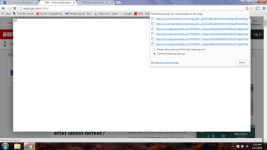DNS Unlocker/Browser hijack
- Thread starter JCheong
- Start date
You are using an out of date browser. It may not display this or other websites correctly.
You should upgrade or use an alternative browser.
You should upgrade or use an alternative browser.
The situation tends to happen on some specific websites... e.g. www.nytimes.com, NBA - National Basketball Association Teams, Scores, Stats, News, Standings, Rumors - ESPN, etc...
Don't happen in the tab that I used to come to this website though.
Don't happen in the tab that I used to come to this website though.

Please re-run Farbar Recovery Scan Tool to give me a fresh look at your system.
- Right-click on icon and select
 Run as Administrator to start the tool.
Run as Administrator to start the tool.
(XP users click run after receipt of Windows Security Warning - Open File). - Make sure that Addition option is checked.
- Press Scan button and wait.
- The tool will produce two logfiles on your desktop: FRST.txt and Addition.txt.
Your PC isn't infected.
You said that it is happening on multiple devices? Does it happen in the same browsers, on the same websites? Do you have the same google account on these browsers? There must be some pattern.
You said that it is happening on multiple devices? Does it happen in the same browsers, on the same websites? Do you have the same google account on these browsers? There must be some pattern.
Were you able to access your router's online settings?
Tools --> System --> Restore to factory default settings
Tools --> System --> Restore to factory default settings
One detail that may be relevant - I am using Chromecast to cast videos to my home TV.... not sure if the malware/hijacking is "stored" in the Chromecast device instead of the router since it's also connected to the network?
No it's not... i have 2 browsers on my computer and IE is also affected (together with Chrome).
BTW a number of malware removal software, TDSS, CODOMO, Zemana crashes my computer... MalywareBytes/AdwCleaner don't detect any malware.
BTW a number of malware removal software, TDSS, CODOMO, Zemana crashes my computer... MalywareBytes/AdwCleaner don't detect any malware.
I don't know what is going on, but your PC isn't infected.
You can try to reset IE: Change or reset Internet Explorer settings - Windows Help
Also to delete Chrome along with your browsing data: Uninstall Google Chrome - Chrome Help
Then you can reinstall Google again.
Also, tell me is it still happening with other devices connected on this network?
You can try to reset IE: Change or reset Internet Explorer settings - Windows Help
Also to delete Chrome along with your browsing data: Uninstall Google Chrome - Chrome Help
Then you can reinstall Google again.
Also, tell me is it still happening with other devices connected on this network?
Hi - I've reset IE, reinstalled Chrome (including deleting the localappdata google folder) and the problem seems to have gone away.
I'll monitor this and let you know if it's still clean after a couple of days. Perplexing problem!
I'll monitor this and let you know if it's still clean after a couple of days. Perplexing problem!
You may also like...
-
[Closed] GootLoader-Like Variant on Win11: Obfuscated JS w/ PS Persistence & Boot Crashes – Seeking Analysis
- Started by MichaelKaplan
- Replies: 10
-
Serious Discussion The Necessity of Simulating the Full Malware Infection Chain for Security Suite Testing
- Started by harlan4096
- Replies: 3
-
Serious Discussion Wireshark: Your Essential Guide to Unraveling Network Traffic
- Started by Divergent
- Replies: 7
-
Serious Discussion Deep Research: Bitdefender Protection Technologies
- Started by Trident
- Replies: 7