- Jan 14, 2015
- 1,761
As a regular Linux User, Clipboard manager is a feature that makes my life easy.
During the Windows 7 era, I was already using a Clipboard manager on windows as well.
Now some of you might not know but Windows 10 does have a Clipboard manager.
So, do you use a clipboard manager and if so which one?
Ill list some known freeware and lightweight ones + how to get Windows 10 native Clipboard Manager
Ditto - Sourceforge Link
ClipCube (for clipcube the page is no longer available but I am providng a snapshot from wayback machine - 30 jan 2020) - Link
CopyQ - Sourceforge Link
Clipboard Master - Link
CLCL - Link
JoeJoe's ArsClip - Link
How to enable Windows 10 native Clipboard Manager:
Go to Settings --> System --> scroll down on the left hand side to Clipboard and then on the right hand side enable Clipboard History (see screenshot)
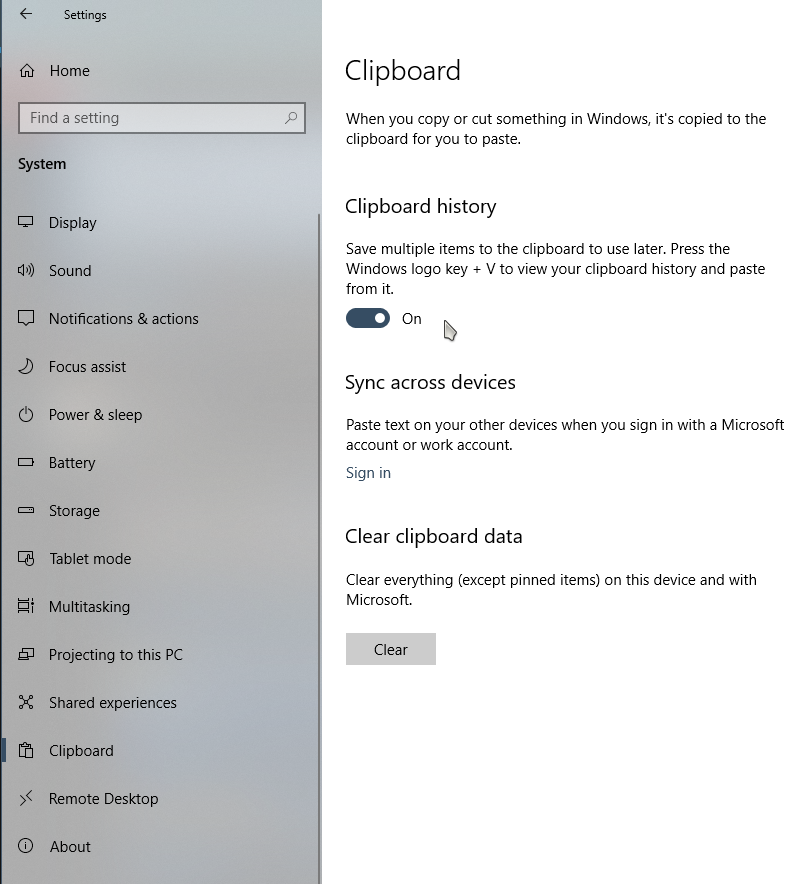
During the Windows 7 era, I was already using a Clipboard manager on windows as well.
Now some of you might not know but Windows 10 does have a Clipboard manager.
So, do you use a clipboard manager and if so which one?
Ill list some known freeware and lightweight ones + how to get Windows 10 native Clipboard Manager
Ditto - Sourceforge Link
ClipCube (for clipcube the page is no longer available but I am providng a snapshot from wayback machine - 30 jan 2020) - Link
CopyQ - Sourceforge Link
Clipboard Master - Link
CLCL - Link
JoeJoe's ArsClip - Link
How to enable Windows 10 native Clipboard Manager:
Go to Settings --> System --> scroll down on the left hand side to Clipboard and then on the right hand side enable Clipboard History (see screenshot)

