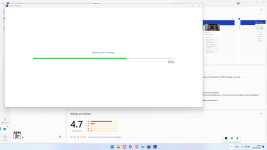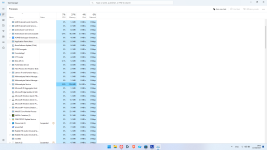Some users recommend turning fast startup off and some recommend leave it on, what is your opinion?
Poll Do You Use Fast Startup on Windows 11?
- Thread starter lokamoka820
- Start date
You are using an out of date browser. It may not display this or other websites correctly.
You should upgrade or use an alternative browser.
You should upgrade or use an alternative browser.
It depends on your needs. If you frequently restart your computer, disabling Fast Startup may speed up the boot process. However, if you often use the shutdown option, enabling Fast Startup can make your PC boot faster. Always consider your usage habits and system performance.
No. One of my backup/recovery programs, Terabyte's Image for Windows, requires that it be turned off.
Acadia
Acadia
It is enabled by default on my system. It does not bother me at all.
I had to turn it off as it kept my monitor from turning on without a cold shutdown and restart.
F
ForgottenSeer 94738
When I use fast startup, my PC crashes with a blue screen after a while.
Fast Startup was useful back when we used HDD for boot drive. Now with SSDs I don't see the point. Plus, it can mess with few programs like Throttlestop, AVs etc.
No. It's not necessary on PCs with SSD and it only reduces its life, just like hibernation.
- Dec 4, 2014
- 3,504
- 1
- 19,047
- 4,479
- 52
The main computer I use doesn't support fast startup. If it did, I would only disable it if it was causing issues.
Haven't seen any differences whether it's on or off. And any placebo features I find, I just turn it off.
Fast startup was introduced in Windows 8 and all PCs should support it.The main computer I use doesn't support fast startup. If it did, I would only disable it if it was causing issues.
It's because you have SSD. It makes difference on PCs with HDD. Fast startup is combination of hibernation+shut down.Haven't seen any differences whether it's on or off. And any placebo features I find, I just turn it off.
- Dec 4, 2014
- 3,504
- 1
- 19,047
- 4,479
- 52
Yes I just checked again and the reason I don't have the option to enable it, is because I have disabled hibernation.Fast startup was introduced in Windows 8 and all PCs should support it.
First thing i disable , usually after Fresh installs and encountering random issues because i forgot to disable it and the issues vanish after disabling it.
I mean my windows is installed on a NVME , theres virtually no difference except "on" gives me tons of issues.
I mean my windows is installed on a NVME , theres virtually no difference except "on" gives me tons of issues.
Does anybody know if Fast startup affects the lifespan of an ssd?
it doesnt ( not to a mentionable degree ) , it basicly only stores some loaded kernel drivers and files on the system drive and reloads them processed on boot , basicly Hibernate Ultra lightDoes anybody know if Fast startup affects the lifespan of an ssd?
honestly with most modern SSD you likely wont wear them down before 5-8 years of use or likely more this includes big swap files big installs and more.
i would still recommend to disable this bad settings it makes only issues. ( But dont disable Sysmain / Prefetch /swap files just mentioning cause you likely want to extend the lifespan and find all kind of bad guides online with this. )
Theoretically yes, it affects the life span as it essentially saves a snapshot of your system's RAM to your SSD when you shut down. On the next startup, Windows loads this snapshot instead of going through the full boot process.Does anybody know if Fast startup affects the lifespan of an ssd?
Practically not that much unless you shutdown every hour daily. Modern SSDs are pretty resilient. I only lost 7% in my 500GB SSD (system drive with way too many clean installs done than I would have liked) and 2% on my 1TB SSD in more than 2 years of usage. They will outlast the lifespan of this laptop easily.
Edit: Updated the % lifespan of SSDs as I remembered them incorrectly before.
Last edited:
Yes, it might cause that. Quote from MB forum, one user had similar issue, MB not starting up at boot.I have just started my laptop and Malwarebytes is not there in the task bar. MB processes are there in task manager. This might be related to Fast Boot?
Fast Startup has been know to cause issues with Malwarebytes.
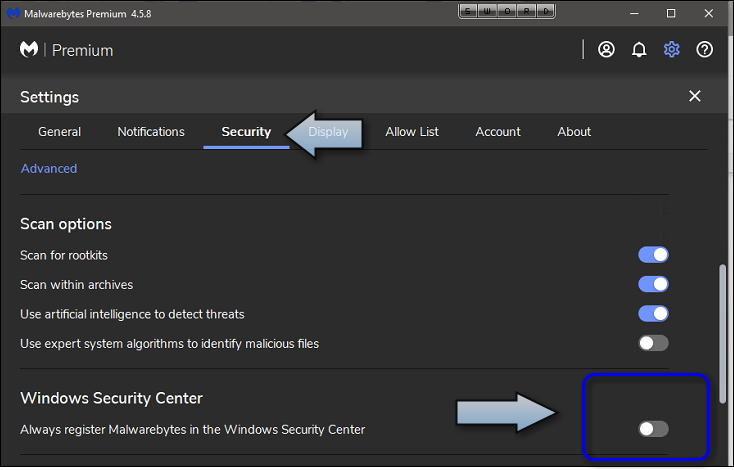
Malwarebytes for Windows does not launch on startup when enabled
The program *sometimes* does not start when Windows starts even though I have always left the startup setting turned on. I never disable it. I find this suspicious and I am worried that there is malware that is evading Malwarebytes.
 forums.malwarebytes.com
forums.malwarebytes.com
That's a MBAM bug, supposedly fixed.I have just started my laptop and Malwarebytes is not there in the task bar. MB processes are there in task manager. This might be related to Fast Boot?
My turtle laptop has an HDD and I still disable it.It makes difference on PCs with HDD. Fast startup is combination of hibernation+shut down.
You may also like...
-
New Update Windows 11 24H2 and 25H2 get bit new updates with new feautres and fixes in KB5074105
- Started by Parkinsond
- Replies: 26
-
Windows 11 Startup Is Slow? The Clean “Boot Faster” Checklist That Fixes the Real Causes
- Started by Bot
- Replies: 1
-
Managing Startup Programs and Services: Optimize Windows Boot Performance
- Started by Bot
- Replies: 1
-
Hot Take Microsoft makes potential CPU, RAM, disk hogging feature default on Windows 11 25H2, 24H2
- Started by Parkinsond
- Replies: 9
-
Expired PC Startup Master Professional 1yr for free
- Started by Brownie2019
- Replies: 1